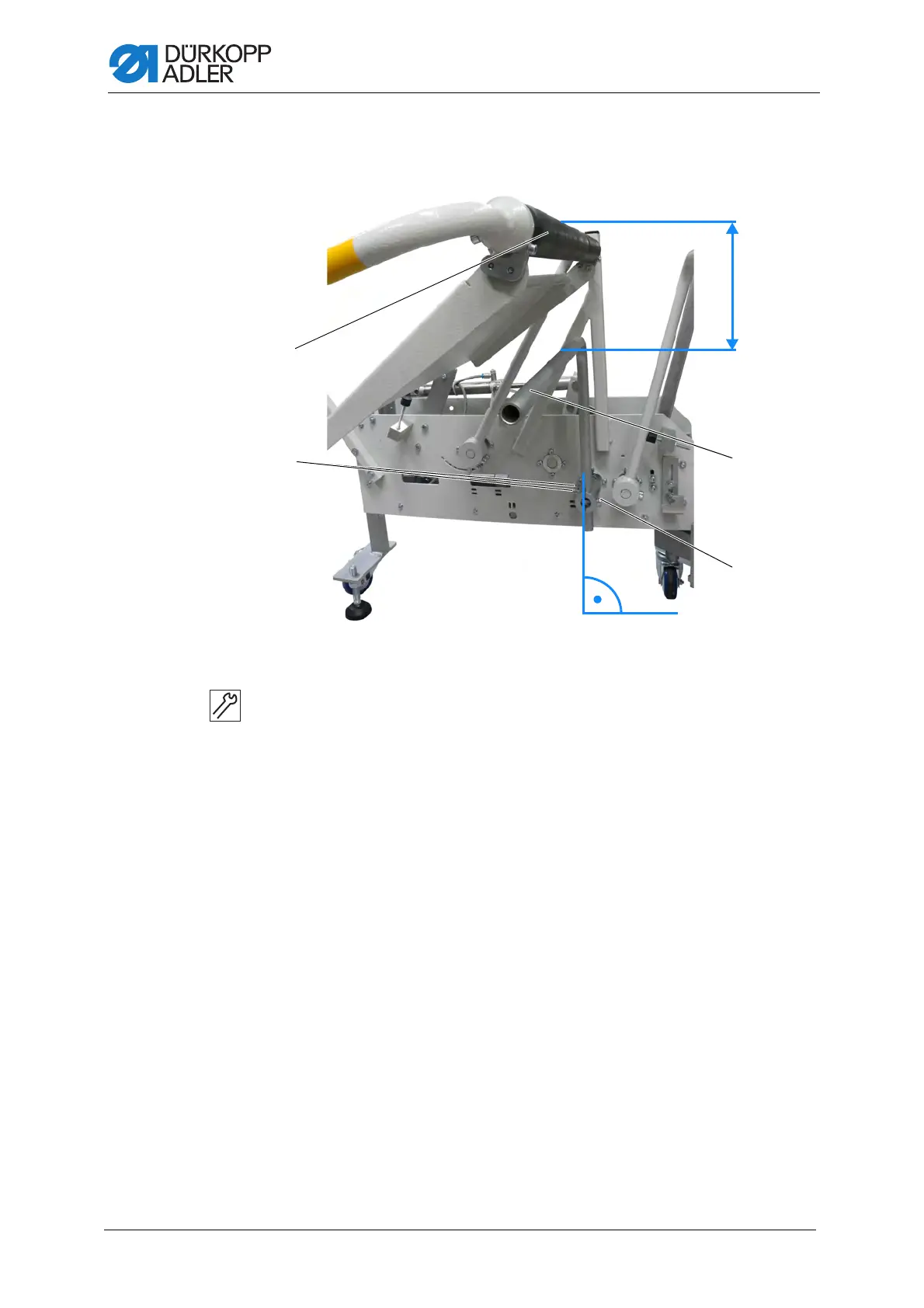Stacker
256 Service Instructions 755 A/756 A - 00.0 - 02/2019
Setting the retention bracket
Fig. 251: Setting the stacker brackets (3)
To set the retention bracket:
1. Loosen the screws (10).
2. Set the retention bracket (12) at a right angle relative to the floor.
3. Tighten the screws (10).
4. Loosen the screw (11).
5. Set the height of the retention bracket.
The distance between the upper edge of the stacking bracket (9)
and the upper edge of the retention bracket (12) is 190 mm.
6. Tighten the screw (11).
(9) - Stacking bracket
(10) - Screws
(11) - Screw
(12) - Retention bracket