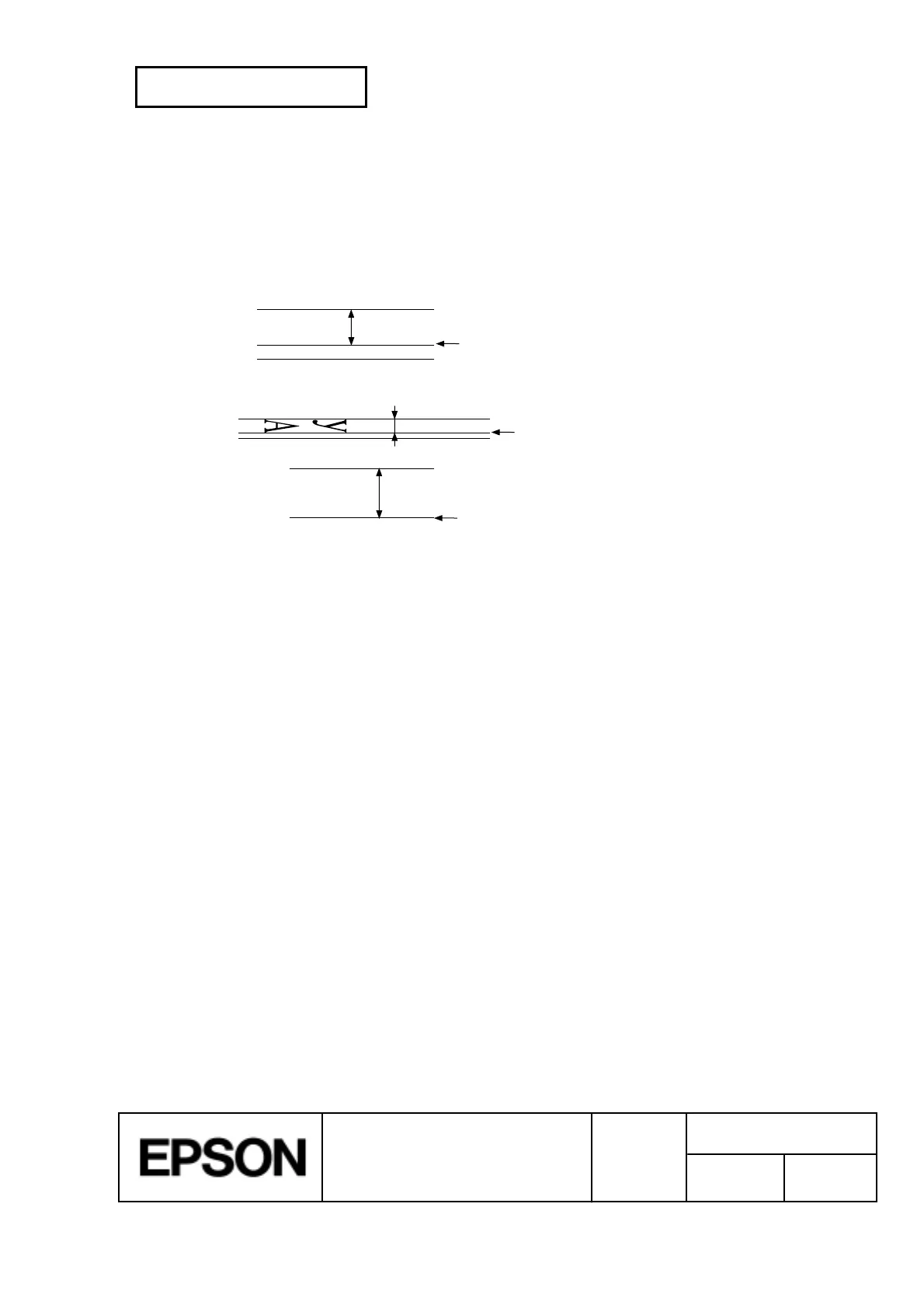CONFIDENTIAL
SHEET
88
NO.
SHEET
REVISION
E
TITLE
NEXT
89
TM-H5000
II
IIII
II
series
Specification
(STANDARD)
(12) Base line
Standard position when character data is stored in the print buffer.
Receipt:
Normal character in standard mode and page mode:
Base line
Base line
21 dots
10 dots
A y
Base line
9 dots
A
Rotated character in standard mode
onl
when font A is selected
:
Slip:
*1
*1.When font A (12´24 dots) is selected, this
height is for 24 dots.
When font B (9´17 dots) is selected, this
height is for 16 dots.
