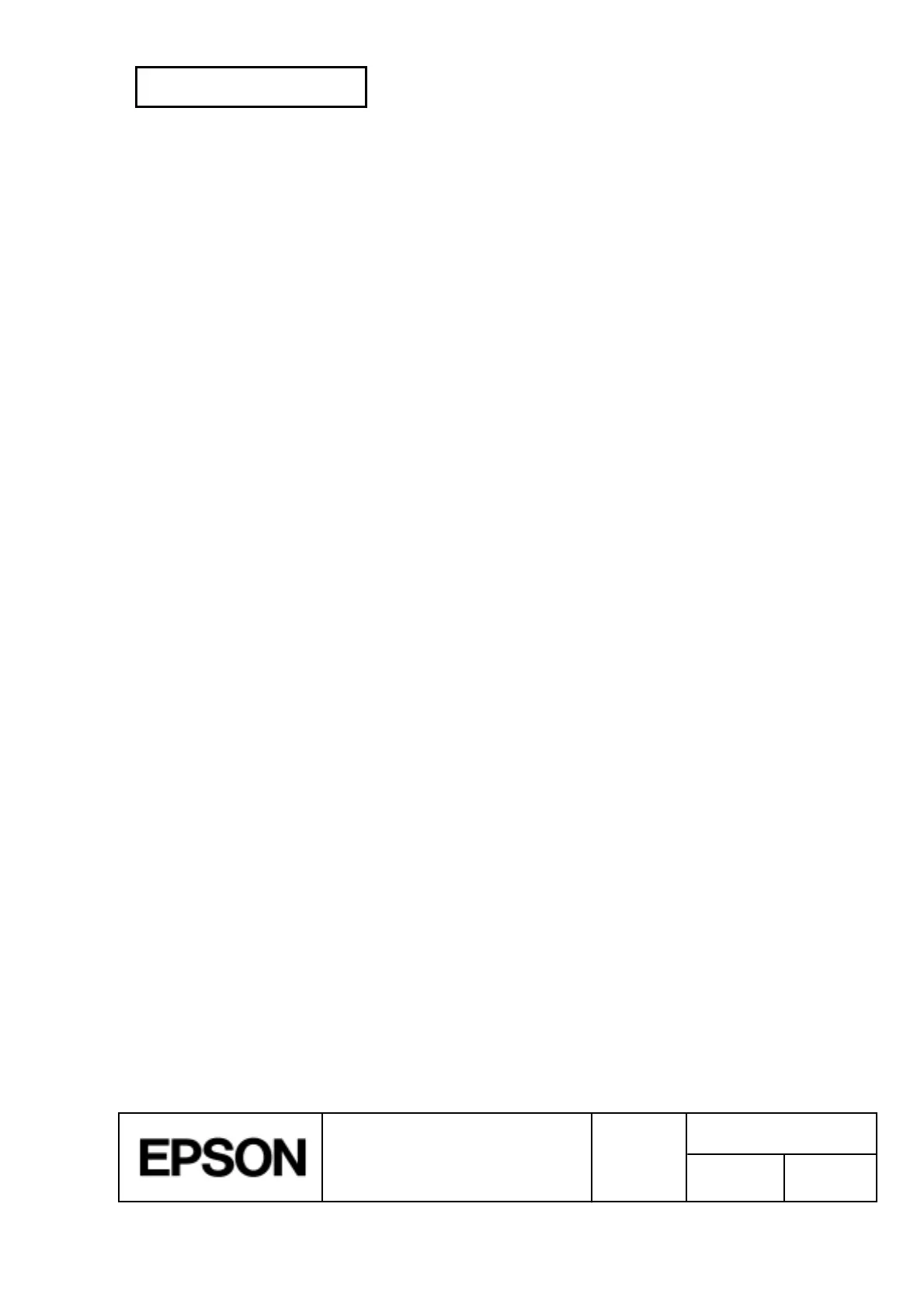CONFIDENTIAL
SHEET
176
NO.
SHEET
REVISION
E
TITLE
TM-H5000
II
IIII
II
series
Specification
(STANDARD)
NEXT
177
[Notes for ①]
· This command ends with a NUL code.
· When the bar code system used is UPC-A or UPC-E, the printer prints the bar
code data after receiving 12 bytes bar code data and processes the following
data as normal data.
· When the bar code system used is JAN13 (EAN13), the printer prints the bar
code after receiving 13 bytes bar code data and processes the following data
as normal data.
· When the bar code system used is JAN8 (EAN8), the printer prints the bar code
after receiving 8 bytes bar code data and processes the following data as
normal data.
· The number of data for ITF bar code must be even numbers. When an odd
number of data is input, the printer ignores the last received data.
[Notes for ②]
· If
n
is outside of the specified range, the printer stops command processing and
processes the following data as normal data.
[Notes in standard mode]
· If d is outside of the specified range, the printer only feeds paper and processes
the following data as normal data.
· If the horizontal size exceeds printing area, the printer only feeds the paper.
· This command feeds as much paper as is required to print the bar code,
regardless of the line spacing specified by
ESC 2
or
ESC 3
.
· This command is enabled only when no data exists in the print buffer. When
data exists in the print buffer, the printer processes the data following
m
as
normal data.
· After printing bar code, this command sets the print position to the beginning of
the line.
· This command is not affected by print modes (emphasized, double-strike,
underline, character size, white/black reverse printing, or 90° rotated character,
etc.), except for upside-down printing mode.
[Notes in page mode]
· This command develops bar code data in the print buffer, but does not print it.
After processing bar code data, this command moves the print position to the
right side dot of the bar code.
· If
d
is out of the specified range, the printer stops command processing and
processes the following data as normal data. In this case the data buffer
position does not change.
· If bar code width exceeds the printing area, the printer does not print the bar
code but moves the data buffer position to the left side out of the printing area.
· Refer to Figure 3.12.3 for bar code data buffer position.
When CODE93 (
m
= 72) is used:
· The printer prints an HRI character (o) as start character at the beginning of
the HRI character string.
· The printer prints an HRI character (o) as a stop character at the end of the
HRI character string.
