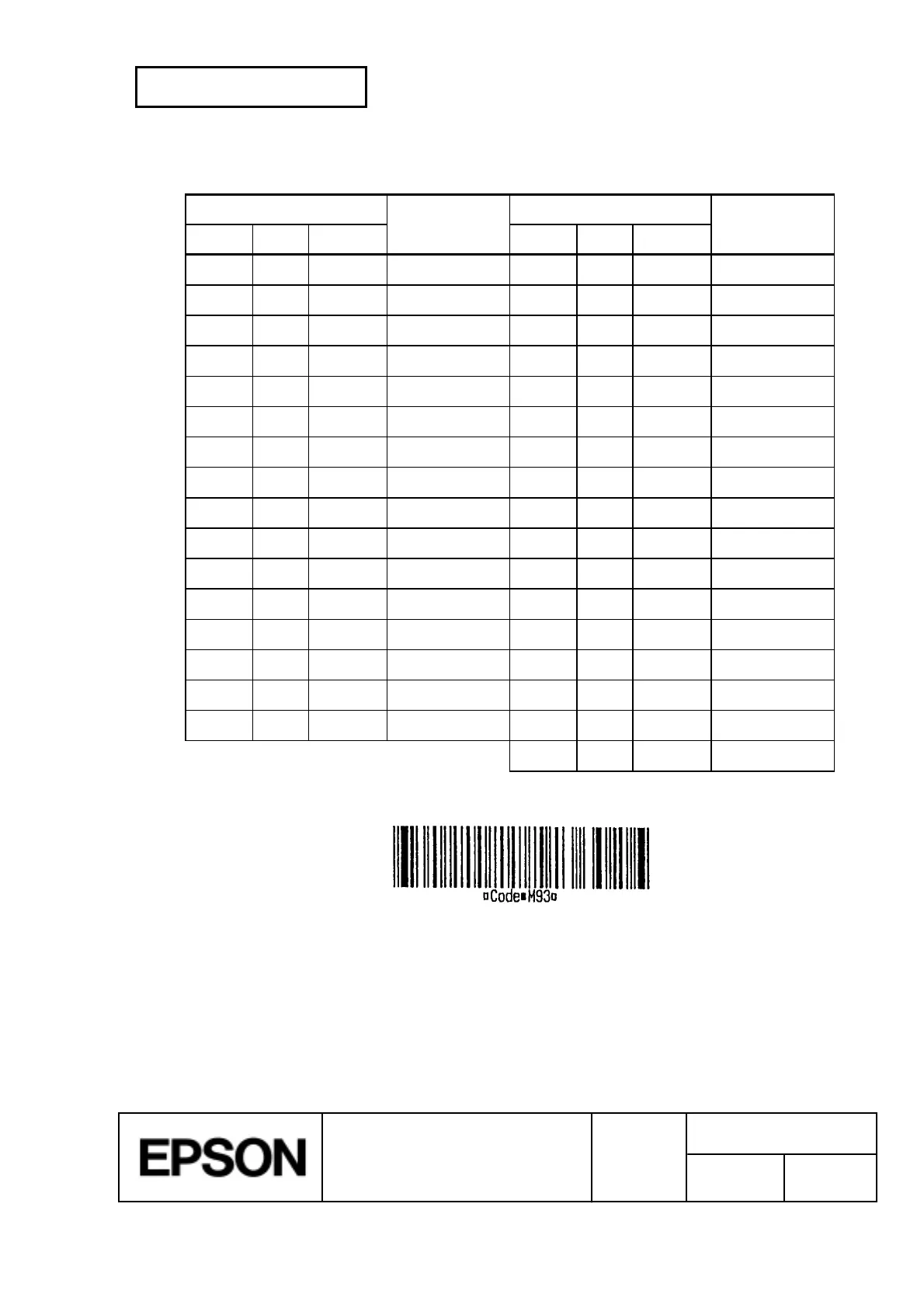CONFIDENTIAL
SHEET
177
NO.
SHEET
REVISION
E
TITLE
TM-H5000
II
IIII
II
series
Specification
(STANDARD)
NEXT
178
· The printer prints HRI characters (■ + an alphabetic character) as a control
character (<00>H to <1F>H and <7F>H):
Control character Control character
ASCII Hex Decimal HRI character ASCII Hex Decimal HRI character
NUL 00 0
■ U
DLE 10 16
■ P
SOH 01 1
■ A
DC1 11 17
■ Q
STX 02 2
■ B
DC2 12 18
■ R
ETX 03 3
■ C
DC3 13 19
■ S
EOT 04 4
■ D
DC4 14 20
■ T
ENQ 05 5
■ E
NAK 15 21
■ U
ACK 06 6
■ F
SYN 16 22
■ V
BEL 07 7
■ G
ETB 17 23
■ W
BS 08 8
■ H
CAN 18 24
■ X
HT 09 9
■ I
EM 19 25
■ Y
LF 0A 10
■ J
SUB 1A 26
■ Z
VT 0B 11
■ K
ESC 1B 27
■ A
FF 0C 12
■ L
FS 1C 28
■ B
CR 0D 13
■ M
GS 1D 29
■ C
SO 0E 14
■ N
RS 1E 30
■ D
SI 0F 15
■ O
US 1F 31
■ E
DEL 7F 127
■ T
[Example] Printing
GS k
72 7 67 111 100 101 13 57 51
When CODE128 (
m
= 73) is used:
· Refer to Appendix H for the information of the CODE 128 bar code and its code
table.
· When using the CODE 128 in this printer, take the following points into account
for data transmission:
① The top of the bar code data string must be code set selection character
(any of CODE A, CODE B or CODE C) which selects the first code set.
