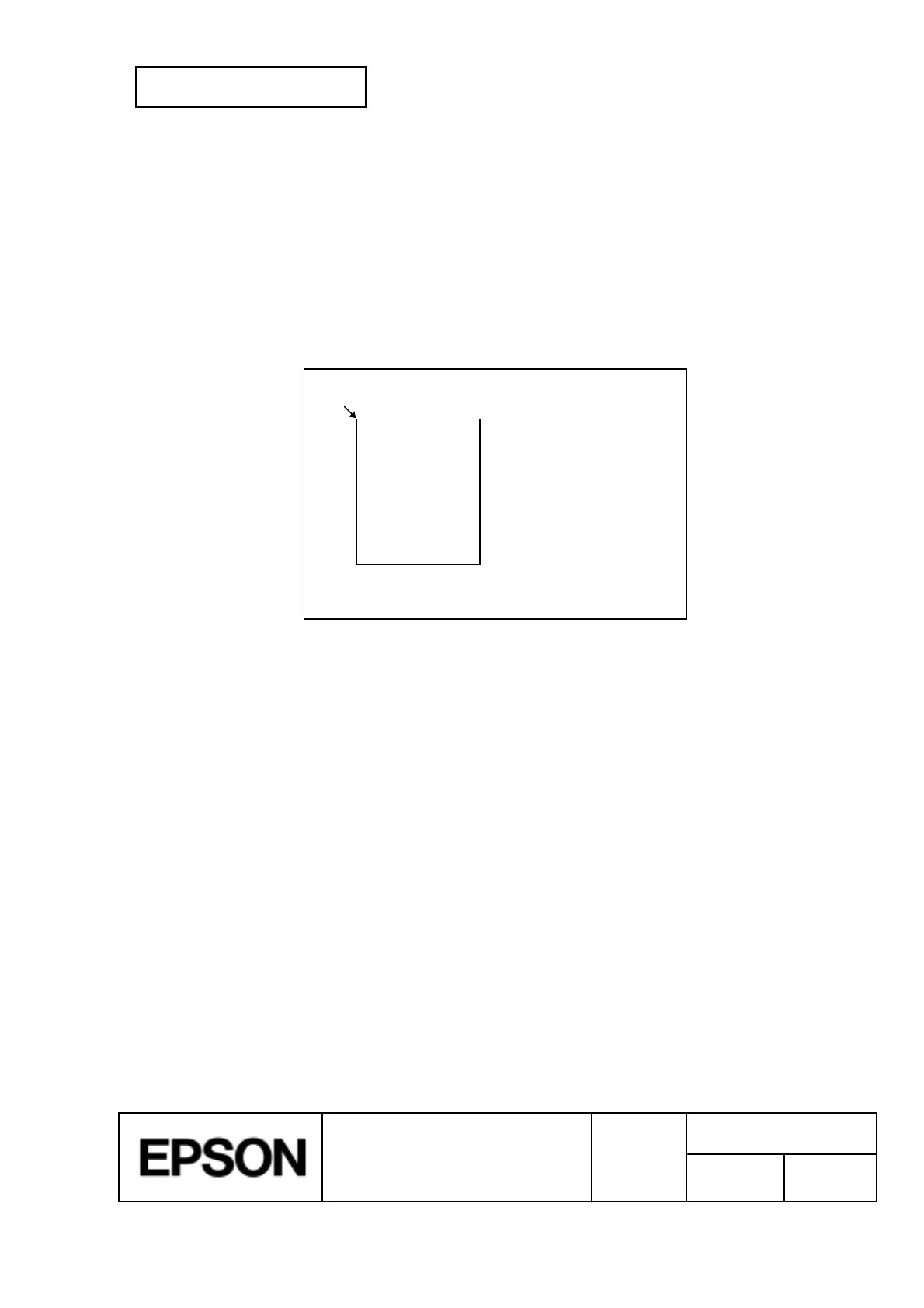CONFIDENTIAL
17
SHEET
App. 17
NO.
SHEET
REVISION
E
TITLE
NEXT
App. 1
TM-H5000
II
IIII
II
series
Specification
(STANDARD)
If the program lines listed below are included before the
FF
is transmitted, a portion of the data
will be deleted:
170 PRINT #1,CHR$(&H1B);"W";CHR$(72);CHR$(0);CHR$(96);CHR$(0);
180 PRINT #1,CHR$(51);CHR$(0);CHR$(81);CHR$(0);
190 PRINT #1,CHR$(&H18);
200 PRINT #1,CHR$(&HC);
If the above program is included, character string "GHI" is deleted, resulting in the printout
shown in Figure G.3. When an area is deleted with
CAN
, the deleted part is left blank.
(0,0)
200
400
Page mode lesson
2 CAN command
ABCDEF JKLMNOP
QRST1234567890
¬
Printable area
¬
Paper
Figure G.3 Page Mode Example 3
