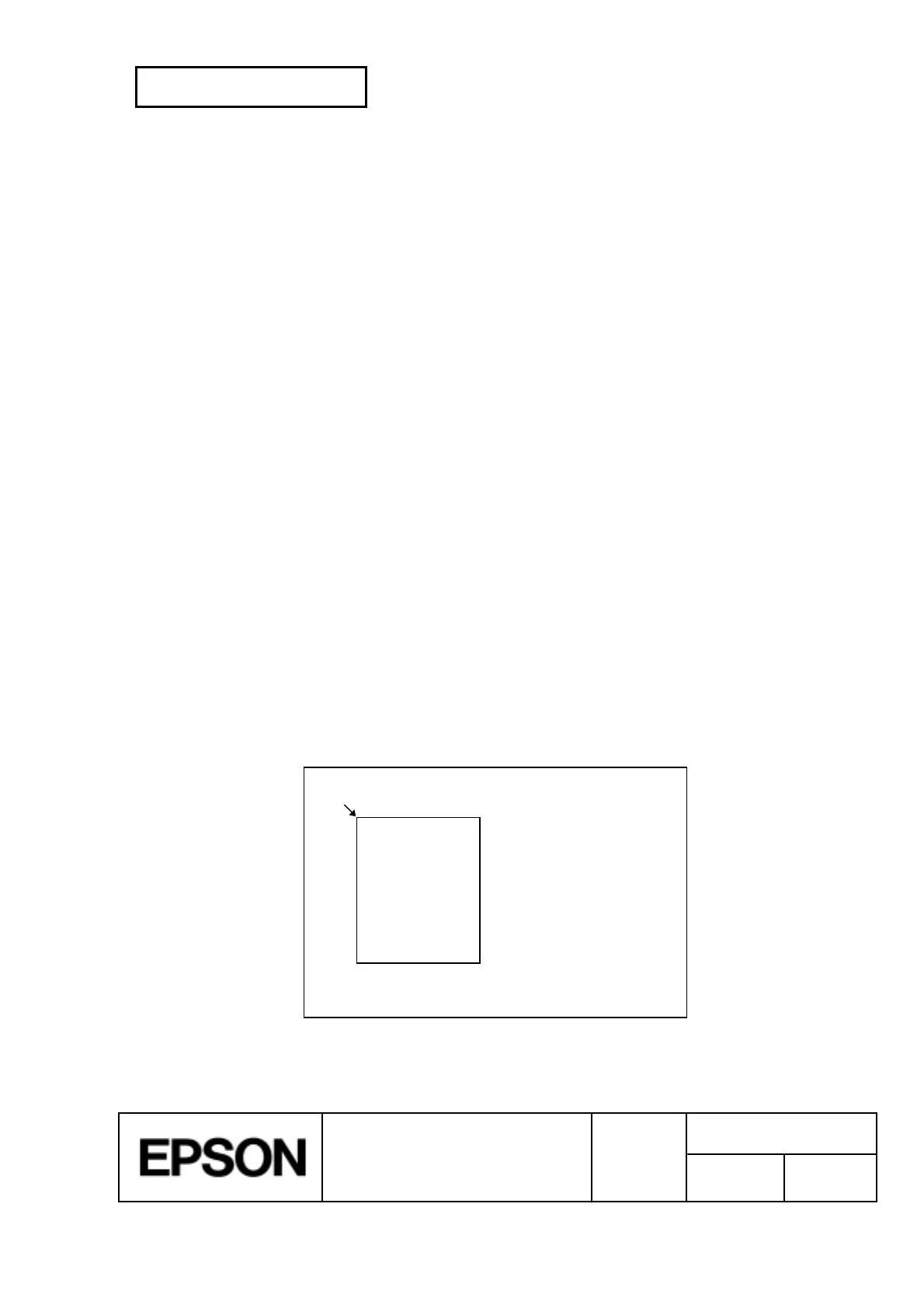CONFIDENTIAL
16
SHEET
App. 16
NO.
SHEET
REVISION
E
TITLE
NEXT
App. 1
TM-H5000
II
IIII
II
series
Specification
(STANDARD)
Note that a line feed was inserted between "lesson" and "TEST 1" in Figure G.1. This line feed
was inserted automatically because there was no room for the blank " " following the word
"lesson" within the horizontal range of the 200 ´ 400 printable area. The feed amount here is
that specified by
ESC 3
. Any number of printable areas can be specified before the
FF
is
executed. If any printable areas overlap, however, the logical sum of the data written to the
overlapping portions is used for the final printing.
It is possible to erase a portion of the data that is already developed. Using
ESC W
, specify a
printable area consisting of only the section to be erased; then use
CAN
to erase the data. All
the data existing in the specified printable area can be erased, even if it is just a portion of a
character.
Example 2: Sample program in BASIC
100 PRINT #1,CHR$(&H1B);"L";
110 PRINT #1,CHR$(&H1B);"W";CHR$(0);CHR$(0);CHR$(0);CHR$(0);
120 PRINT #1,CHR$(200);CHR$(0);CHR$(144);CHR$(1);
130 PRINT #1,CHR$(&H1B);"T";CHR$(0);
140 PRINT #1,"Page mode lesson 2 CAN command"
150 PRINT #1,CHR$(&HA);
160 PRINT #1,"ABCDEFGHIJKLMNOPQRST1234567890"
170 PRINT #1,CHR$(&HC);
This example works as follows:
First, transmit
ESC L
to switch to page mode (line no. 100). Then use
ESC W
to send 8
parameters from
n1
to
n8
to specify the printable area. To specify a printable area of 200 dots in
the x direction and 400 dots in the y direction, starting from the origin (0,0), the parameters are
transmitted in the order of 0,0,0,0,200,0,144,1 (line nos. 110 and 120). In addition, the printing
direction is specified as 0 by using
ESC T
(line no. 130).
After these items are specified, the print data "Page mode lesson 2 CAN command" and
"ABCDEFGHIJKLMNOPQRST1234567890" are transmitted (line nos. 140 to 160). By sending
FF
(line no. 170), the printout shown in Figure G.2 is produced.
(0,0)
200
400
Page mode lesson
2 CAN command
ABCDEFGHIJKLMNOP
QRST1234567890
¬
Printable area
¬
Paper
Figure G.2 Page Mode Example 2
