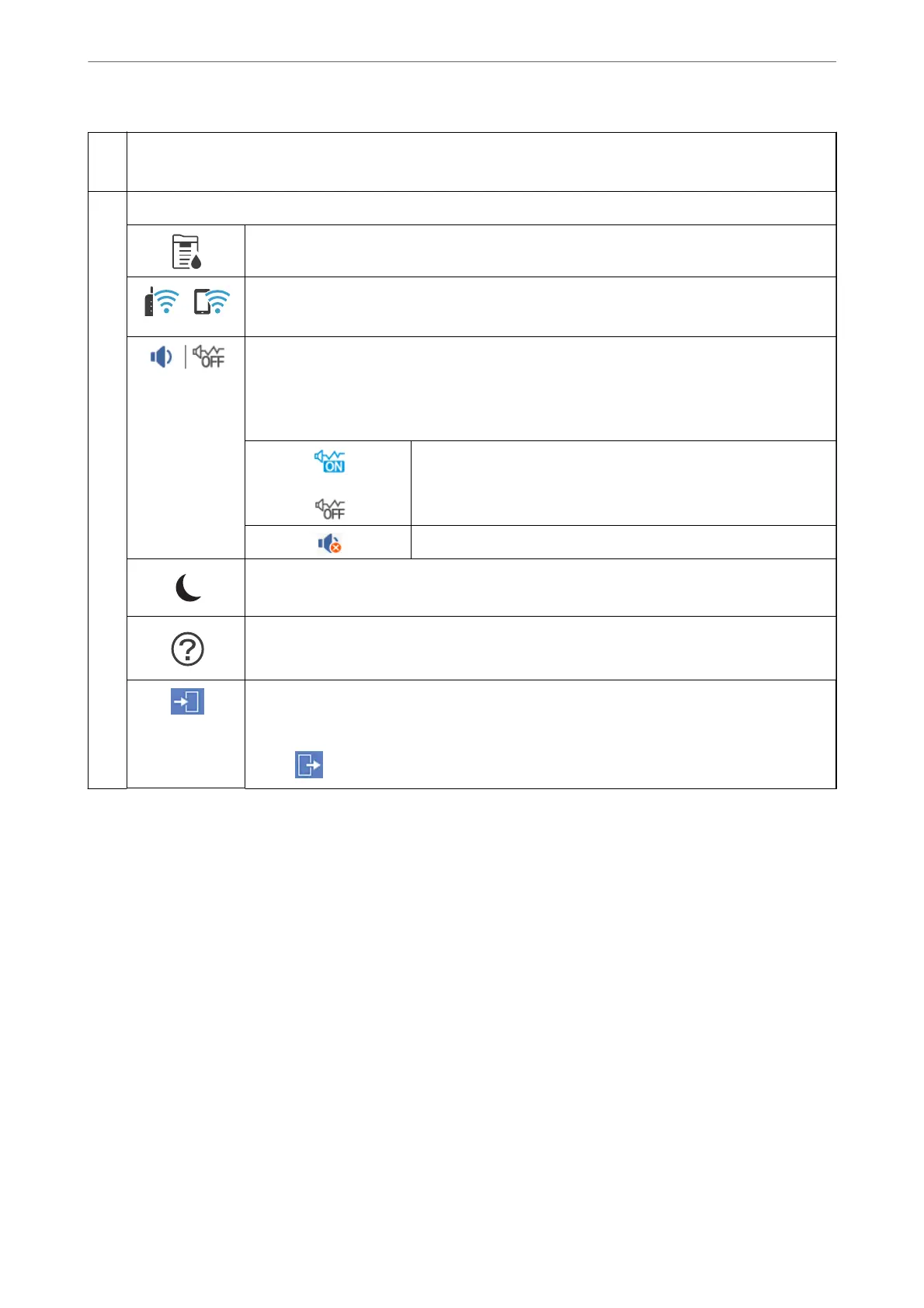A
Title
Indicates the current screen.
B
Displays information on each item. Grayed out items are not available.
Displays the Printer Status screen.
Displays the network connection status. See the following for more details.
“Guide to the Network Icon” on page 30
Displays the Device Sound Settings screen.
You can set Mute and Quiet Mode. You can access the Sounds menu from this screen. You can
also make this setting from the Settings menu.
Settings > General Settings > Basic Settings > Sounds
Indicates whether or not Quiet Mode is set for the printer. When this
feature is enabled, the noise made by printer operations is reduced,
but print speed may slow down. However, noises may not be
reduced depending on the selected paper type and print quality.
Indicates that Mute is set for the printer.
Enters the printer into sleep mode. When the icon is grayed out, the printer cannot enter sleep
mode.
Displays the Help screen. You can check solutions to problems from here.
Indicates that the user restriction feature is enabled. Select this icon to log in to the printer. You
need to select a user name and then enter a password. Contact your printer administrator for
login information.
When
is displayed, a user with access permission has logged in. Select the icon to logout.
Guide to the Control Panel
>
Home Screen Conguration
28