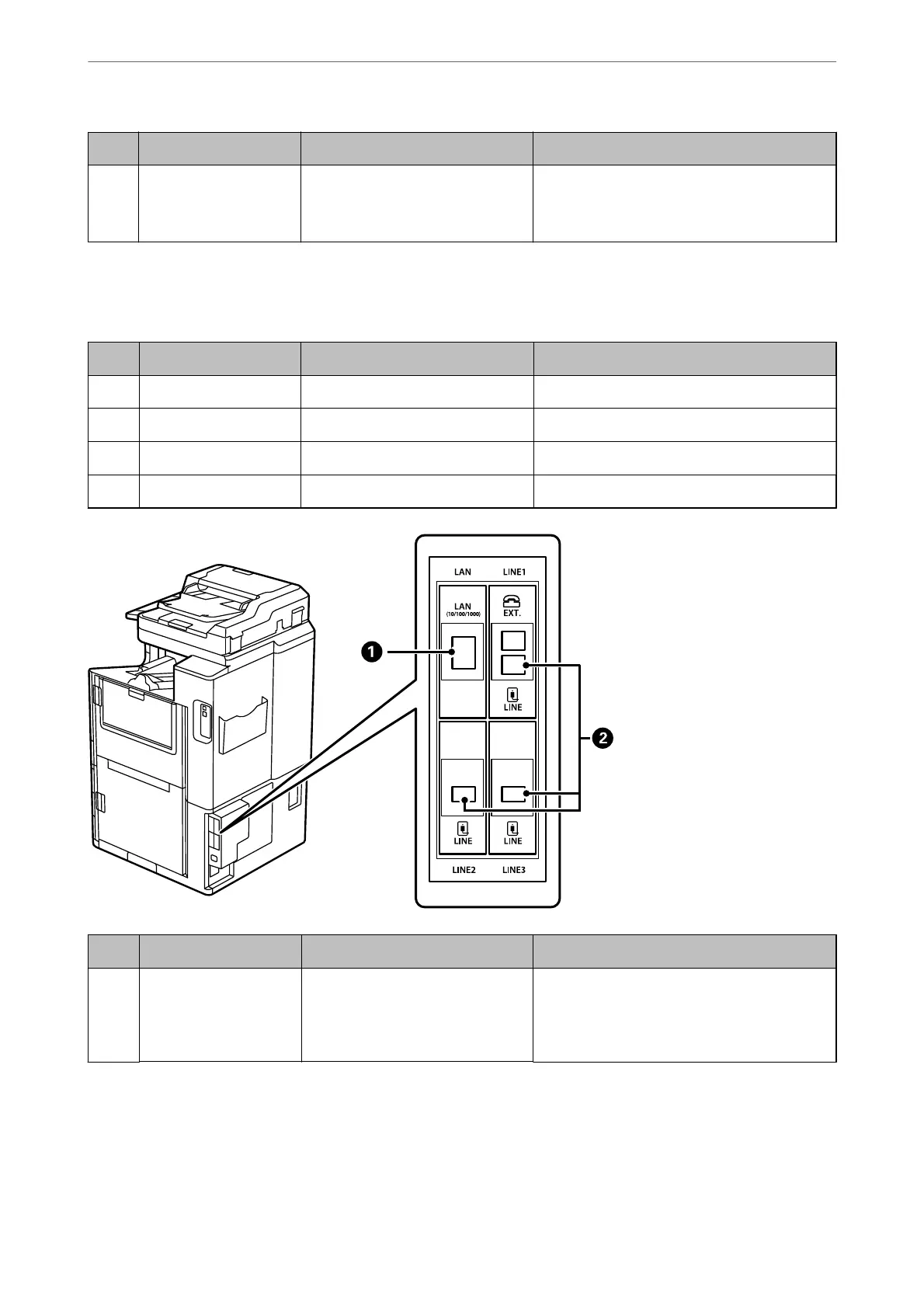No. Optional Item Code Overview
D
Paper Cassette Lock C12C933231 Locks the paper cassette when the
administrator wants to manage paper.
“Paper Cassette Lock” on page 389
*: To operate the booklet nisher you need to install the nisher bridge unit.
Internal Optional Items for the Booklet Finisher
No. Optional Item Code Overview
A
2/4 Hole Punch Unit C12C935171 Punches holes at 70 mm intervals.
B
2/3 Hole Punch Unit C12C935181 Punches holes at 80 mm intervals.
C
Staple Cartridge C12C935401 For at stitching.
D
Staple Cartridge C12C935411 For saddle stitching.
No. Optional Item Code Overview
A
10/100/1000 Base-
T,Ethernet
C12C934471
C12C934481 (For users in India)
Two wired LAN networks are available. The
communication speed is a high-speed interface
that supports 1 Gbit/s.
“10/100/1000 Base-T,Ethernet” on page 379
Using Optional Items
>
List of Optional Items
332