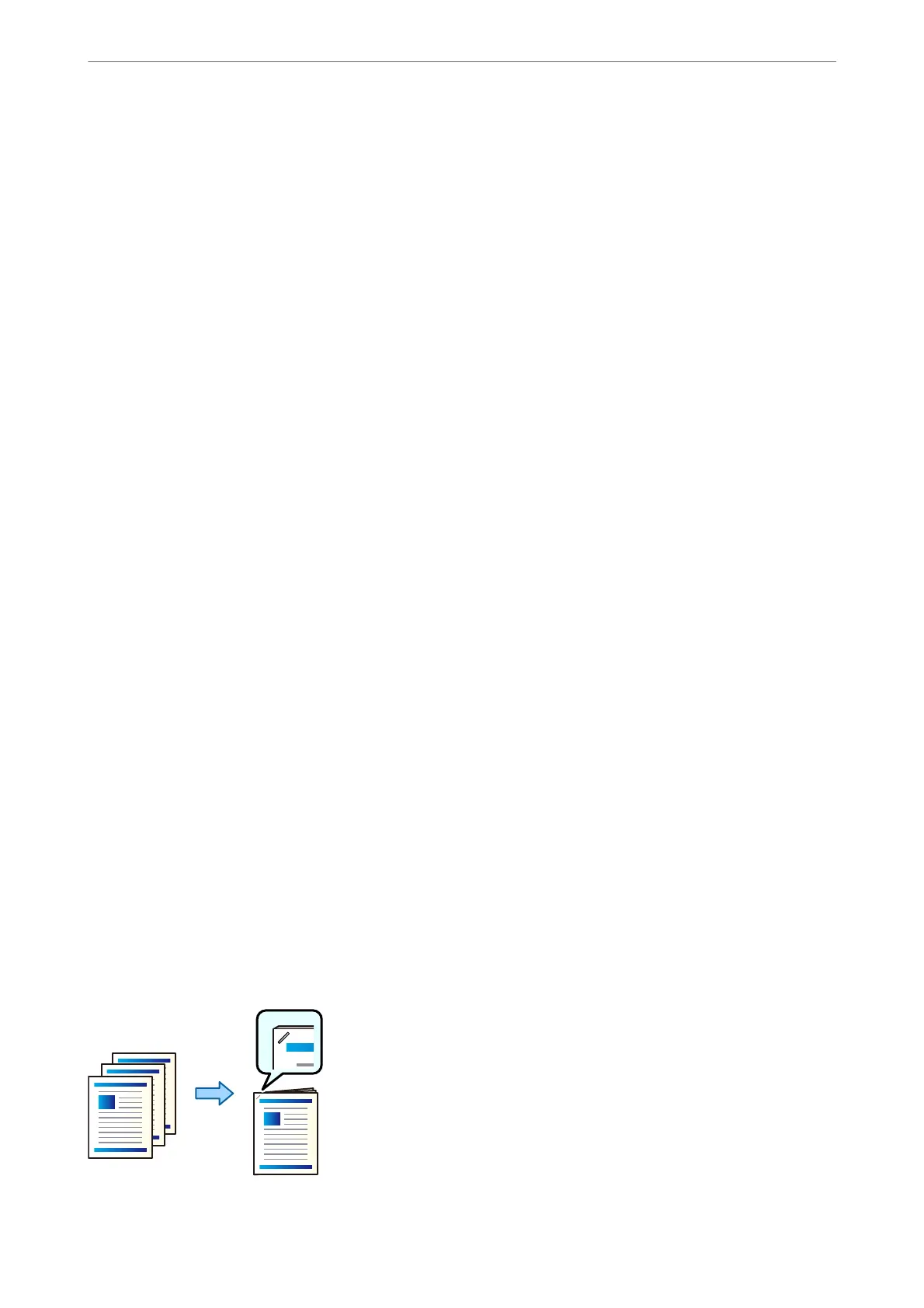4.
Click Print.
Related Information
& “Printing a Document Using the PostScript Printer Driver (Windows)” on page 74
& “Advanced Options” on page 78
Print Settings (Mac OS)
1.
Select Finishing from the pop-up menu, and then select an option from the Sort setting.
2.
Set the other items, and then click OK.
3.
Click Print.
Related Information
& “Printing from a Computer - Mac OS” on page 79
& “Menu Options for Finishing” on page 83
Print Settings (Mac OS PostScript)
1.
Select Printer Features from the pop-up menu, and then select Output from Feature Sets.
2.
Select an option from the Sort setting.
3.
Set the other items, and then click OK.
4.
Click Print.
Related Information
& “Printing from the PostScript Printer Driver on Mac OS” on page 88
& “Menu Options for Printer Features” on page 91
Stapling Each Set of Copies from a Computer
You can use the optional staple nisher or booklet nisher to staple the printed paper.
Using Optional Items
>
Staple Finisher
>
Using the Staple Finisher
339