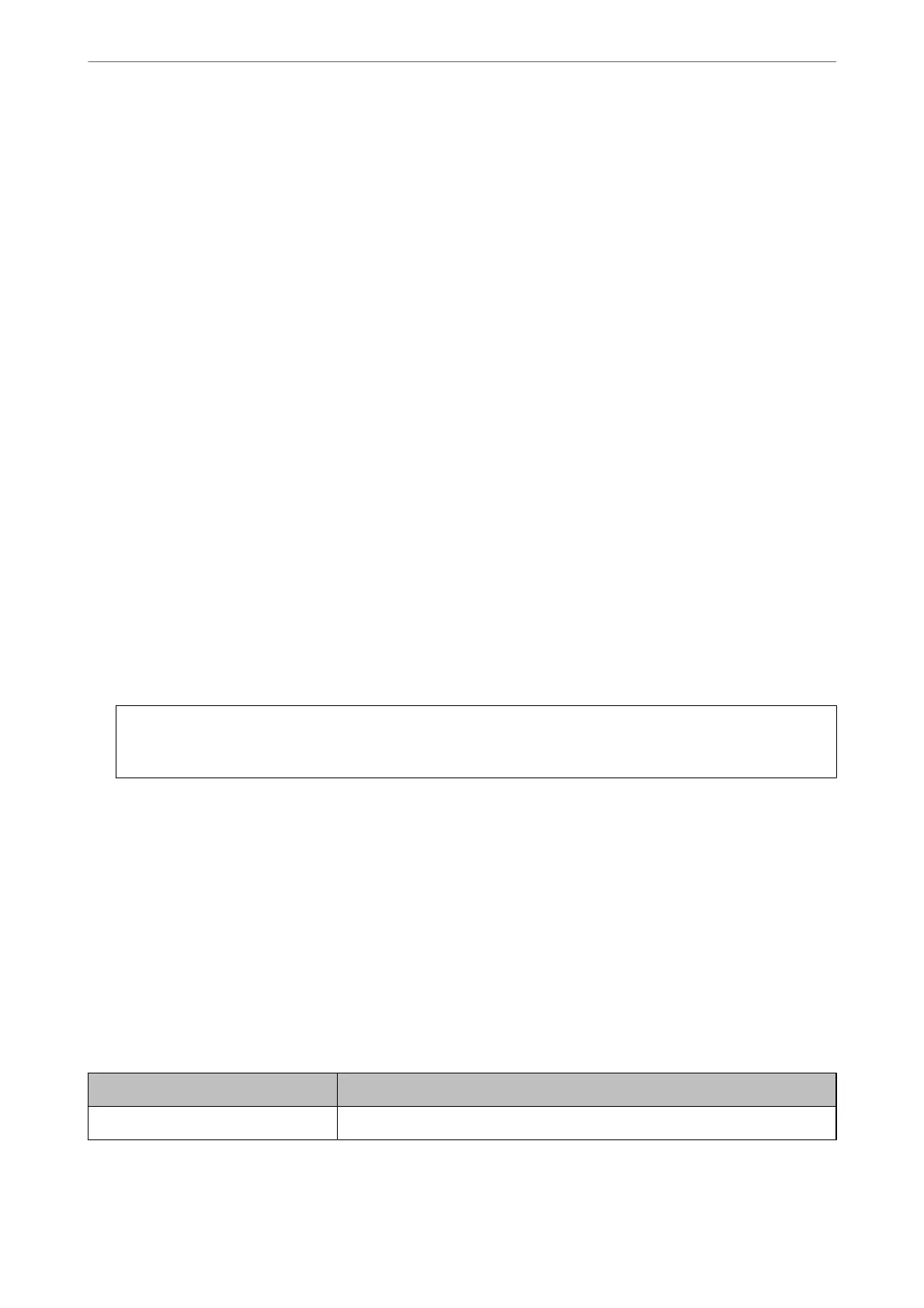❏ S/MIME > Client Certicate
Whatever you choose, you can obtain the same certicate and use it in common.
3.
Click Generate of CSR.
A CSR creating page is opened.
4.
Enter a value for each item.
Note:
Available key length and abbreviations vary by a certicate authority. Create a request according to rules of each
certicate
authority.
5.
Click OK.
A completion message is displayed.
6.
Select the Network Security tab.
7.
Select one of the following.
❏ SSL/TLS > Certicate
❏ IPsec/IP Filtering > Client
Certicate
❏ IEEE802.1X > Client Certicate
❏ S/MIME > Client Certicate
8.
Click one of the download buttons of CSR according to a
specied
format by each
certicate
authority to
download a CSR to a computer.
c
Important:
Do not generate a CSR again. If you do so, you may not be able to import an issued CA-signed Certicate.
9.
Send the CSR to a certicate authority and obtain a CA-signed Certicate.
Follow the rules of each certicate authority on sending method and form.
10.
Save the issued CA-signed
Certicate
to a computer connected to the printer.
Obtaining a CA-signed Certicate is complete when you save a certicate to a destination.
Related Information
& “Application for
Conguring
Printer Operations (Web
Cong
)” on page 405
CSR Setting Items
Items Settings and Explanation
Key Length Select a key length for a CSR.
Administrator Information
>
Advanced Security Settings
>
Using a Digital Certicate
564