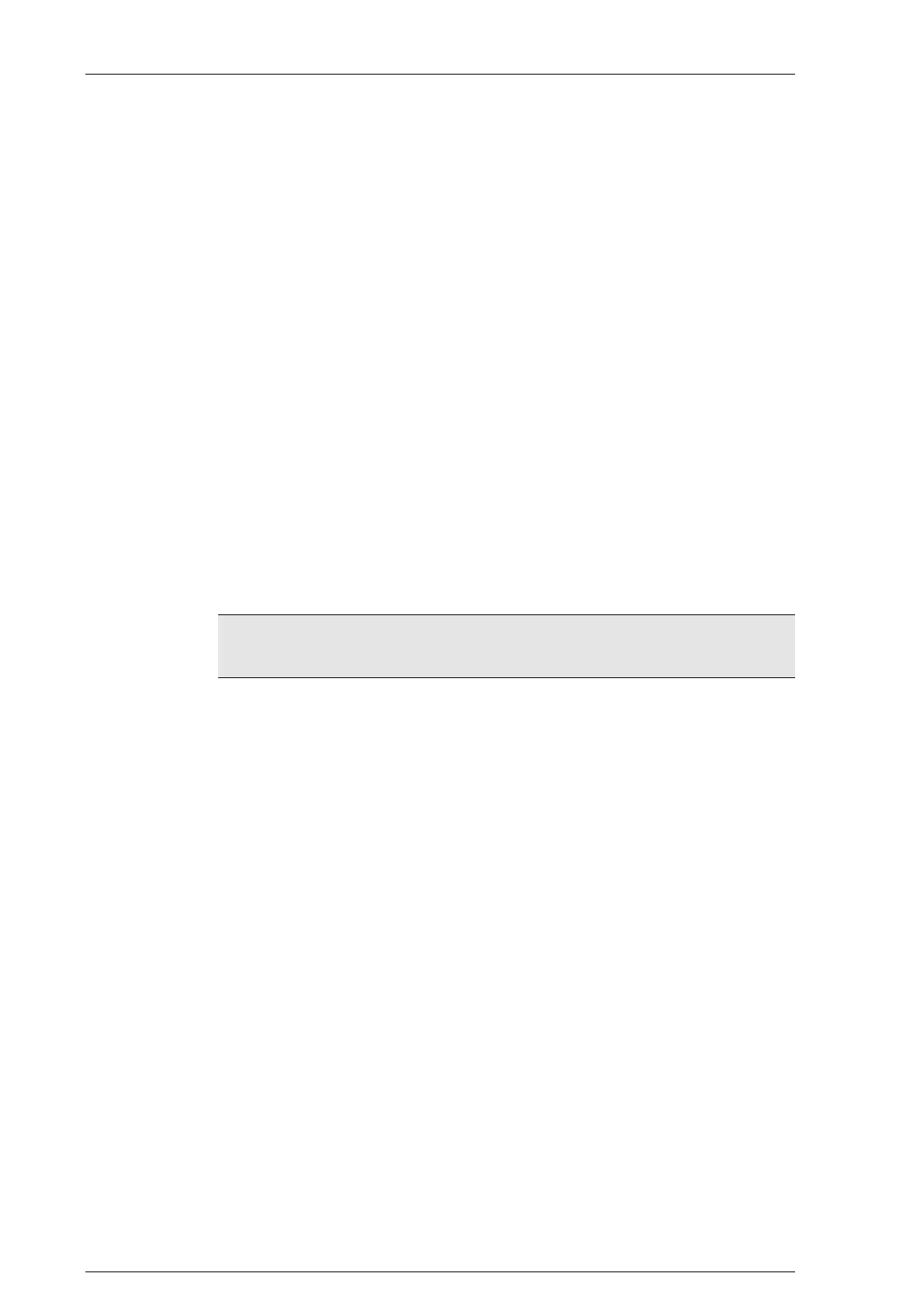System manual CECX / Commissioning of CoDeSys and control
Information on the addresses of your in-house network is available from the
network administrator.
Setting the IP address
The settings for IP addressing can be manually configured for each termi-
nal unit. In large networks this is done centrally and automatically by means
of DHCP (Dynamic Host Configuration Protocol). Here a DHCP server ad-
ministers the IP addresses and allocates them to the DHCP-capable termi-
nal units.
The CECX modular control system is DHCP-capable. For this the com-
mand (use DHCP) in the control configuration of CoDeSys must be active.
The IP address is then allocated by the DHCP server in the network. During
the boot-up the CECX modular control system then requests its IP address
from the DHCP server via the network.
Information is also provided in the following chapters.
7.5.3 Serial connection
As an alternative to the TCP/IP connection, it is also possible to establish a
connection between a PC and the control via a crossover RS-232 cable.
Information
This is only possible if the control has an RS-232 interface (e.g. with option
module CECX-C-S1).
A serial connection can also be established when no Ethernet connection is
possible.
7.5.3.1 Establishing a serial connection
1)
Connect an RS-232 interface of the control with a COM port of your
PC.
2) Open the Communication parameters item in the Online menu in
CoDeSys.
3) Create a new connection channel using New.
4) Select under Device Serial (RS232). A new connection channel ap-
pears in the Communication parameters dialog.
CECX-II 7-12
