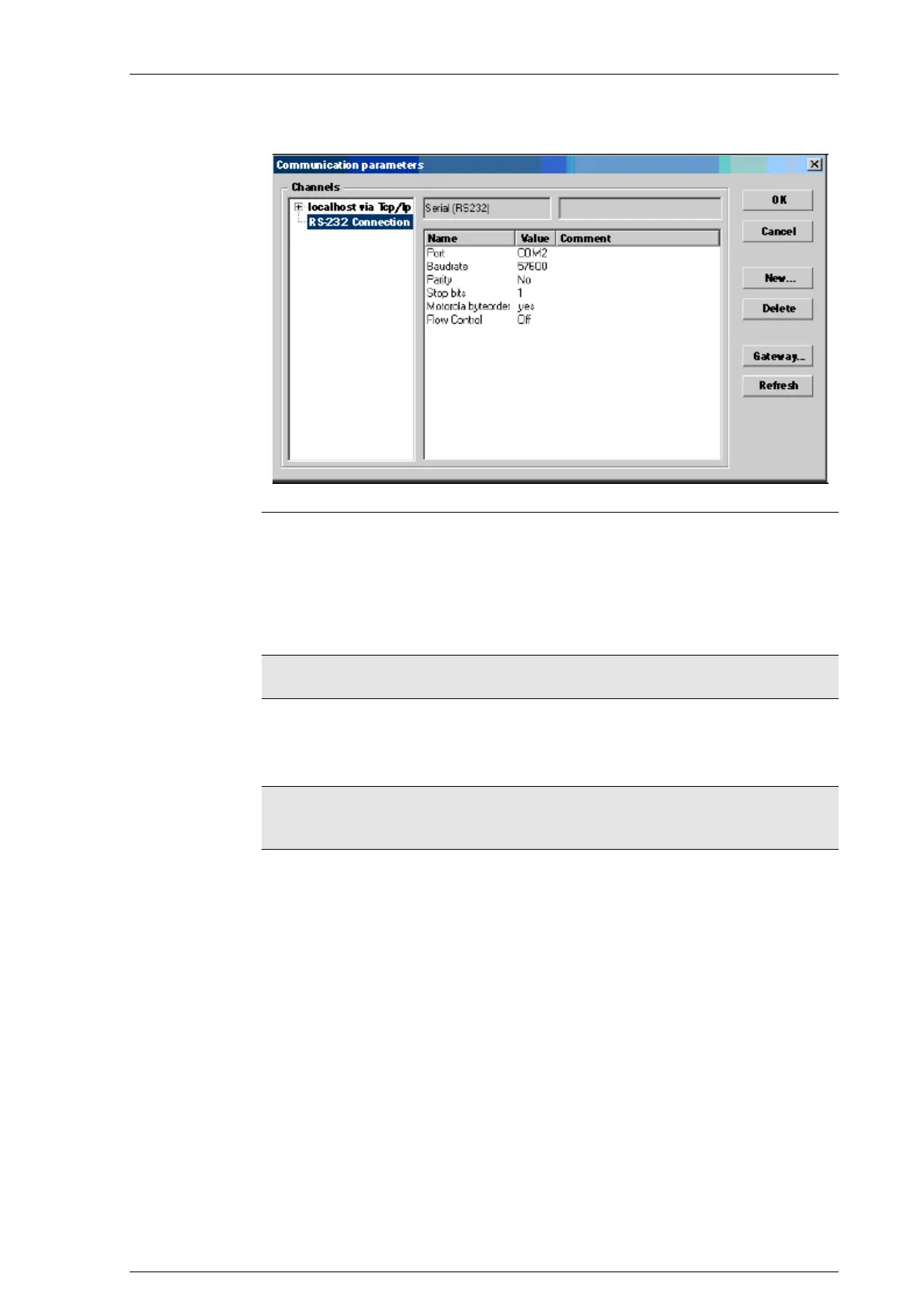System manual CECX / Commissioning of CoDeSys and control
"Communication parameters" dialog
5) Under Port, select that serial interface to your PC that was connected
with the control. The standard values must be used for the remaining
parameters (see graphic) or those values that were configured for this
(see chapter "Configuration of the serial connection settings").
Information
The parameter Motorola byteorder must be set to Yes.
7.5.3.2 Configuration of the serial connection settings
Information
A TCP/IP connection to the control must be available for the configuration
of the serial connection settings.
1) Connect an RS-232 interface of the control with a COM port of your
PC.
2) In KeStudio, under the Resources tab, open the Control configura-
tion.
3) Click on Configuration[SLOT] in the configuration tree.
One or multiple entries are shown under the Find PLC tab.
4) Select your control under Find PLC and press Config.
The Communication parameters window opens for the entering of con-
nection settings.
5) In the Communication parameters window, switch to the SIO Con-
fig tab.
CECX-II 7-13
