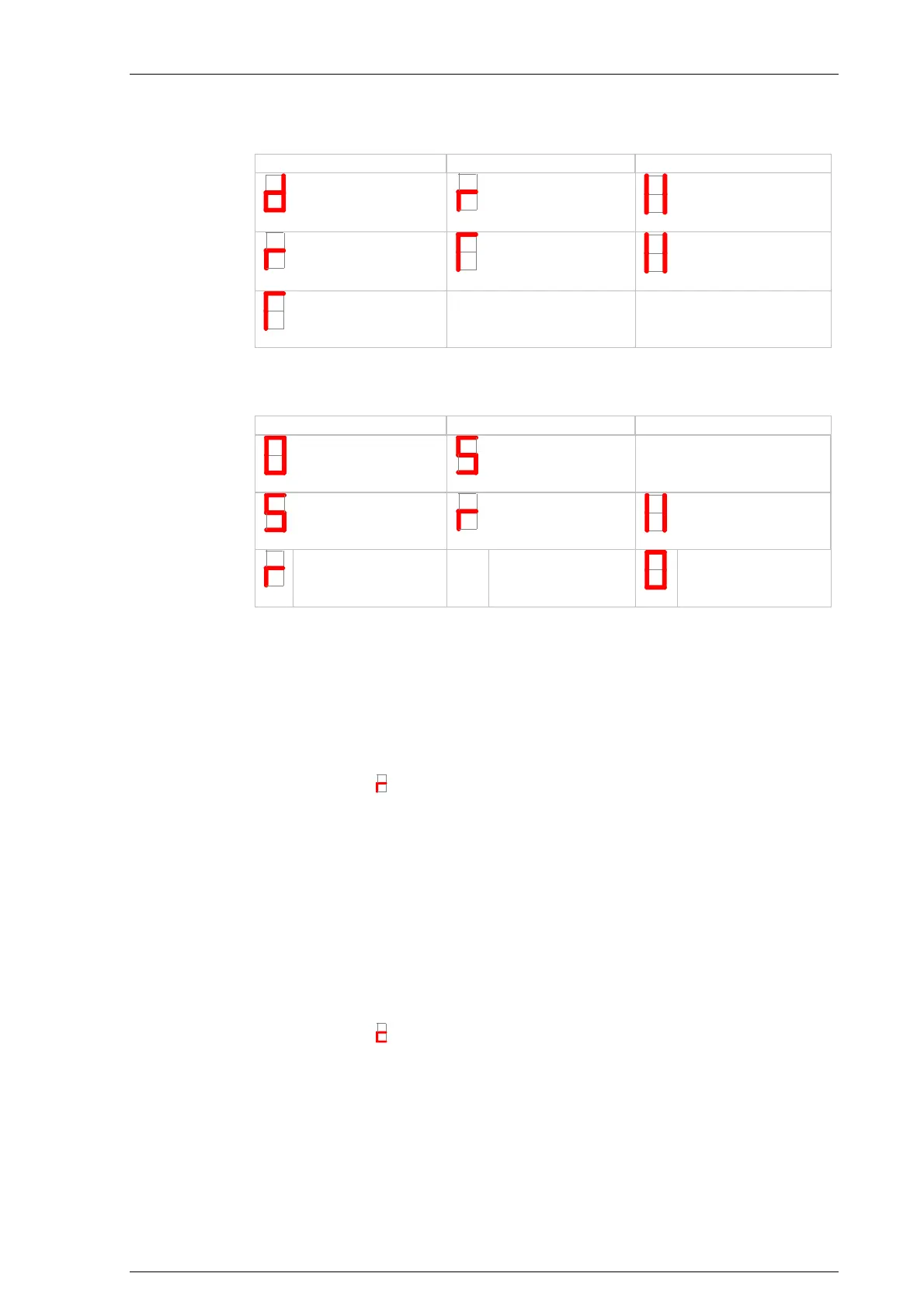System manual CECX / Operating behavior
CECX-II 8-5
Display short keystroke long keystroke
Delete application
To next action:
Write status report
The application is
being deleted.
Write status report
To next action:
Trigger new start
Status report is being
written.
Trigger new start Continue to main
operating status
STOP
A new start is being
executed.
RUN:
Display short keystroke long keystroke
RUN:
The control is in the
status RUN
To next action:
stop control.
Stop control
To next action:
Write status report
The control will enter
the status STOP
Write status report Continue to main
operating status
RUN
Status report is being
ritten.
Example: Write status report:
The function "Write status report" can be triggered from any main operating
mode (INIT, STOP, RUN).
Sequence:
1. Click through the functions by using short keystrokes, until the diagno-
sis display
is shown.
2. Activate Write status report by using a long keystroke.
3. Once the status report has been triggered, the system will automatically
return into the previous main operating mode.
Example: Delete retain data:
The function "Delete retain data" can only be triggered in the main operat-
ing status INIT.
Sequence:
1. Click through the functions by using short keystrokes, until the diagno-
sis display
is shown.
2. Confirm deletion of retain data by a long keystroke.
3. Once the retain data has been deleted, the system will automatically re-
turn to the main operating mode INIT.
