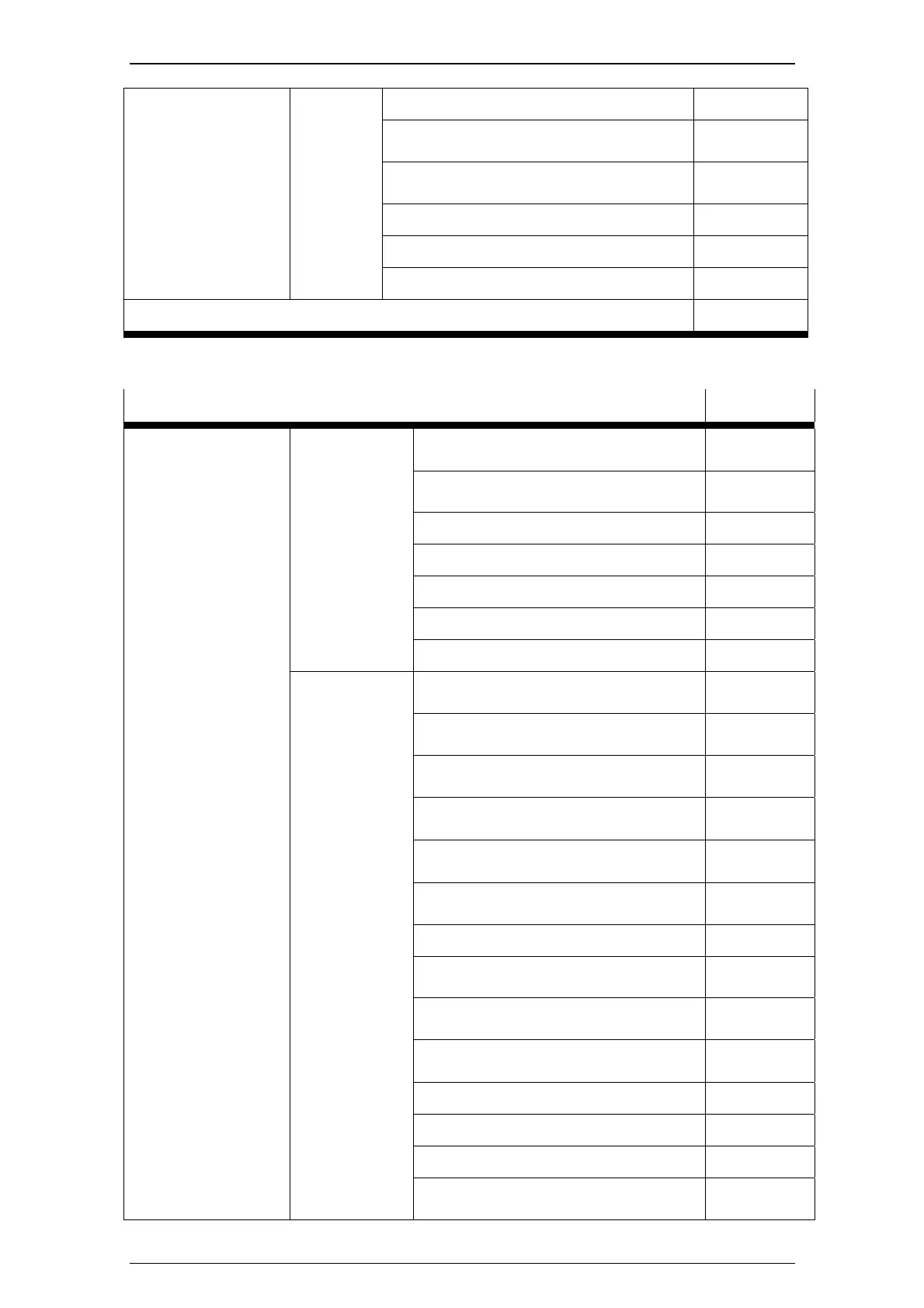CECX modular control system
Initializing Inputs Yes / fixed
Automatically loading boot project Yes / can be
set
Softmotion Yes / can be
set
Maintain forcing No / fixed
Save No
Cycle-independent forcing No
Functionality / functions Supported
Supporting parameter manager Yes / can be
set
Supporting network variables Yes 1) / can
be set
Names of supported network interfaces Yes
Index areas for parameters Yes
Index areas for variables Yes
Index areas for mappings Yes
Network
functions
Subindex area Yes
Display width in pixel Yes / can be
set
Display height in pixel Yes / can be
set
Use of 8.3 file format Yes 2) / can
be set
Alarm handling within the control No
Trend data recording within the control Yes / can be
set
Activating system variable 'CurrentVisu' Yes / can be
set
Supported fonts in the target system No
Simplified input handling Yes / can be
set
Web visualization No (is not
displayed)
Preventing download of the visualization
files
Yes / can be
set
Target visualization No
Using VISU_INPUT_TASK Yes / fixed
Deactivation creation of tasks No
Target system settings
Visualization
Keyboard operation for table Yes / can be
set
CECX-I 8
