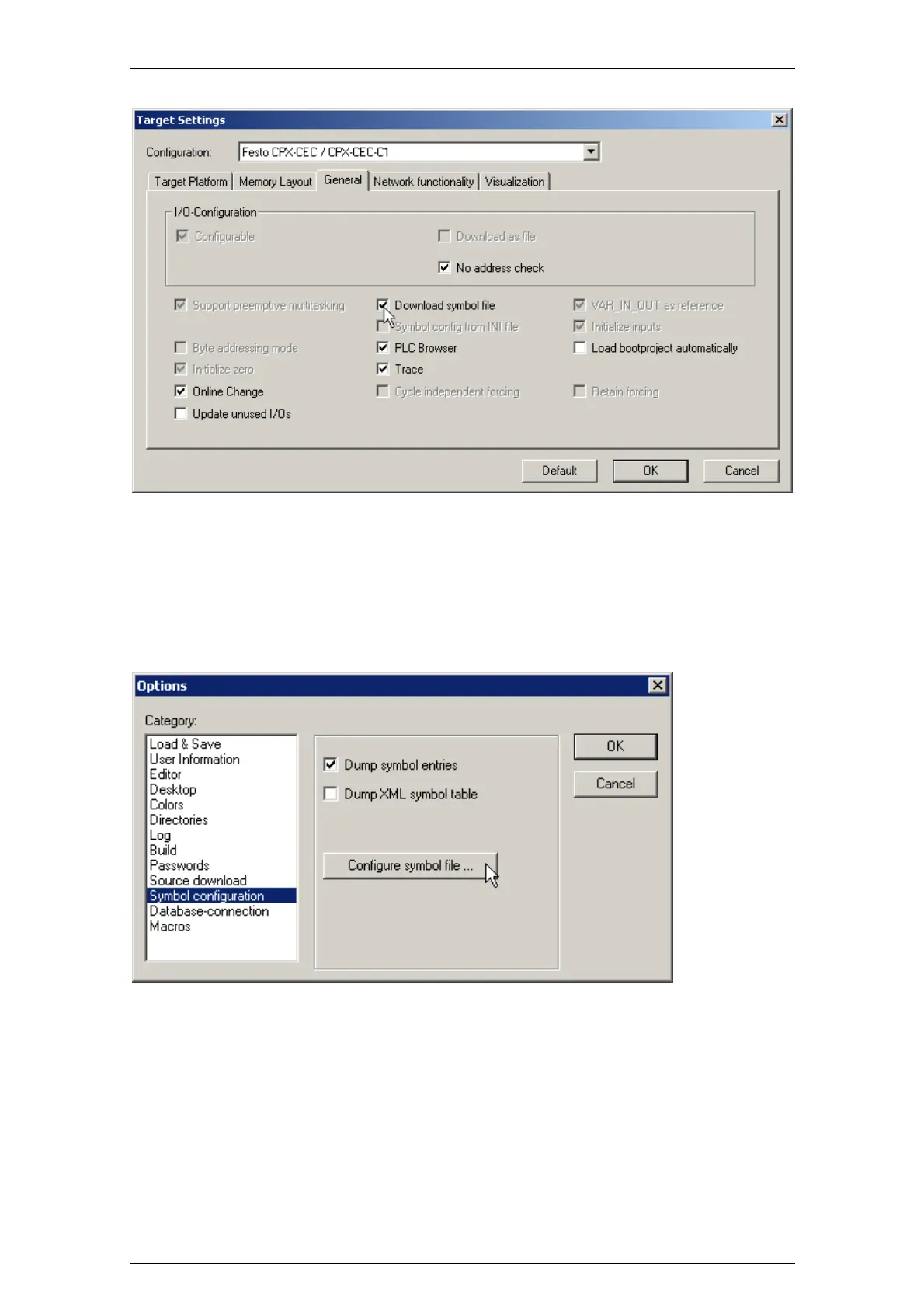FED/VipWin interface
16
Fig.: "Download symbol file" dialog box
Generating a symbol file
If you have enabled the option for creating symbol entries in the project options, CoDeSys generates the
symbol file automatically when a project is compiled. You should specify in advance which PLC variables
should be included in the symbol file. The symbol file is saved as a text file (<project_name>.sym) or a
binary file (<project_name>.sdb) in the project directory.
1. Select the command [Project][Options] in CoDeSys provided by Festo. The "Options" dialog box then
appears.
Fig.: "Options" dialog box
2. Make sure that the "Dump symbol entries" option is selected in the "Symbol configuration" category.
The symbol file is then generated automatically every time the project is compiled.
3. Click on the "Configure symbol file" button.
The "Set object attributes" dialog box then opens, displaying a tree structure of the variables used in
the project.
