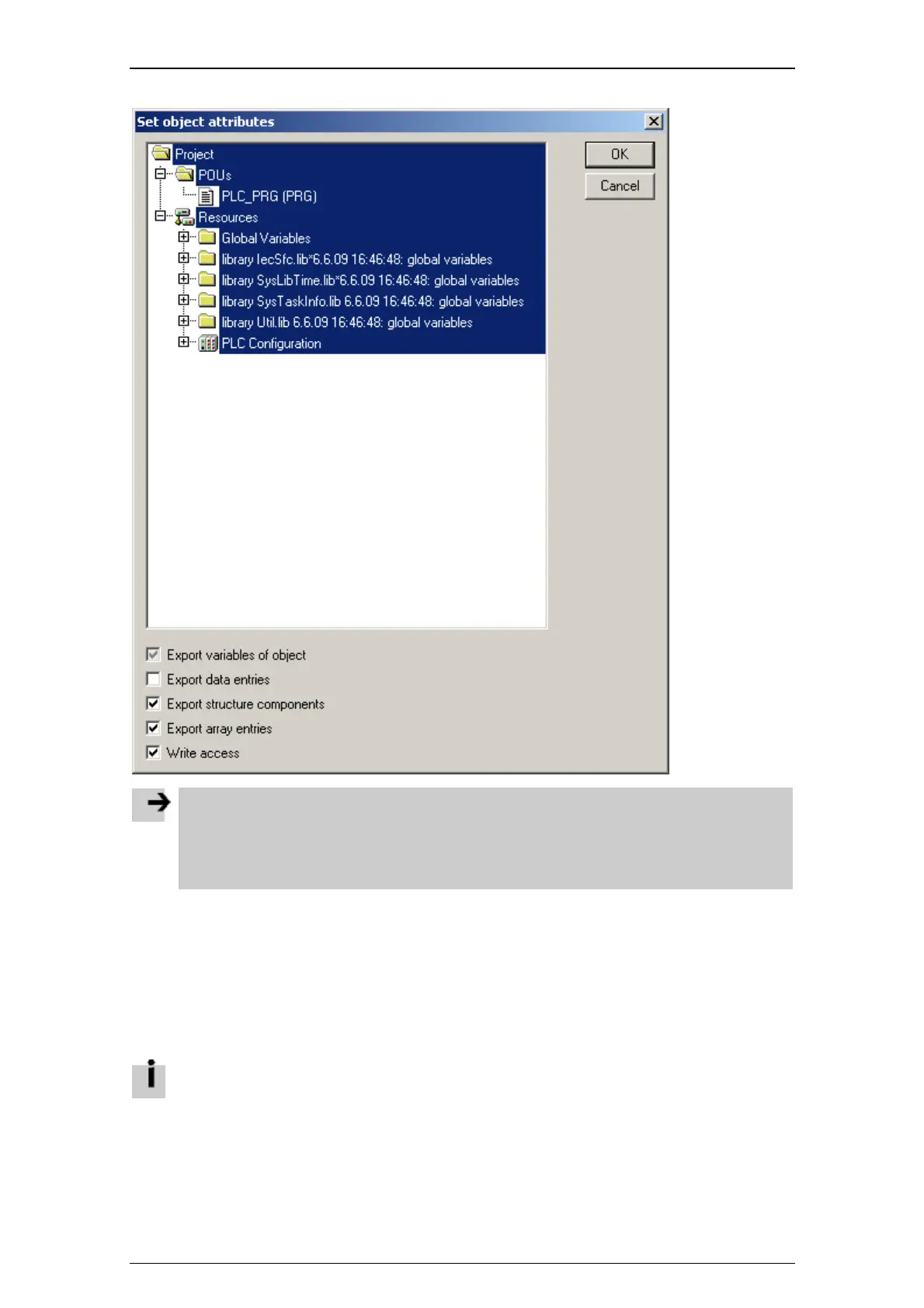FED/VipWin interface
17
Fig.: "Set object attributes" dialog box (example)
Note
Remember that selecting unrequired variables occupies valuable storage space on the controller.
Initially, all variables included in the project as well as all variables from associated libraries are
selected by default.
– Only variables that actually have to be exchanged between the devices should be selected.
4. Remove the checkmark next to "Export variables of object" once all objects included in the project
have been selected. Otherwise symbol entries will be generated for all variables included in the
project.
5. Now select the variables for which you would like to generate symbol entries. You can mark higher-
level objects here, whereby all associated variables are also selected automatically. Alternatively, you
can select individual variable entries. In this case, select "Export variables of object" in the bottom
section of the dialog box for the selection you have made (checkmark) and set any other required
options.
Refer to the online help for the "Set object attributes" dialog box for more information on the
procedure and available options.
