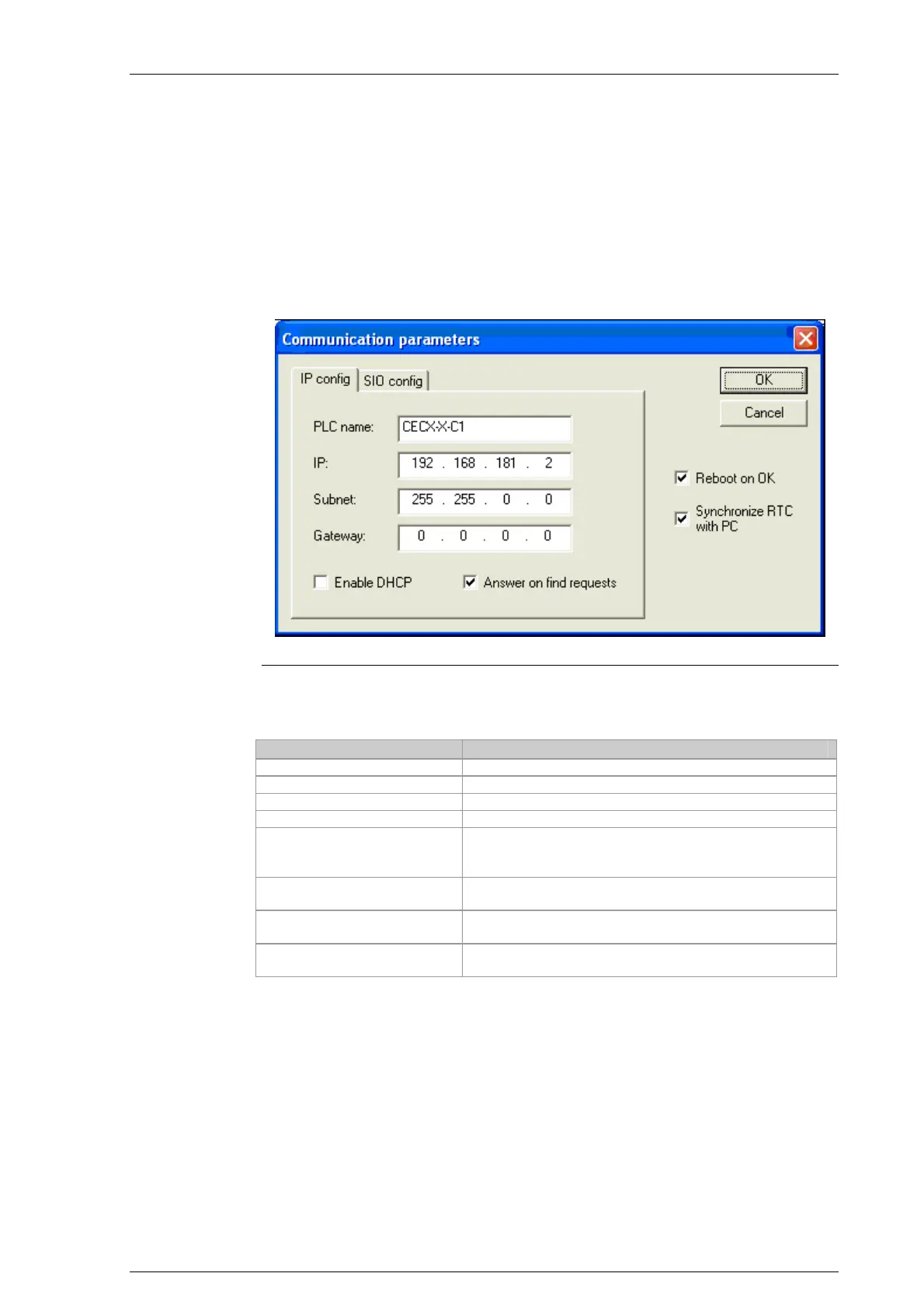System manual CECX / Commissioning of CoDeSys and control
7.5.1.2 IP address fixed assignment
1) In the IP config tab, locate the parameter for entering in the network
setting.
If the control has already been entered as active PLC, the network parame-
ters in IP config can no longer be modified (Communication [Slot] - Set
as active PLC).
Example dialog 'IP config' for the fixed assignment of an IP address
The following parameters can be entered:
Name Description
PLC name Name of the control in the network
IP IP address *)
Subnet Subnet mask *)
Gateway Gateway entry *)
Enable DHCP Enable automatic addressing by DHCP server. If selected
and there is no DHCP server available in the network,
then the set IP address is used.
Answer on find requests Relevant for network operation. When selected, the con-
trol answers to search requests.
Reboot on OK When selected. A reboot is carried out after OK, to take
over the settings.
Synchronize RTC with PC When selected. After confirmation with OK the selected
control takes over the date and time from the PC.
*) see network configuration examples.
2) With Set as active PLC, the network settings of the selected control
(PLC) are taken over into the communication settings.
CECX-II 7-7
