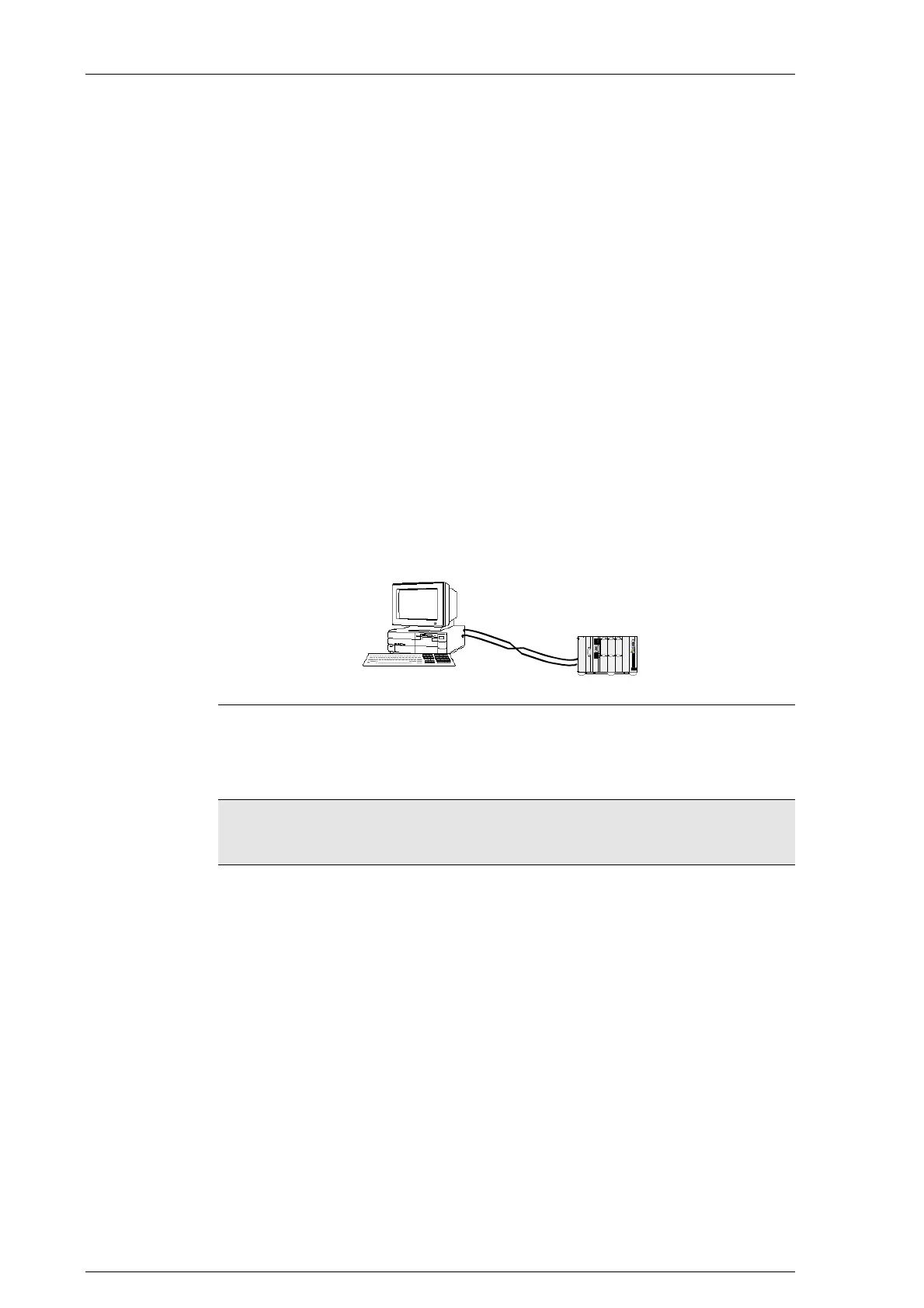System manual CECX / Commissioning of CoDeSys and control
7.5.1.3 Entering a new control
Via connections over the network, you can add new controls from the net-
work in the control configuration.
1) Click on Communication[SLOT] in the navigation tree of the Control
configuration window.
2) Press the button Add PLC
The 'Add PLC' window opens.
3) Specify a name or an IP address of the control.
CoDeSys searches for the control. When it has been found:
4) Select the control and then press Config button.
See chapter IP address fixed assign
ment for possible parameters
7.5.1.4
Network configuration examples
Example: Stand-alone operation with
a PC and a control
IP addr. 192.168.181.1
IP addr. 192.168.181.2
Stand-alone operation with a PC and a control
The last digit (Host ID) of the IP entry for the control must be different to the
IP address of the PC, and the first part (Net ID) must be the same.
Information:
The IP address and subnet mask of the PC can be read by entering ip-
config in the command line.
Subnet is set on 255.255.255.0. This makes 254 different addresses pos-
sible.
A Gateway entry is not required here (can be 0.0.0.0).
If Reboot on OK is checked in theCommunication parameters mask, the
control is automatically re-booted when the OK button is pressed. The con-
trol must be re-booted to take over the setting.
CECX-II 7-8
