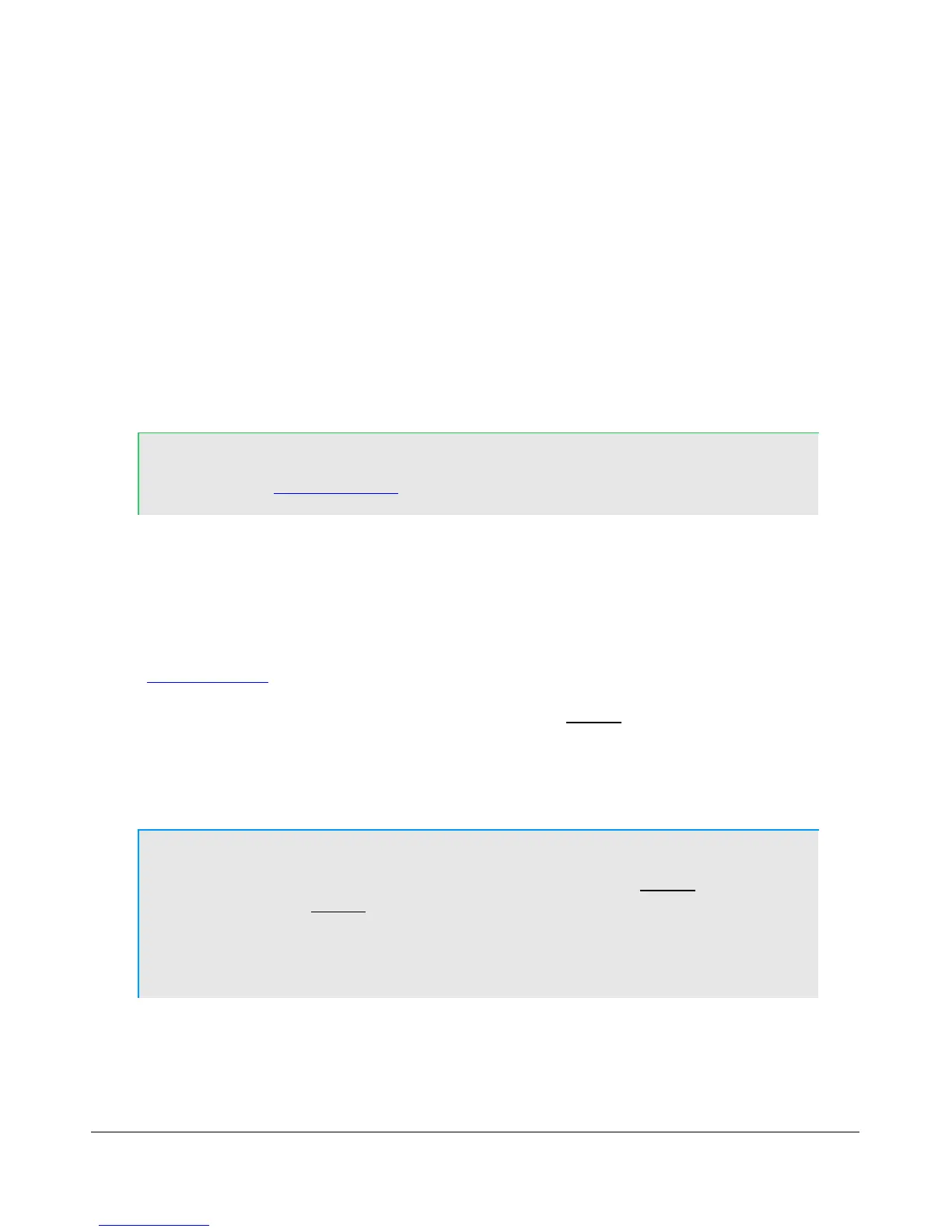O P E R A T I O N C H A P T E R 1 0
4. Now that you can see the modulation on the spectrum, it is time to adjust the input. While
transmitting, monitor the values with the TX Meter (4) set to Mic. Modify the MIC (8) setting
until the TX Meter shows 0dB on peaks while talking in a normal voice at a normal distance from
the microphone (above 0dB the signal will be compressed).
5. You are now ready to begin a QSO. If a 50 ohm dummy load was connected, connect an antenna in
its place. Tune to the desired frequency using one of the methods outlined in the Tuning Methods
section above.
Use the Mode Specific Controls – Phone (8) including Compression, Compand, VOX and Noise Gate.
Generally, use the compressor to increase average power without adjusting the peaks. Check Show
Transmit Filter on Display to visualize the band edges of the transmit filter. This filter can be adjusted on
the Transmit Tab of the Setup Form. Detailed explanations of each of these transmit
Hint: For information on how to optimize your audio further, please refer to the
Knowledge Base of our website.
6. In order to monitor voice transmissions, enable the MON button (15). You may notice a delay due
to buffering in the audio/DSP system. This processing delay is normal and is largest when using
large buffer sizes and low sound card sampling rates. If you find this delay objectionable, try
decreasing it by reducing the Buffer Size and increasing the Sample Rate settings on the Audio
Tab and/or DSP Tab of the Setup Form. See the Setup Form chapter above for complete details of
the ramifications of changing these controls. Also see the CW Operations section below and our
Knowledge Base on how to adjust the driver buffers for our supported sound cards.
7. The Fwd Pow setting on the TX Meter (4) will read out average power in Watts according to the
DSP or the PA ADC (if the PA is installed). While the average has a short time constant, it is still an
average and will not approach 1W (or 100W) in voice modes if calibrated properly even when the
Drive control (21) is set to 100. This is also true when monitoring voice transmissions on an
external wattmeter.
Note: The typical male voice has a peak to average power ratio of 14dB.
Therefore a typical male voice transmission that is peaking at 100W will
only average less than 10W. To raise the average power, use the COMP
control (8) and the associated slider to increase the compression in 1dB
steps. This must be done carefully and incrementally as adding too much
compression can result in high levels of distortion.
[The rest of this page has been left blank intentionally]
135 FlexRadio Systems