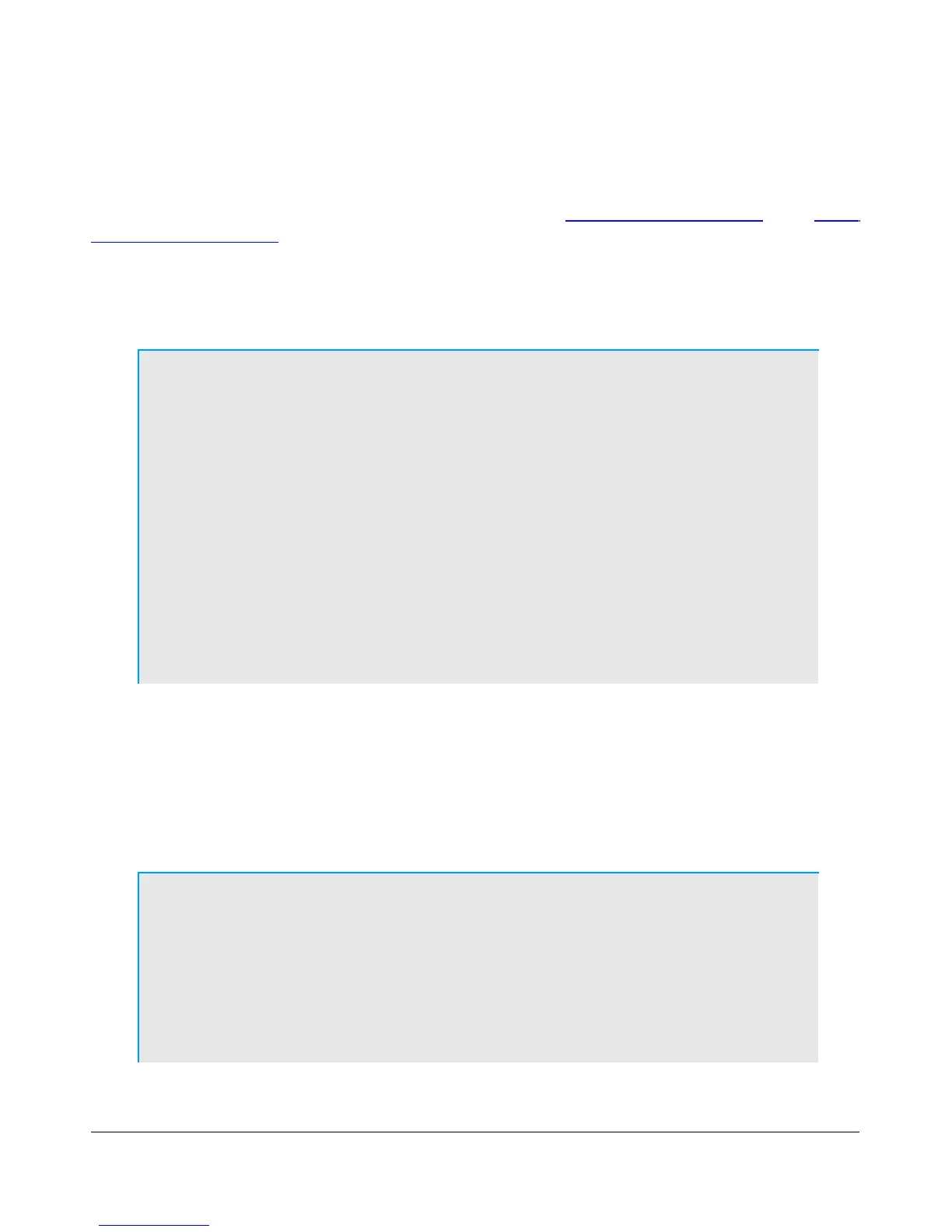H A R D W A R E S E T U P C H A P T E R 5
equipment (M-Audio) versus consumer quality equipment (Creative). The gap between the two is
substantial.
Connect the sound card to the radio as follows. Please consult the Delta-44 Quick Start Guide or the Edirol
FA-66 Quick Start Guide. For other cards proceed as follows: First, connect the Line In cable from the
sound card Line Input (usually color coded blue) to the plug labeled “To Line In” (14) on the back of the
radio. Next, connect the Speaker output from the sound card (usually color coded light green) to the plug
labeled “To Line Out” (12). Make sure that if your sound card has multiple speaker outputs you use the one
labeled Speaker 1 (or the “front” speakers).
Note: For certain legacy sound cards, it is necessary to install the SDR-
LPF/CBL low pass filter on the Line Out connection to prevent wideband
noise transmission. The recommended sound cards, Delta-44 and Edirol
FA-66, do not require this filter.
Some sound cards, such as the Turtle Beach Santa Cruz and Audigy2 ZS,
emit noise that peaks in the 100kHz range and must be suppressed to
comply with FCC rules (-43dBc). Instructions for making the SDR-
LPF/CBL can be found on the FlexRadio Private Download Page. The
cable must be installed with the filter module nearest to the radio.
Reversing the cable will not allow the filter to operate properly.
If you have any questions regarding the need to use this filter for your
sound card, please contact FlexRadio Systems.
Then connect the Microphone Input from the sound card (usually color coded red) to the plug labeled “To
Mic In” (15). Note that this is only necessary if using a microphone connected to the front panel of the
enclosure. If using a PC mic, this can be plugged directly into the sound card. Finally, connect amplified
speakers to the plug marked SPKR (13). Note that using non-powered speakers or low impedance
headphones will load down the transmitter drive to the radio, thereby preventing full power output.
This is not an issue with 4-port cards such as the Delta-44 and the FA-66 since the output does not
run through the radio.
Note: It is critical that the audio cables used to connect to the sound card are
seated flush against the back panel of the enclosure to provide good
contact for the stereo input and output. Failure to do so will prevent
opposite sideband rejection on both reception and transmission. Cables
with wide connector ends are the cause of this issue in most instances.
Premium “Gold” cables are NOT recommended because they are
typically overpriced and their connectors are usually too large.
13 FlexRadio Systems