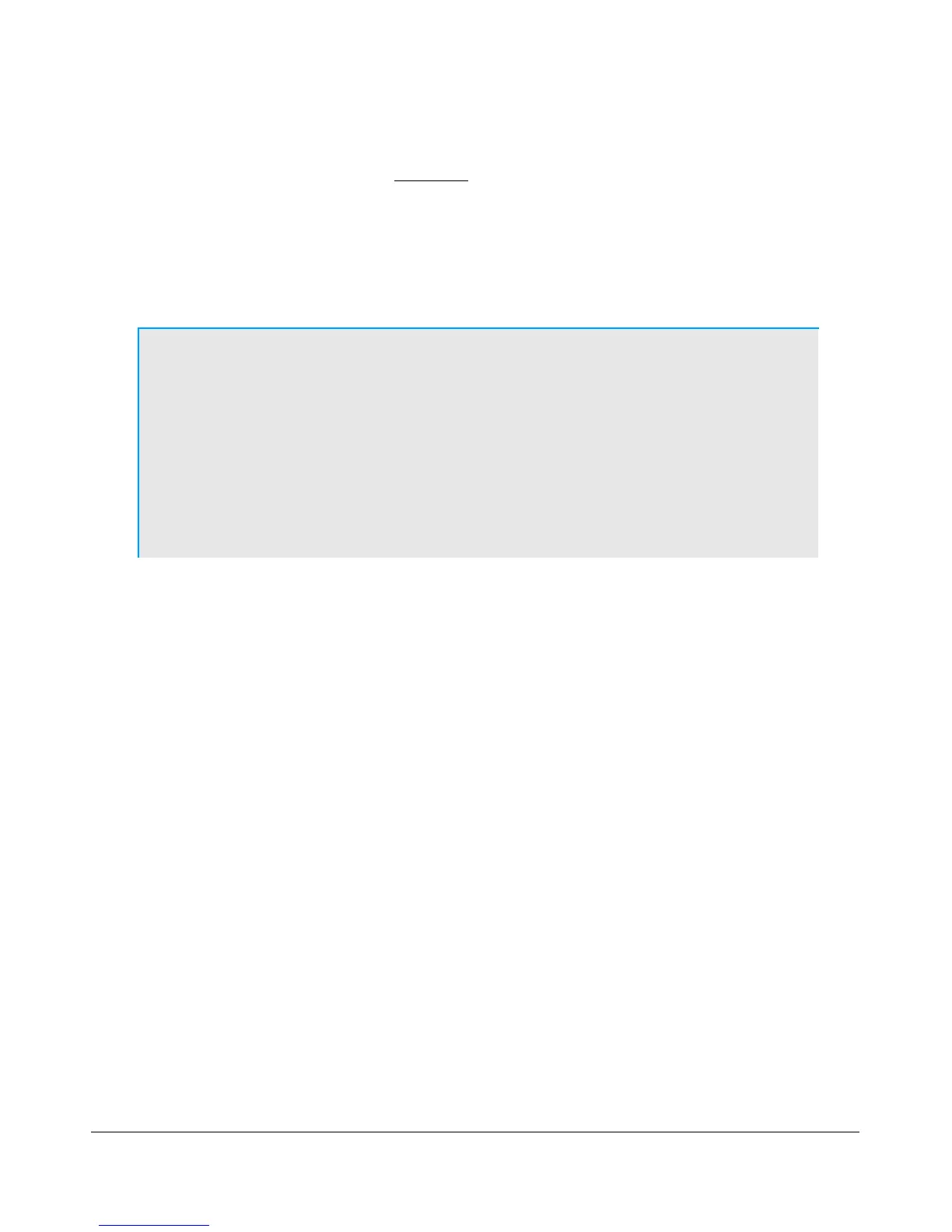H A R D W A R E S E T U P C H A P T E R 5
If the 100W amplifier is included, connect the HF/6m antennas to the HF/PA (3) connector. WHEN THE
100W AMPLIFIER IS INSTALLED, DO NOT CONNECT ANYTHING TO THE HF/50 MHZ
QRP CONNECTOR. This connector is in parallel with the input to the power amplifier. If the amplifier is
not installed, connect the antenna to the HF/50 MHz QRP connector for the 1W output configuration.
If the DEMI144-28FRS 2m transverter is installed, its connection(s) go to (6) / (7). Please see the
transverter’s installation instructions for connector options that allow for common or split TX/RX. Also, if
using the external clock reference option, connect the reference signal to (4).
Note 1: If the 100W amplifier is installed, the AUX hole is covered by the
amplifier hardware and the reference connector will be moved to another
location (possibly to 6 or 7 if the transverter is not installed).
Note 2: If the amplifier is installed, it is necessary to uncheck the box that enables
the PA on the Setup Forms General Tab before attempting to transmit
QRP. If the amplifier is disabled in software, the 1W transmitter will be
connected straight through to the HF/PA connector. The output on 6m is
always QRP since the PA does not cover 6m.
Finally, connect any external hardware control lines (linear amplifiers, transverters, or relays) to the X2
connector (9) as defined in the section on Plug Pin Out above.
[The rest of this page has been left blank intentionally]
14 FlexRadio Systems