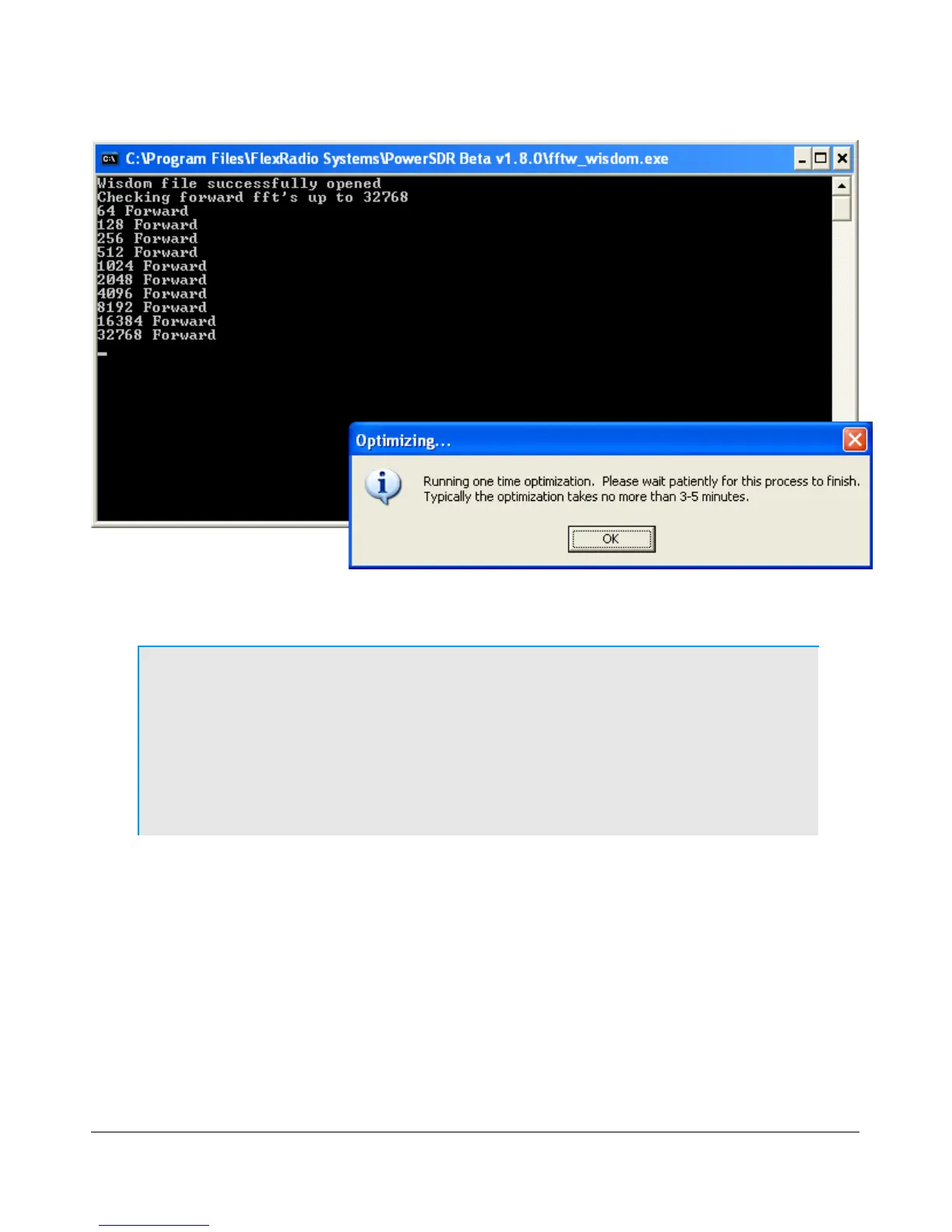S O F T W A R E I N S T A L L A T I O N & S E T U P C H A P T E R 6
Figure 9: Optimization Routine
Click OK and let the routine run.
Note: This routine aims to optimize the FFT calculations for the environment
(hardware and software) in which the calculations will be performed. For
optimal performance, you should therefore close all applications you will
normally not be running simultaneously with PowerSDR. The routine
will save a file called wisdom to the directory in which PowerSDR
resides. If you wish to run FFTW again, delete this file from the directory
and start up PowerSDR.
When the routine has completed a brief startup sequence will follow, after which you should be greeted by
the PowerSDR Setup Wizard as shown in the figure below.
[The rest of this page has been left blank intentionally]
25 FlexRadio Systems
