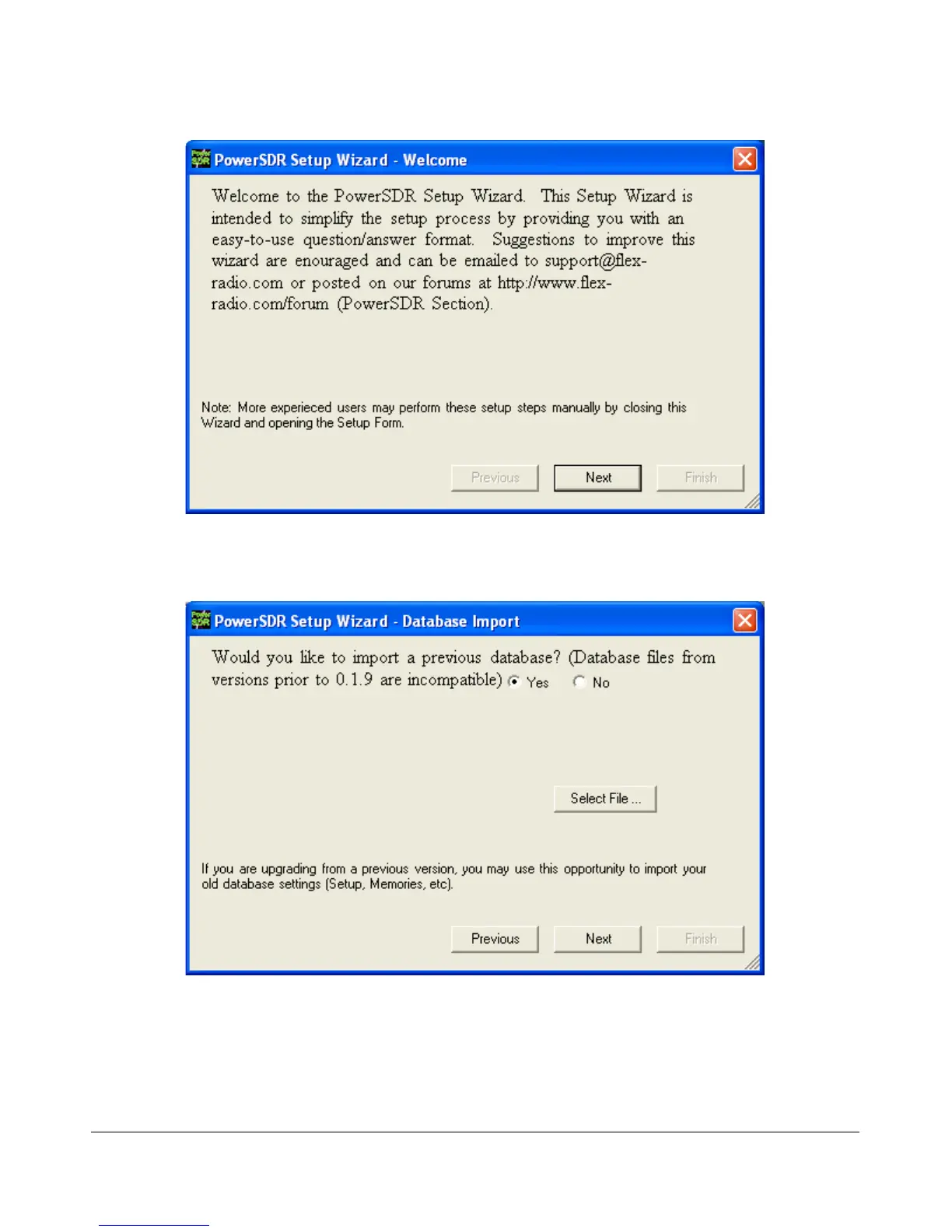S O F T W A R E I N S T A L L A T I O N & S E T U P C H A P T E R 6
Figure 10: PowerSDR Setup Wizard Welcome
Click the Next button to continue.
Figure 11: PowerSDR Setup Wizard - Database Import
Click the Yes or No button to indicate whether you would like to import a database from a previous version
(assumes you are upgrading). If yes, click the Select File … button and select the PowerSDR.mdb file from
a previous version (default directory is C:\Program Files\FlexRadio Systems\PowerSDR x.y.z\). A prompt
26 FlexRadio Systems