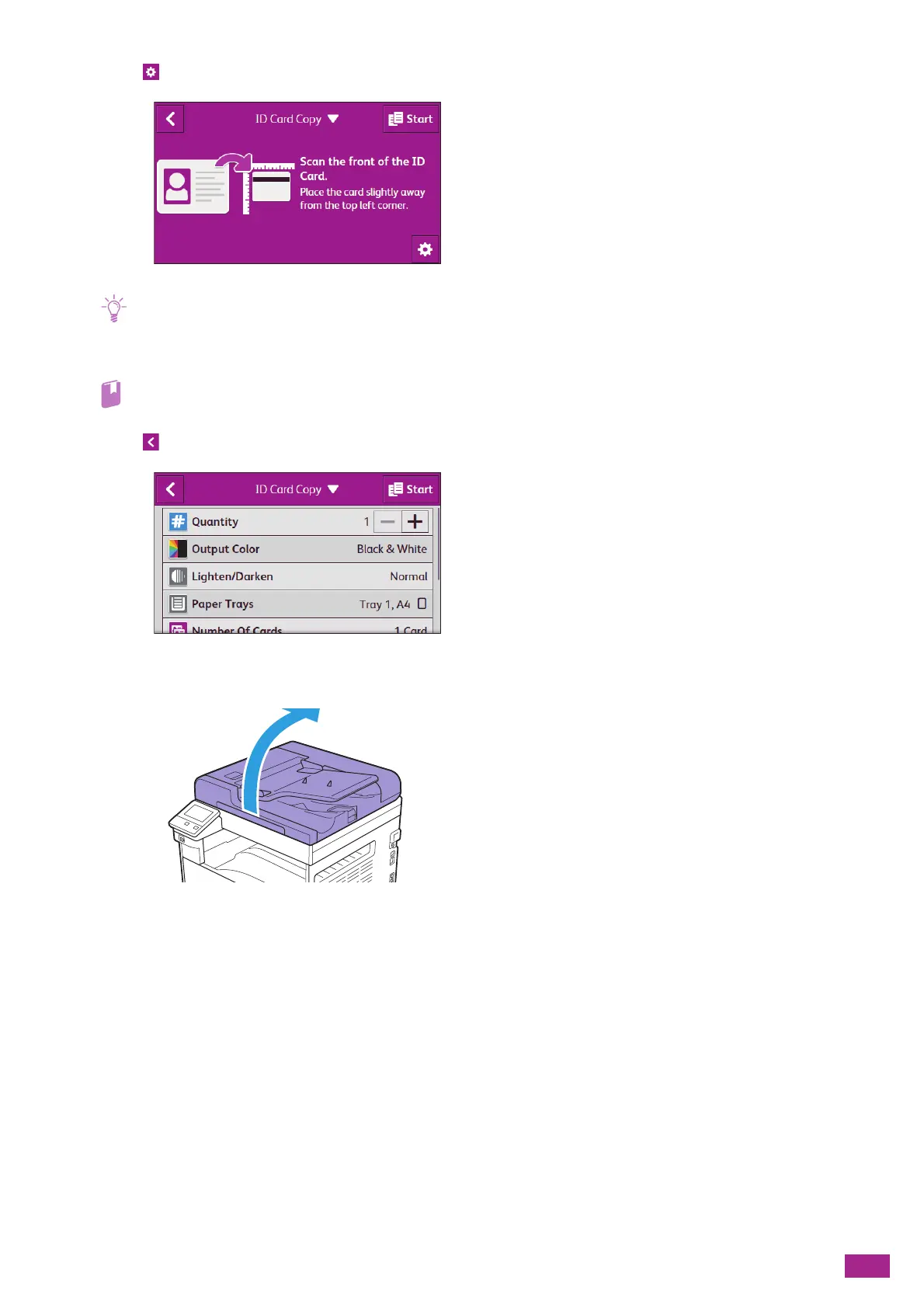5 Copying
111
3.
Tap , and then configure the copy settings as needed.
• To specify the number of copies, tap + (plus) or - (minus) beside [Quantity]. Or tap [Quantity] and enter using the
numeric keys.
• To specify the number of ID cards to be copied, tap [Number Of Cards].
• For details about the copy settings, see "Various ID Card Copy Features (P.112)."
4.
Tap .
5.
Open the document glass cover.
