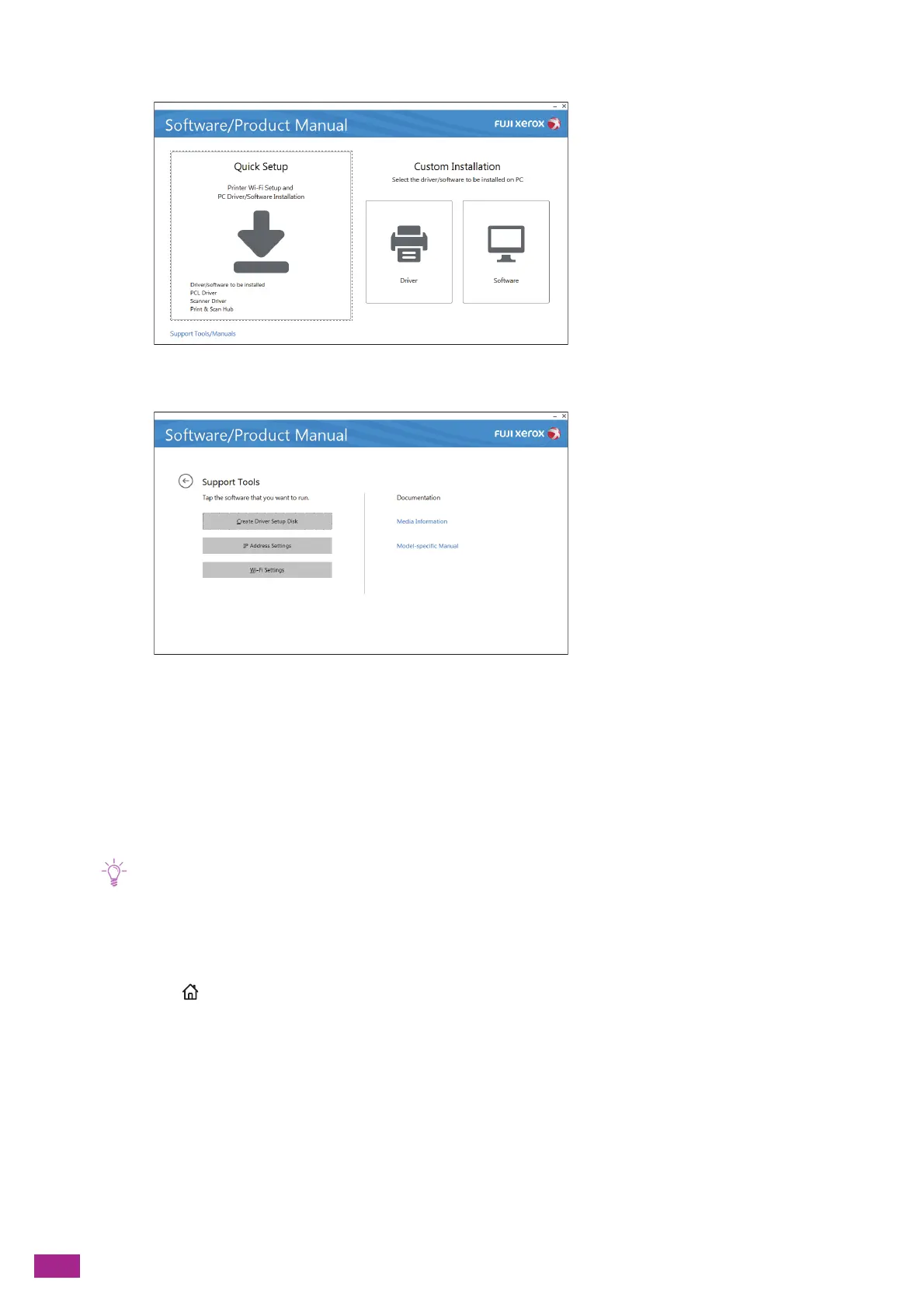User Guide
30
2.
Click [Support Tools/Manuals].
3.
Click [Wi-Fi Settings].
4.
Follow the on-screen instructions to configure the settings.
2.2.5 Setting the IP Address
Setting the IP Address
This section describes how to set/change the IP address.
• When you specify an IP address in IPv6 mode, use the Support Tools in the "Software/Product Manual" disc or
CentreWare Internet Services. For details about the Support Tools, see "Setting the IP Address Using [Support Tools]
(Windows
®
) (P.31)." For details about CentreWare Internet Services, see the CentreWare Internet Services Help.
Setting the IP Address From the Operator Panel
1.
Press the <Home> button.
