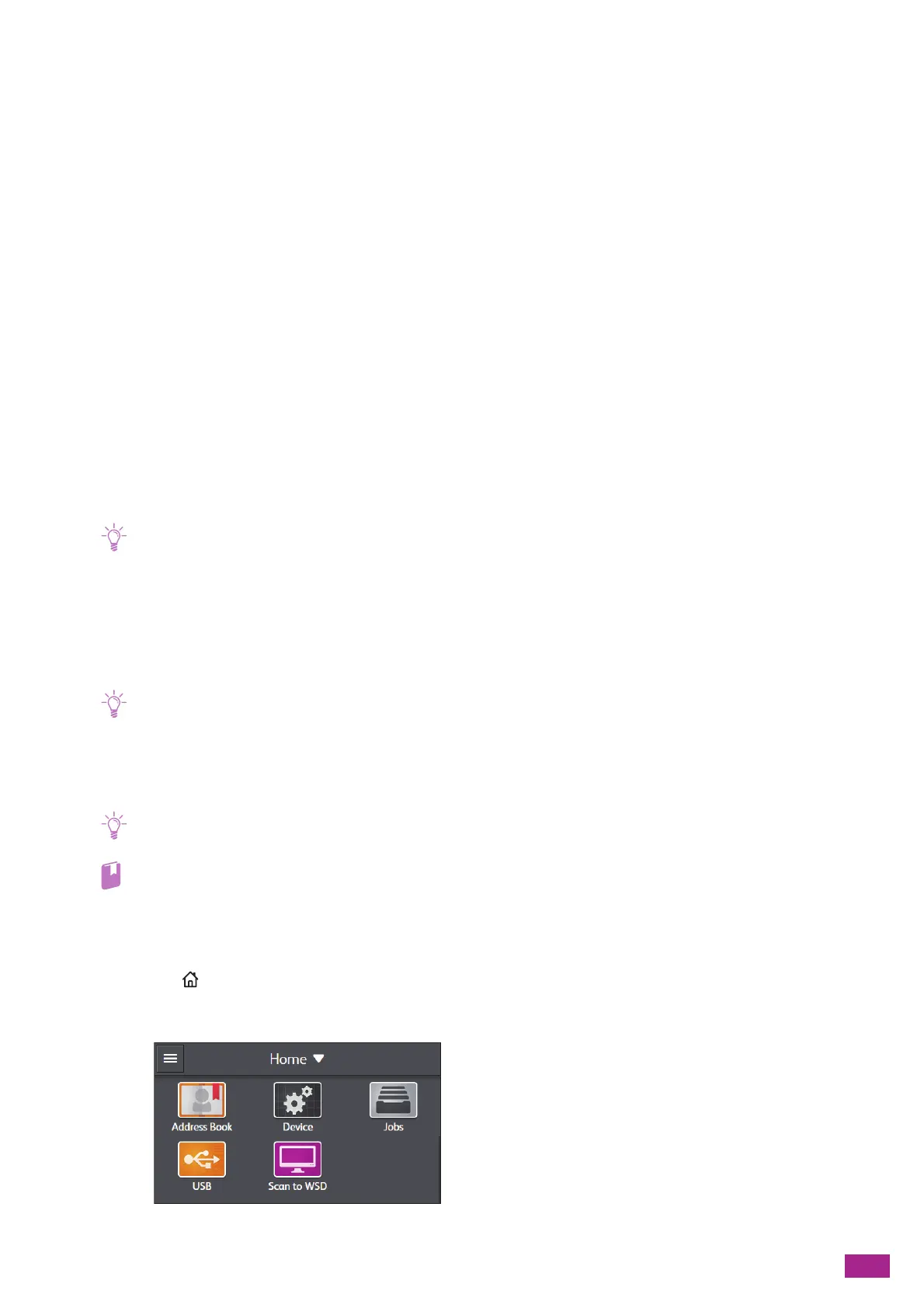11 Making Better Use of Your Machine
279
11.3 Using the Address Book
The address book is a feature used for storing destinations. Fax numbers, e-mail addresses, and SMB or FTP
server addresses can be registered as destinations. The procedures to register/edit/delete destinations vary
depending on the destination type.
• Fax numbers/e-mail addresses
You can register/edit/delete fax numbers and e-mail addresses from the operator panel, CentreWare
Internet Services, and Address Book Editor.
• Server addresses
You can register/edit/delete server addresses from the Address Book Editor.
11.3.1 Registering Destinations/Groups in the
Address Book
You can register contacts and groups in the address book.
•Contact
Fax numbers, e-mail addresses, and server addresses can be registered. Both a fax number and e-mail
address can be assigned in one contact.
• For server addresses, you can register up to 32 contacts. For fax numbers/e-mail addresses, you can register up to 120
contacts.
•Group
Enables you to select multiple destinations from those registered in the address book and put them
together as a single group. This feature is useful when you want to send the same document to multiple
destinations at one time.
• You can register up to 6 groups. For each group, you can register up to 120 contacts.
• Server addresses cannot be registered in a group.
Registering Fax Numbers/E-mail Addresses
• Use the Address Book Editor to register server addresses in the address book.
• To use CentreWare Internet Services, see the CentreWare Internet Services Help.
• To use Address Book Editor, see the Address Book Editor help.
Registering Contacts
1.
Press the <Home> button.
2.
Tap [Address Book].
