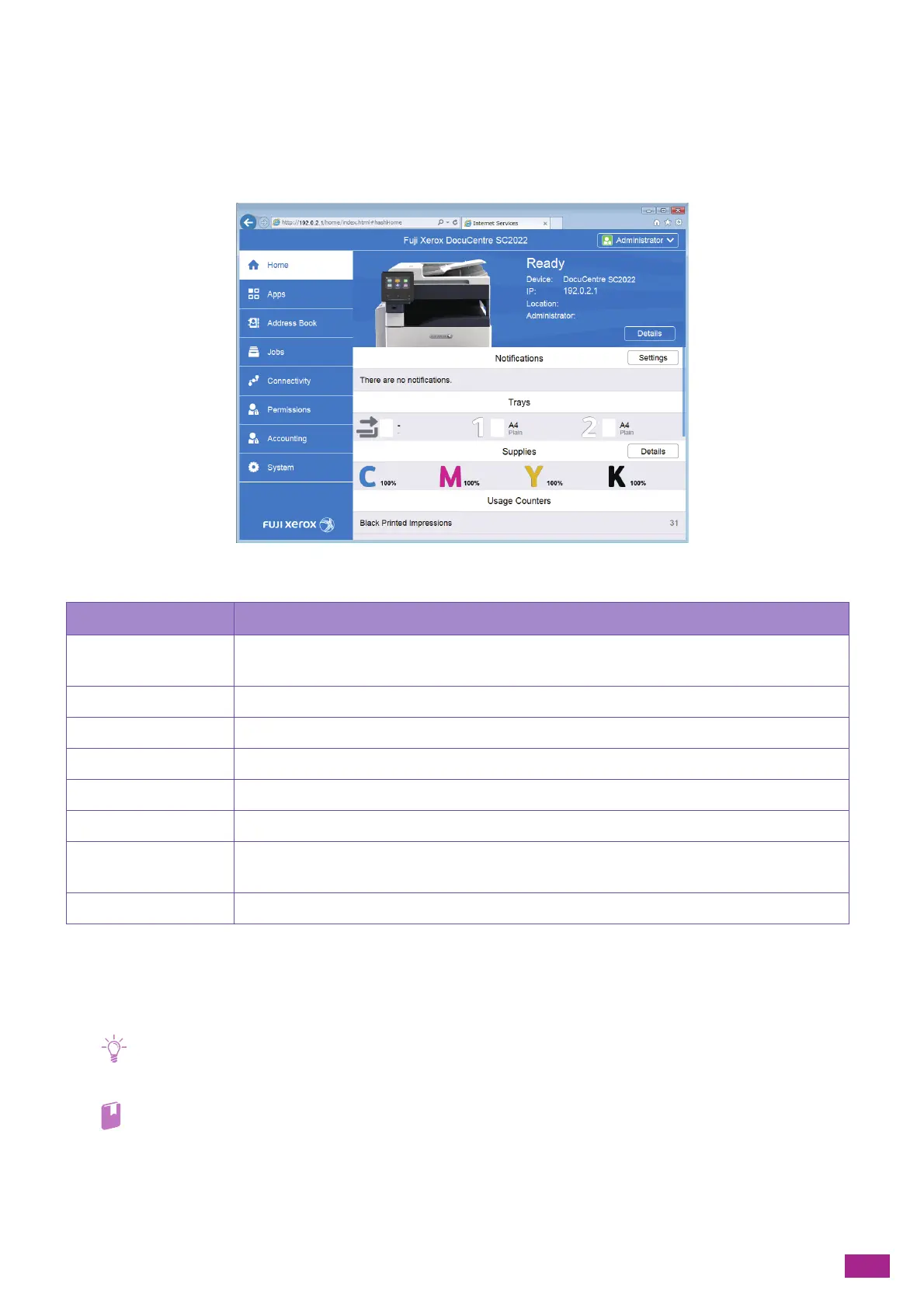11 Making Better Use of Your Machine
271
11.1 Using CentreWare Internet Services
Use CentreWare Internet Services to monitor the status of your machine or to change the settings of the
machine from a web browser.
This feature is available on computers connected to the machine in a TCP/IP network environment.
CentreWare Internet Services supports the following features.
*1
The menu is displayed when you login as the administrator with the Administrator Mode enabled on the CentreWare Internet Services.
For details about how to login as the administrator, see "Logging In As the Administrator (P.273)."
*2
Displayed only when User Authentication is enabled
*3
Displayed only when the Print Accounting or Copy Accounting feature is enabled.
• Some settings become available when you restart the machine from CentreWare Internet Services, or manually turn the
machine off, and then turn it on again.
• For details about settings available in CentreWare Internet Services, see the CentreWare Internet Services Help.
Menu name Features
Home You can check the status of the paper tray, output tray, and consumables, support information,
and notifications.
Apps
*1
You can configure the fax and e-mail settings.
Address Book
*1
You can add, edit or delete destinations.
Jobs You can check the job list or job history.
Connectivity
*1
You can configure the settings necessary for network communication.
Permissions
*1, *2
You can restrict the features available on the machine for each user.
Accounting
*1, *3
You can count how much each user copied and printed, or set copying and printing restrictions
on each user.
System
*1
You can configure the settings for security and administrator.
