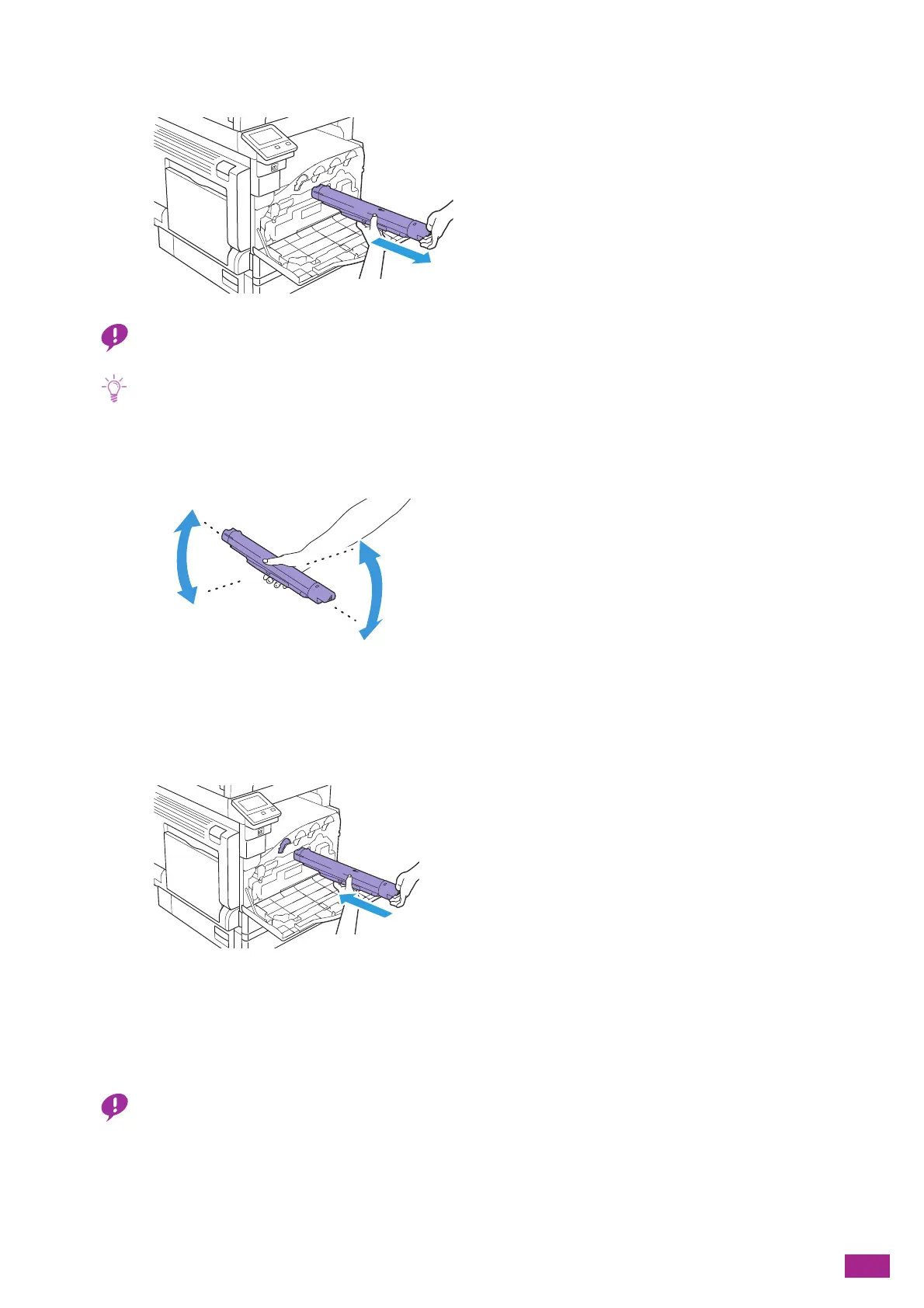12 Maintenance
349
2.
Hold the handle of the toner cartridge, and then pull it out.
• Pull out the toner cartridge slowly. Otherwise, toner may spill from the cartridge.
• If you have a used toner cartridge no longer needed, contact your local Fuji Xerox representative for its disposal.
3.
Unpack a new toner cartridge of the same color as the uninstalled toner cartridge.
4.
Gently shake the new toner cartridge 10 times to distribute the toner evenly.
5.
Hold the toner cartridge so that the arrow on the label is on the top side, and then insert it until it
stops.
6.
Close the front cover.
12.1.2 Replacing the Drum Cartridges
• Protect the drum cartridges against bright light. If the front cover remains open for more than 3 minutes, print quality
may deteriorate.
• When replacing the drum cartridge, refer to the replacement instructions provided with each new consumable box.
