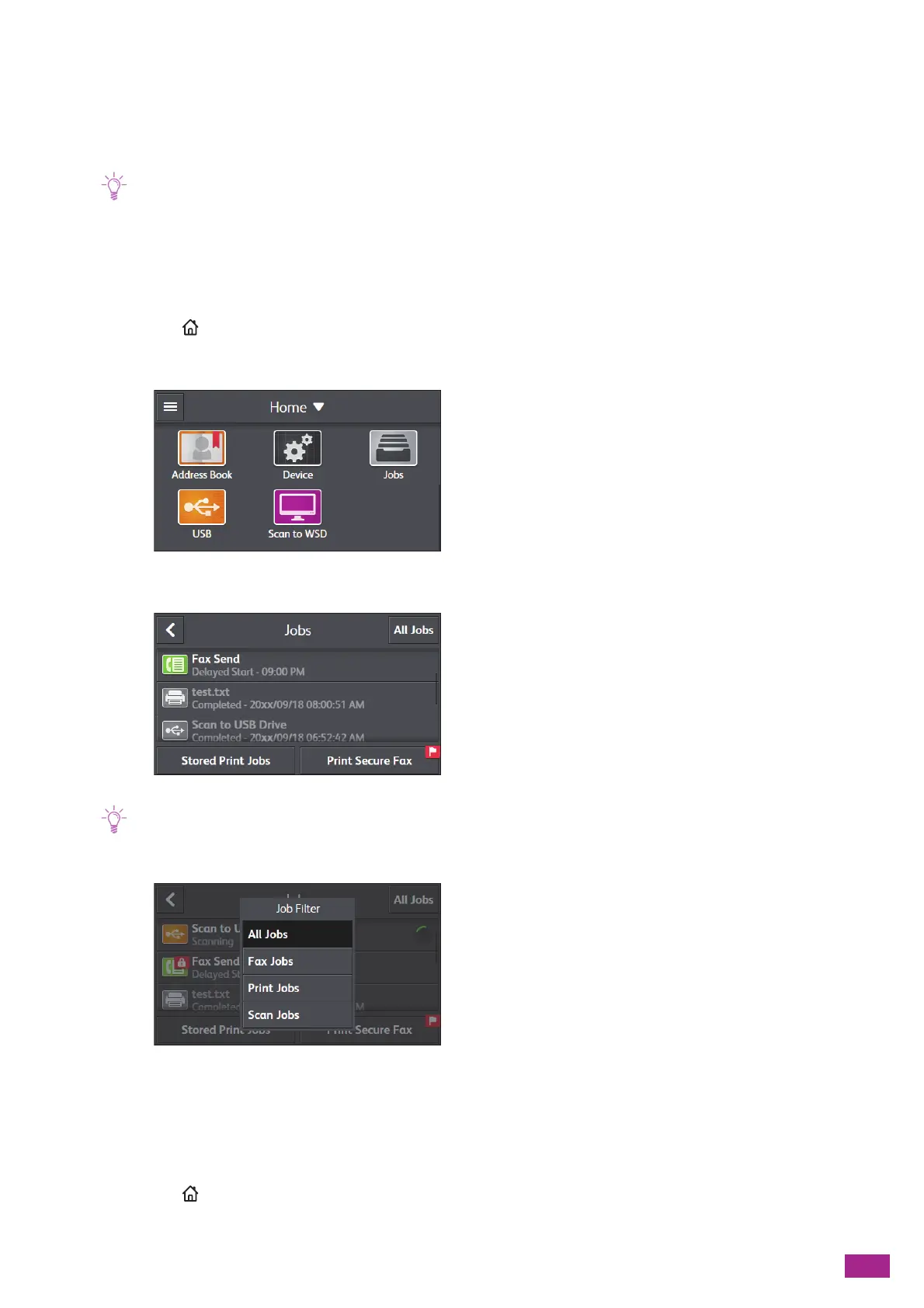3 Using Your Machine
61
3.3 Checking Jobs
On the [Jobs] screen, you can check the status of the jobs or cancel the pending jobs. You can also print or delete
the jobs stored in the machine.
• You can also check the job status with the report or CentreWare Internet Services. For details, see "[Job History] (P.229)"
or the CentreWare Internet Services Help.
3.3.1 Checking the Job Status
1.
Press the <Home> button.
2.
Tap [J obs].
Job status is listed.
• You can list only the fax, print, or scan jobs. Tap the button on the upper right corner, and select the job type from [Job
Filter].
• The jobs completed normally are listed under the jobs in progress.
• Tap a job to display the detailed information on the job.
3.3.2 Canceling the Pending Jobs
1.
Press the <Home> button.
