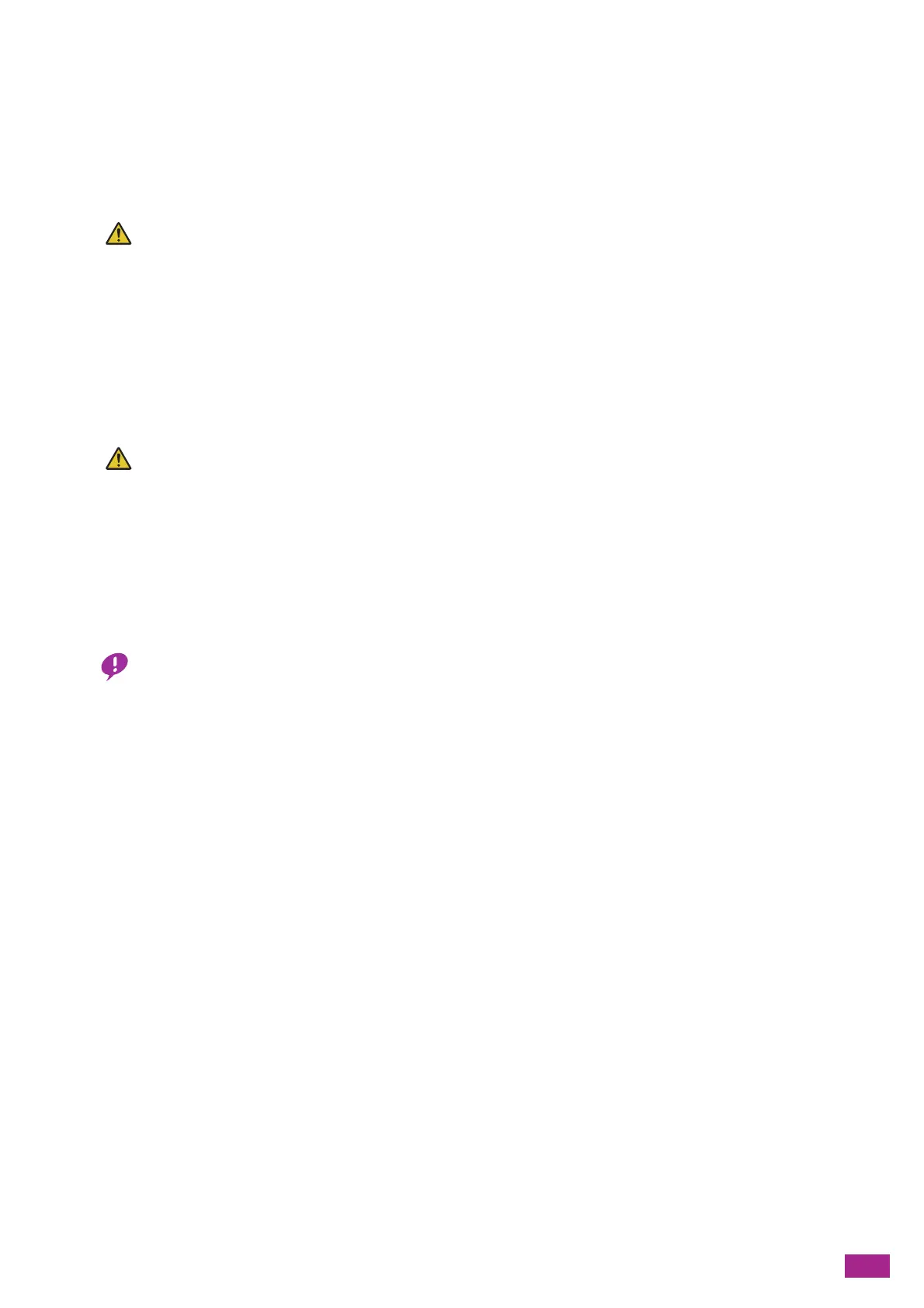12 Maintenance
347
12.1 Replacing Consumables
The following consumables are supplied as the replaceable items.
• Toner cartridge
• Drum cartridge
• Waste toner container
WARNING
• Never use a vacuum cleaner for spilled toner and residual toner in this product, toner cartridge or toner bottle.
It may catch fire by electric sparks inside a vacuum cleaner and cause explosion.
Use a broom or a wet cloth to wipe off the spills. If you spill a large volume of toner, contact your local Fuji Xerox
representative.
• Never throw a toner cartridge into an open flame. Remaining toner in the cartridge may catch fire and cause
burn injuries or explosion.
If you have a used toner cartridge no longer needed, contact your local Fuji Xerox representative for its
disposal.
• Never throw a waste toner bottle into an open flame. Toner may catch fire and cause burn injuries or explosion.
If you have a used waste toner bottle no longer needed, contact your local Fuji Xerox representative for its
disposal.
• Keep drum cartridges and toner cartridges out of the reach of children. If a child accidentally swallows toner,
spit it out, rinse mouth with water, drink water and consult a physician immediately.
• When replacing drum cartridges and toner cartridges, be careful not to spill the toner. In case of any toner
spills, avoid contact with clothes, skin, eyes and mouth as well as inhalation.
• If toner spills onto your skin or clothing, wash it off with soap and water.
If you get toner particles in the eyes, wash it out with plenty of water for at least 15 minutes until irritation is
gone. Consult a physician if necessary.
If you inhale toner particles, move to a fresh air location and rinse your mouth with water.
If you swallow toner, spit it out, rinse your mouth with water, drink plenty of water and consult a physician
immediately.
• When working on the machine with the power turned off, check that the data LED is off before turning off the machine.
The print data and stored data in the memory is cleared when the machine is turned off.
Handling Consumables/Periodic Replacement Parts
• Do not store boxes of consumables/periodic replacement parts upright.
• Do not unpack consumables/periodic replacement parts before use. Avoid storing consumables/periodic
replacement parts in the following locations:
– In high temperature and humid locations
– Near heat-generating devices
– Areas exposed to direct sunlight
–Dusty areas
• When using consumables/periodic replacement parts, carefully read precautions for use. Precautions for
use are instructed on their boxes or containers, or a precaution sheet is included in their packages.
• We recommend always keeping spare consumables/periodic replacement parts in stock.
• When calling our Customer Support Center to order consumables/periodical replacement parts, have the
product codes ready.
• The use of consumables/periodic replacement parts not recommended by Fuji Xerox may impair machine
quality and performance. Use only consumables/periodic replacement parts recommended by Fuji Xerox.
12.1.1 Replacing the Toner Cartridges
Overview
The following messages appear on the touch panel according to the remaining amount of toner.
