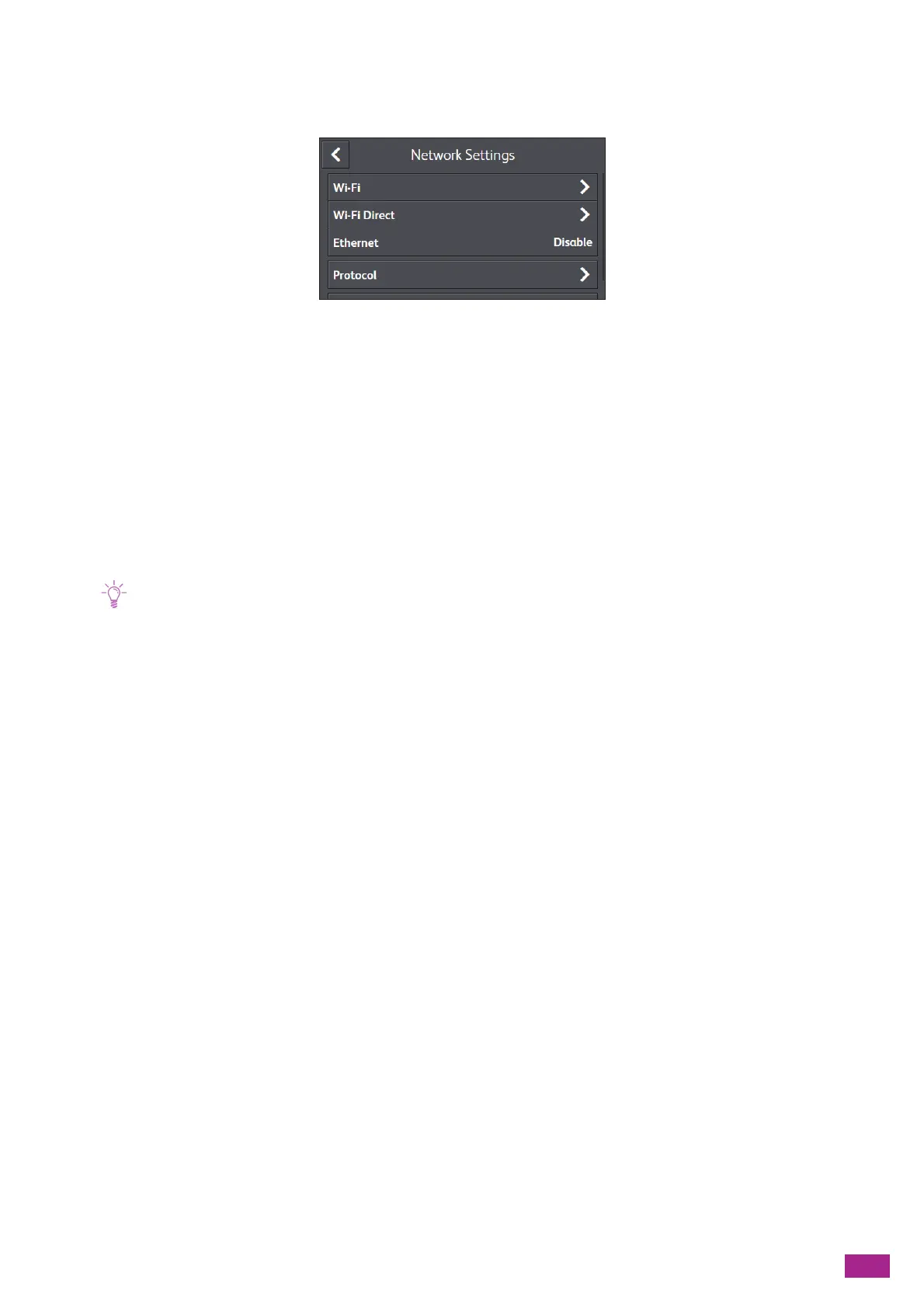10 Changing the Machine Settings
243
10.9 [Network Settings]
You can configure the network settings.
[Wi-Fi].................................................................................................................................................................................................243
[Wi-Fi Direct]....................................................................................................................................................................................245
[Ethernet]..........................................................................................................................................................................................246
[Protocol]...........................................................................................................................................................................................247
[Other]................................................................................................................................................................................................247
10.9.1 [Wi-Fi]
• This setting is available only when the Ethernet cable is disconnected from the machine, and the optional Wireless LAN
Kit is connected to the machine.
Configure the wireless network settings.
[Wi-Fi Setup Wizard]
Configure the wireless settings by selecting an access point or wireless router on the displayed screen, or by
tapping [Enter SSID] or [WPS].
[Enter SSID]
Enter the name to identify the access point or wireless router.
[Infrastructure]
Select the encryption type for an infrastructure network.
[No Encryption]
Specifies the wireless setting without specifying an encryption type.
[Mixed mode PSK]
Selects automatically either WPA-PSK (AES/TKIP) or WPA2-PSK (AES) for the encryption type.
[Enter a Passphrase]
Enter the passphrase.
[WPA2-PSK-AES]
Uses WPA2-PSK (AES) for the encryption type.
[Enter a Passphrase]
Enter the passphrase.
[WEP]
Uses WEP for the encryption type.
[Enter 10 or 26 Hex Characters]
Enter the WEP key.
[Ad hoc]
Specify the encryption type for Ad-hoc mode.
