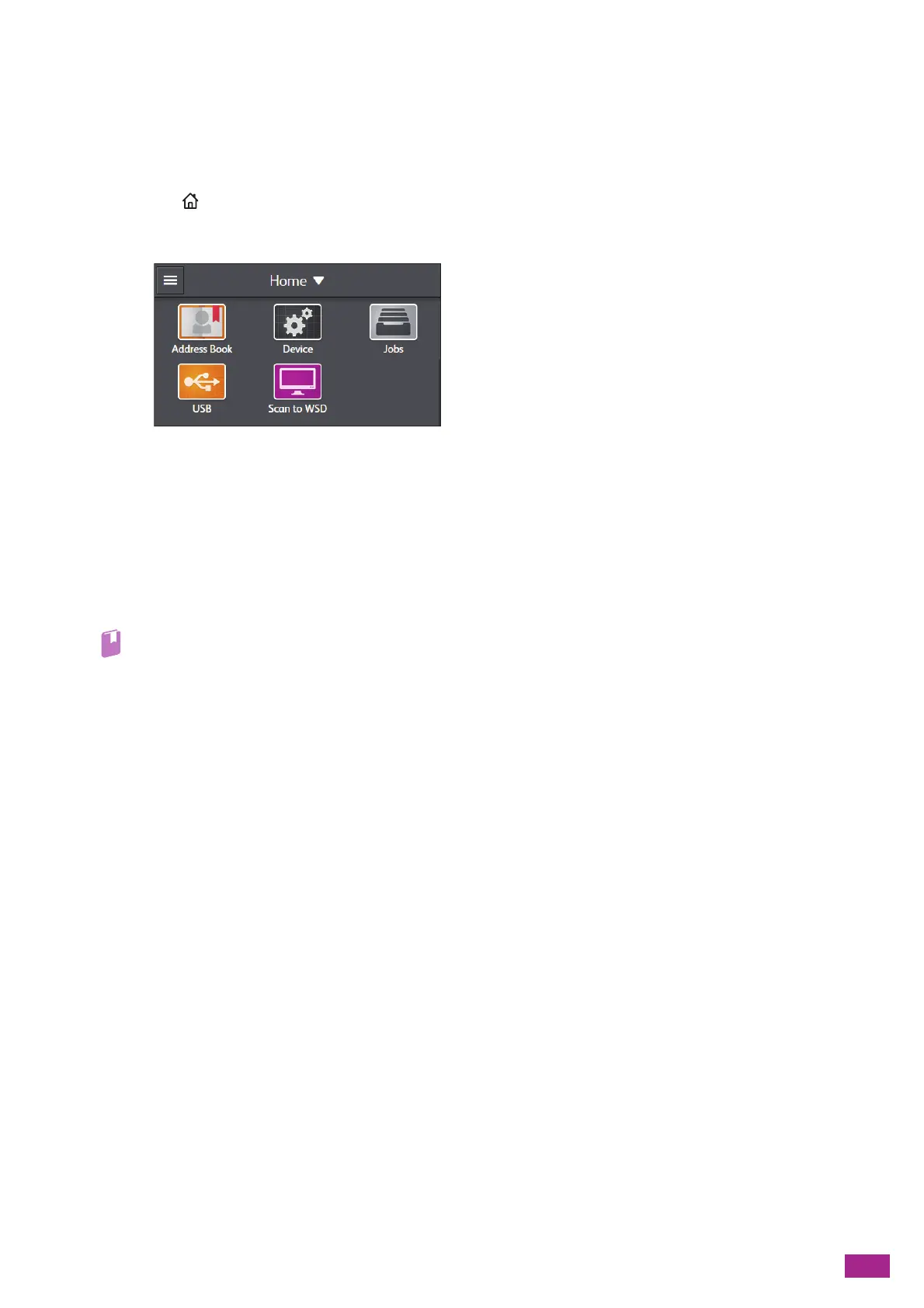4 Printing
81
4.2 Canceling a Print Job
4.2.1 Canceling a Job From the Operator Panel
1.
Press the <Home> button.
2.
Tap [J obs].
3.
Tap [All Jobs] > [Print Jobs], and then select the print job that you want to cancel.
4.
Tap [Delete Job].
4.2.2 Canceling a Job From a Computer
Cancel a print job from the operating system or application you are using.
• For details, see the help of the operating system or application you are using.
