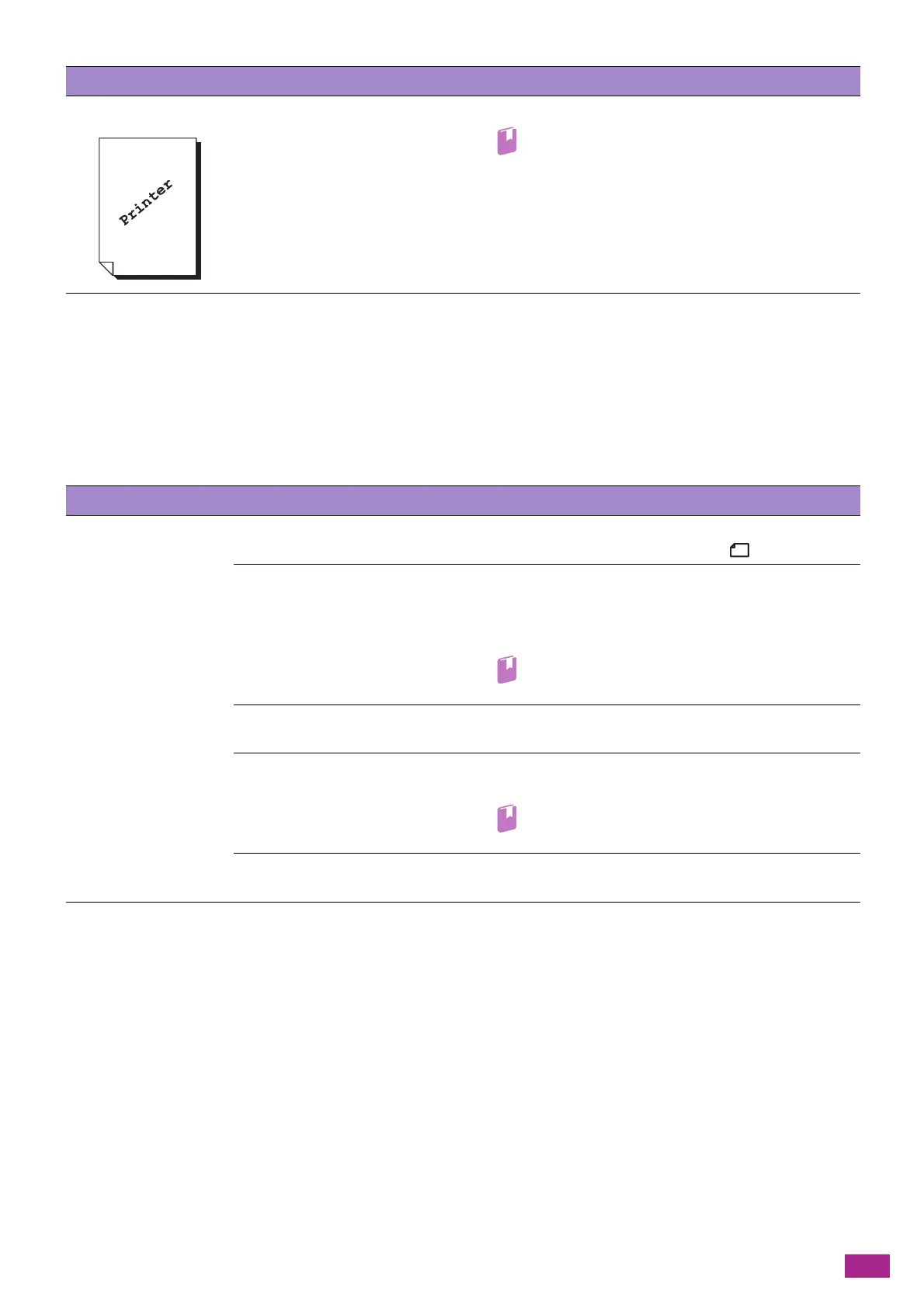13 Troubleshooting
379
13.2.4 Copy Problems
This section describes how to solve the problems with the copy function.
Unable to copy.
The following list describes the possible solutions when you are unable to copy.
Copy Output Problems.
The following list describes the possible solutions to the problems with the copy output.
The printout is slanted. The paper guides of the paper
tray are not aligned properly.
Align the horizontal and vertical paper guides properly.
• For details, see "Loading Print Media in Tray 1 and
Tray 2 (P.67)" or "Loading Print Media in Tray 5
(Bypass) (P.69)."
Problem Possible Cause Action
The document is not fed
properly through the
Duplex Automatic
Document Feeder
(DADF).
The document size is too small. The minimum size document that can be loaded in the Duplex
Automatic Document Feeder (DADF) is A5 .
The type of document is not
supported.
The Duplex Automatic Document Feeder (DADF) does not
support special shaped documents, business cards,
transparency films, or thin documents. Also, documents with
sticky notes, paper clips or adhesive tape are not supported.
• For details, see "Print Media Guidelines (P.63)."
The document guides are
misaligned.
Adjust the document guides properly to match them with the
document size.
There are document shreds stuck
in the Duplex Automatic
Document Feeder (DADF).
Open the document feeder top cover of the Duplex Automatic
Document Feeder (DADF), and remove the shreds inside.
• For details, see "Clearing Documents (P.364)."
A document containing pages of
different sizes is loaded.
A document containing pages of different sizes cannot be
loaded.
Problem Possible Cause Action
