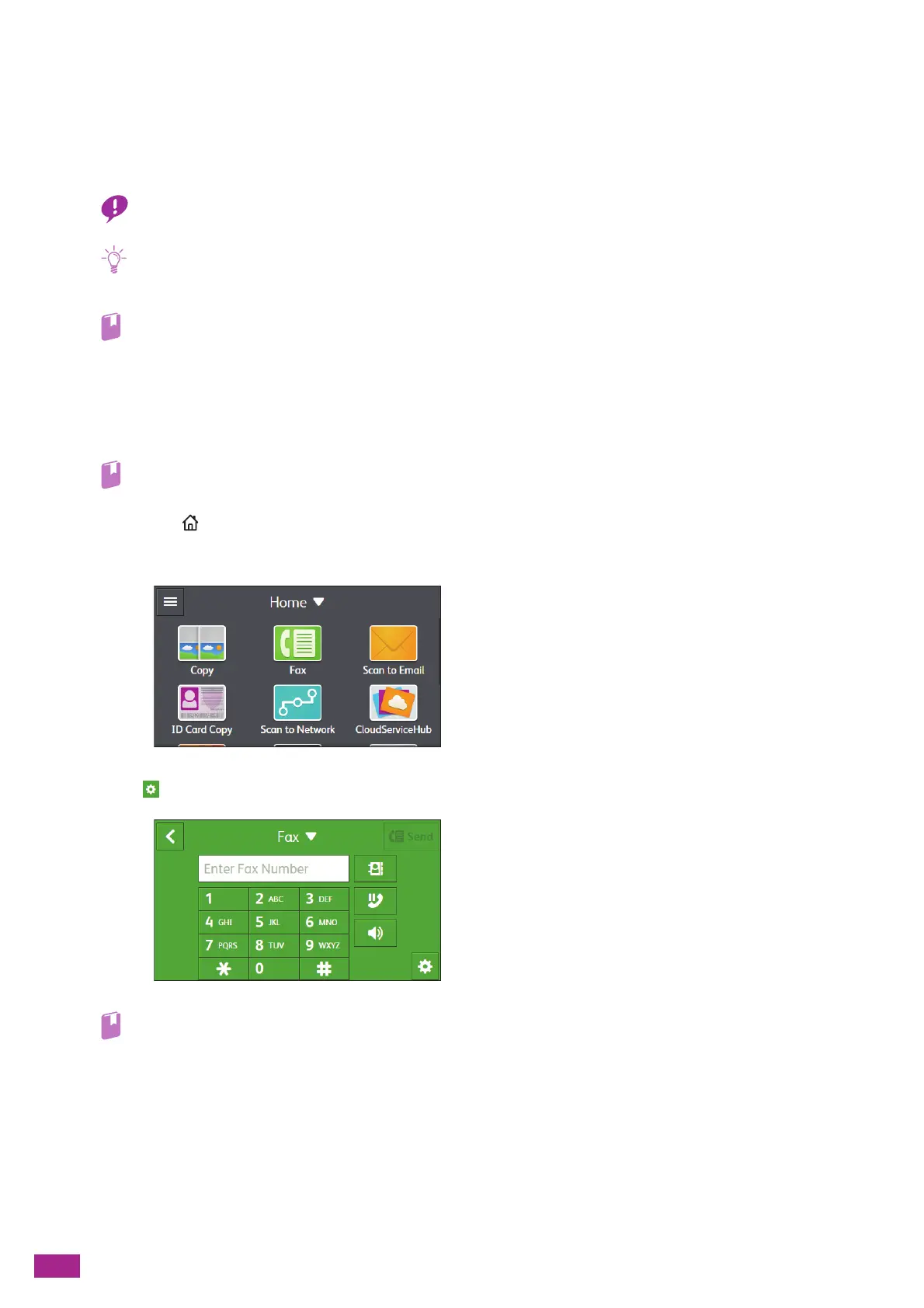User Guide
162
7.1 Sending/Receiving a Fax
7.1.1 Sending a Fax
• Check the destination before sending a fax.
• Before using the fax function, make sure to specify a country code by tapping [Device] > [General] > [Fax Settings] >
[Country/Region]. After specifying the country code, restart the machine accordingly.
• You can check a fax transmission result by viewing the [Jobs] screen or printing a confirmation report. For details, see
"Checking Jobs (P.61)", "[Job History] (P.229)", "[Fax Activity] (P.230)."
Basic Faxing
1.
Load a document.
• For details about loading a document, see "Loading a Document (P.74)."
2.
Press the <Home> button.
3.
Tap [Fa x].
4.
Tap , and then configure the fax settings as needed.
• For details about the settings, see "Configuring the Detailed Settings (P.173)."
