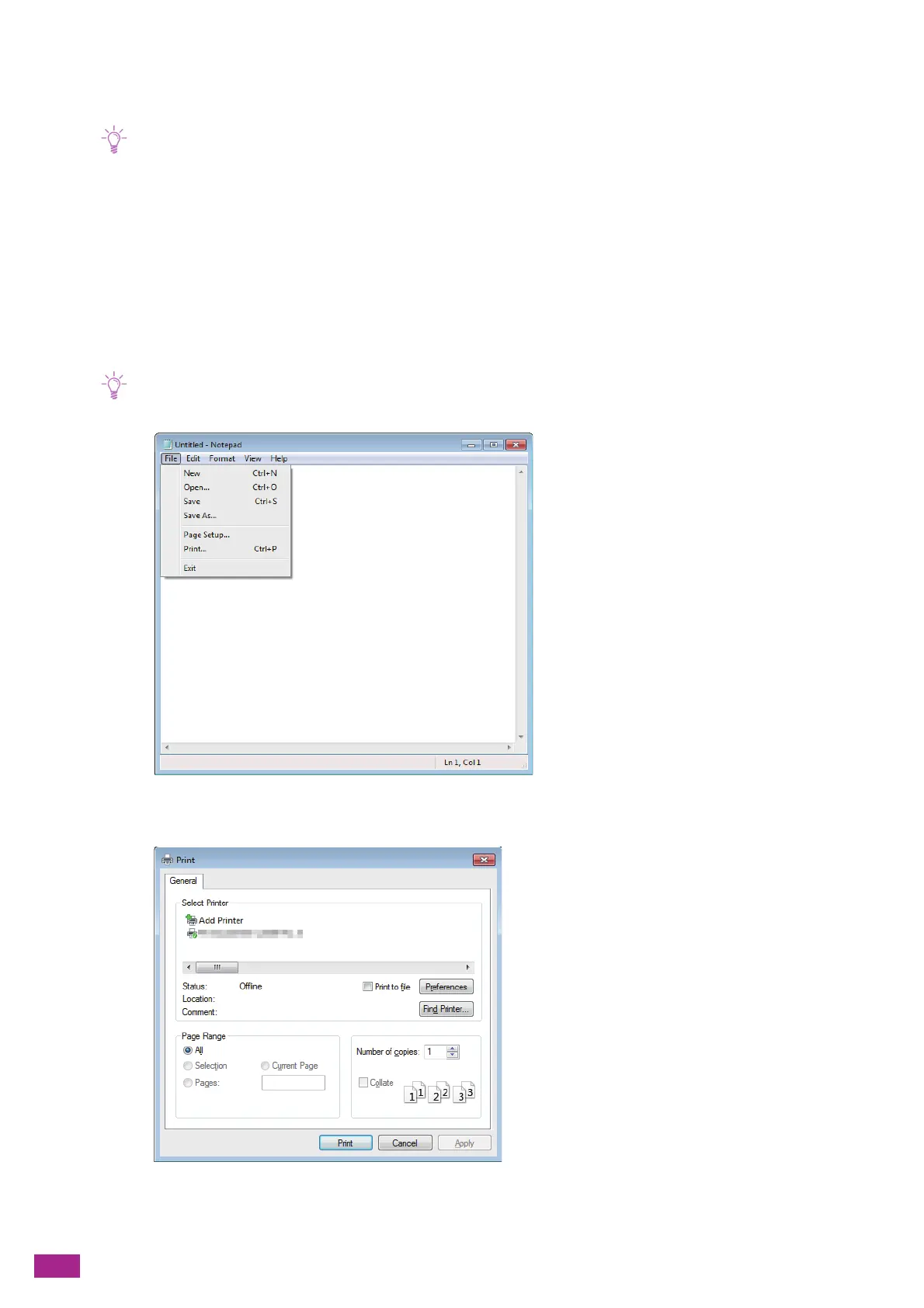User Guide
78
4.1 Printing From a Computer
• Print settings made from a print driver have precedence over the menu settings made from the operator panel. For
details about a print driver feature, see the print driver help.
The following describes a typical printing procedure.
4.1.1 For Windows
®
1.
Open the file that you want to print.
2.
From the [File] menu, select [Print].
• Menu names may differ depending on the application.
3.
Select the machine from [Select Printer], and then click [Preferences].
