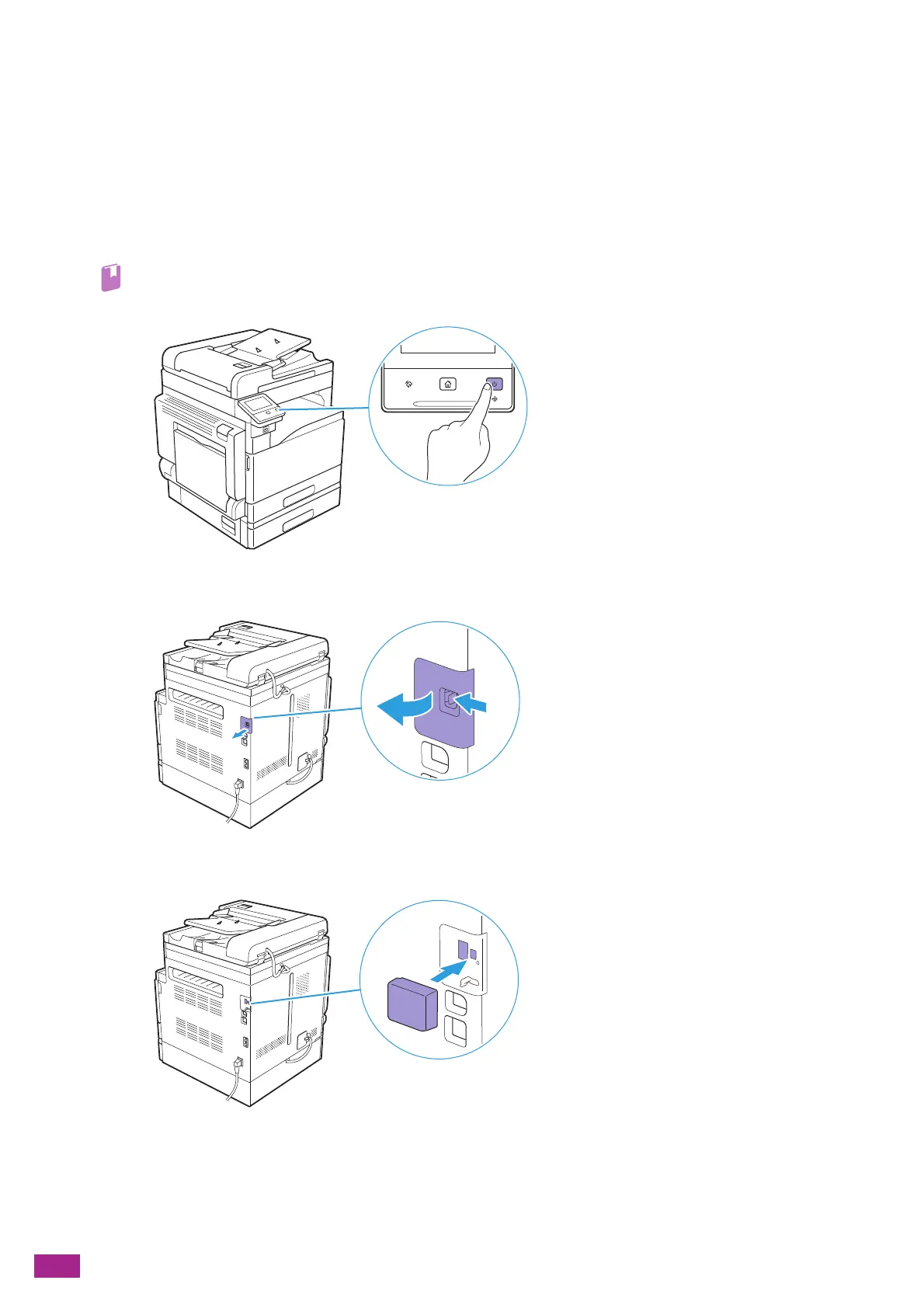User Guide
406
Attaching/Removing the Optional
Wireless LAN Kit
Attaching the Optional Wireless LAN Kit
1.
Turn off the machine.
• For details about how to turn off the machine, see "Turning Off the Machine (P.23)."
2.
Push the lever to the left to remove the cover of the optional Wireless LAN Kit socket.
3.
Insert the connector of the optional Wireless LAN Kit into the optional Wireless LAN Kit socket.
