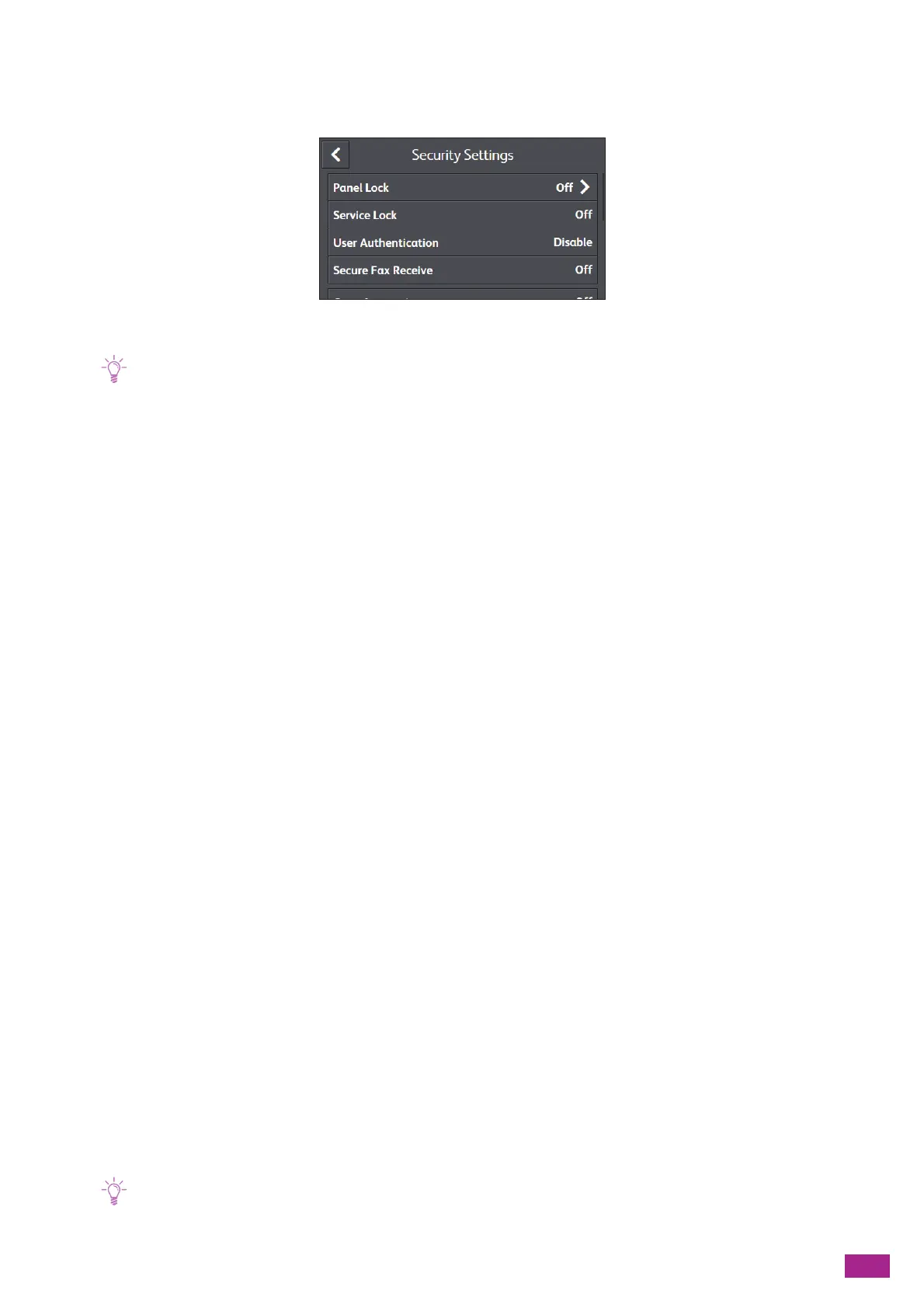10 Changing the Machine Settings
255
10.11 [Security Settings]
You can configure the security settings, such as limiting access to the setting menus or functions.
• Some of the menus are displayed only on the model with the fax function.
[Panel Lock] ......................................................................................................................................................................................255
[Service Lock]...................................................................................................................................................................................256
[User Authentication] ..................................................................................................................................................................257
[Secure Fax Receive] .....................................................................................................................................................................257
[Copy Accounting].........................................................................................................................................................................258
[Print Accounting]..........................................................................................................................................................................258
[Edit Email From Field] ................................................................................................................................................................259
[Confirm Recipients] .....................................................................................................................................................................259
[Domain Filtering] .........................................................................................................................................................................259
[Software Download]...................................................................................................................................................................259
[Login Attempts]............................................................................................................................................................................259
[Security Warning].........................................................................................................................................................................259
10.11.1 [Panel Lock]
Specify whether to limit access to the settings with a passcode, and to change the passcode.
[Panel Lock Settings]
Specify whether to limit access to the menus with a passcode. Set passcode protection for the following setting
menus:
• [Address Book]
•[Information Pages]
•[General]
• [Network Settings]
•[App Defaults]
• [Security Settings]
• [Maintenance]
• [Advanced Settings]
[Change Passcode]
Change the passcode to be used.
• This setting is available only when [Panel Lock Settings] is enabled.
