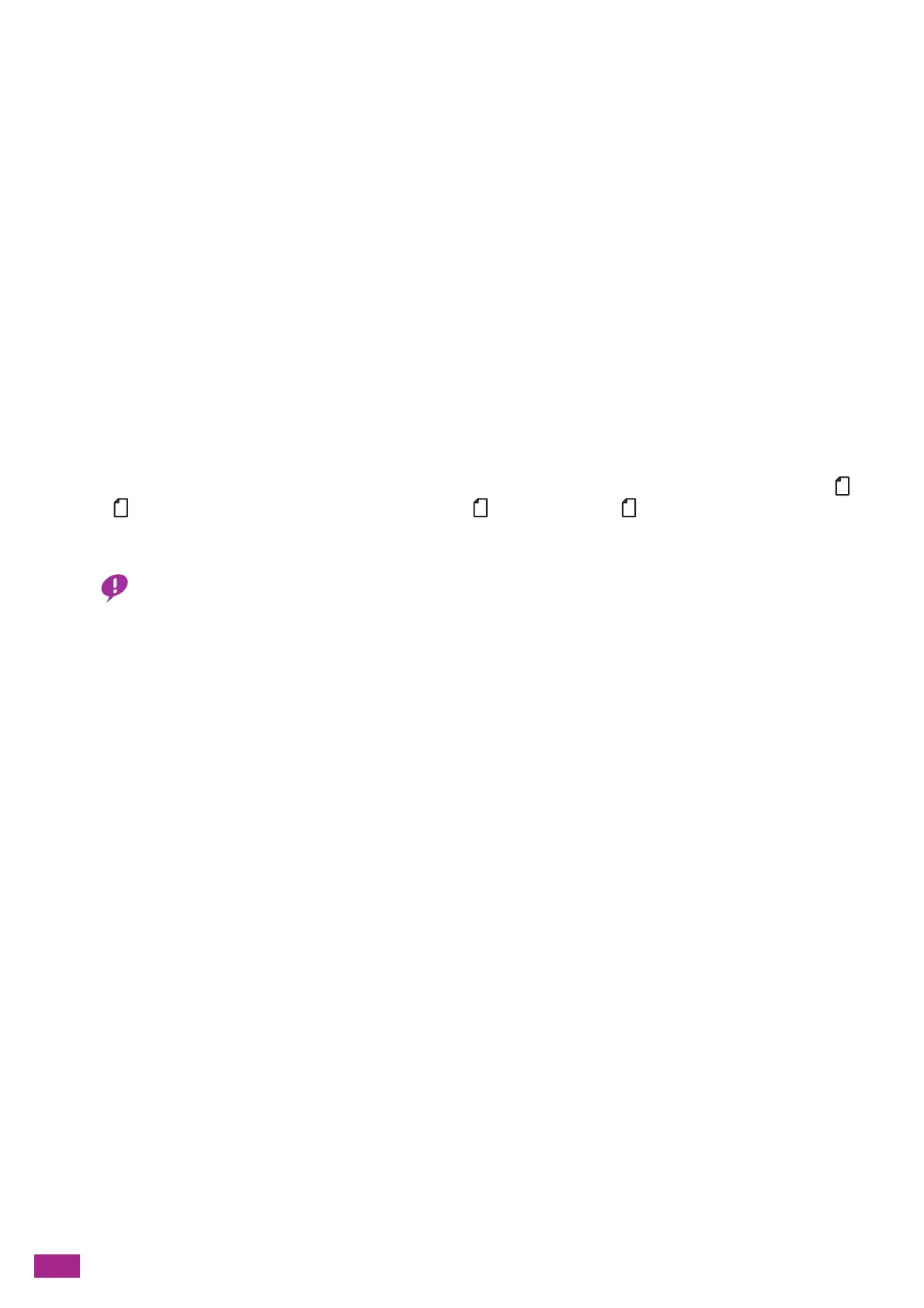User Guide
74
3.6 Loading a Document
You can use the Duplex Automatic Document Feeder (DADF) or the document glass to load a document.
Documents that can be loaded on the Duplex Automatic Document Feeder (DADF):
• One-sheet document
• Multiple-sheet document
Documents that can be loaded on the Document glass:
• One-sheet document
• Booklet
There are two methods to load a document as shown below.
3.6.1 Loading a Document on the Duplex
Automatic Document Feeder (DADF)
You can load only standard size documents in the Duplex Automatic Document Feeder (DADF).
When document is loaded in the Duplex Automatic Document Feeder (DADF), the machine detects the
document size automatically. The following standard size documents are detected automatically: A3, B4, A4 ,
A4, B5 , B5
*
, A5, 11 x 17", 8.5 x 14"
*
, 8.5 x 13"
*
, 8.5 x 11" , 8.5 x 11", 8K, 16K , 16K
*
.
*
You can specify the document sizes to be automatically detected on [Device] > [General] > [Original Size
Detected]. For details, see "[Original Size Detected] (P.237)."
• Load the document with wrinkles, creases or curls, the document you have cut or trimmed, or the document of
carbon-backed paper on the document glass to avoid paper jams.
1.
Before loading a document, remove the paper clips or staples.
