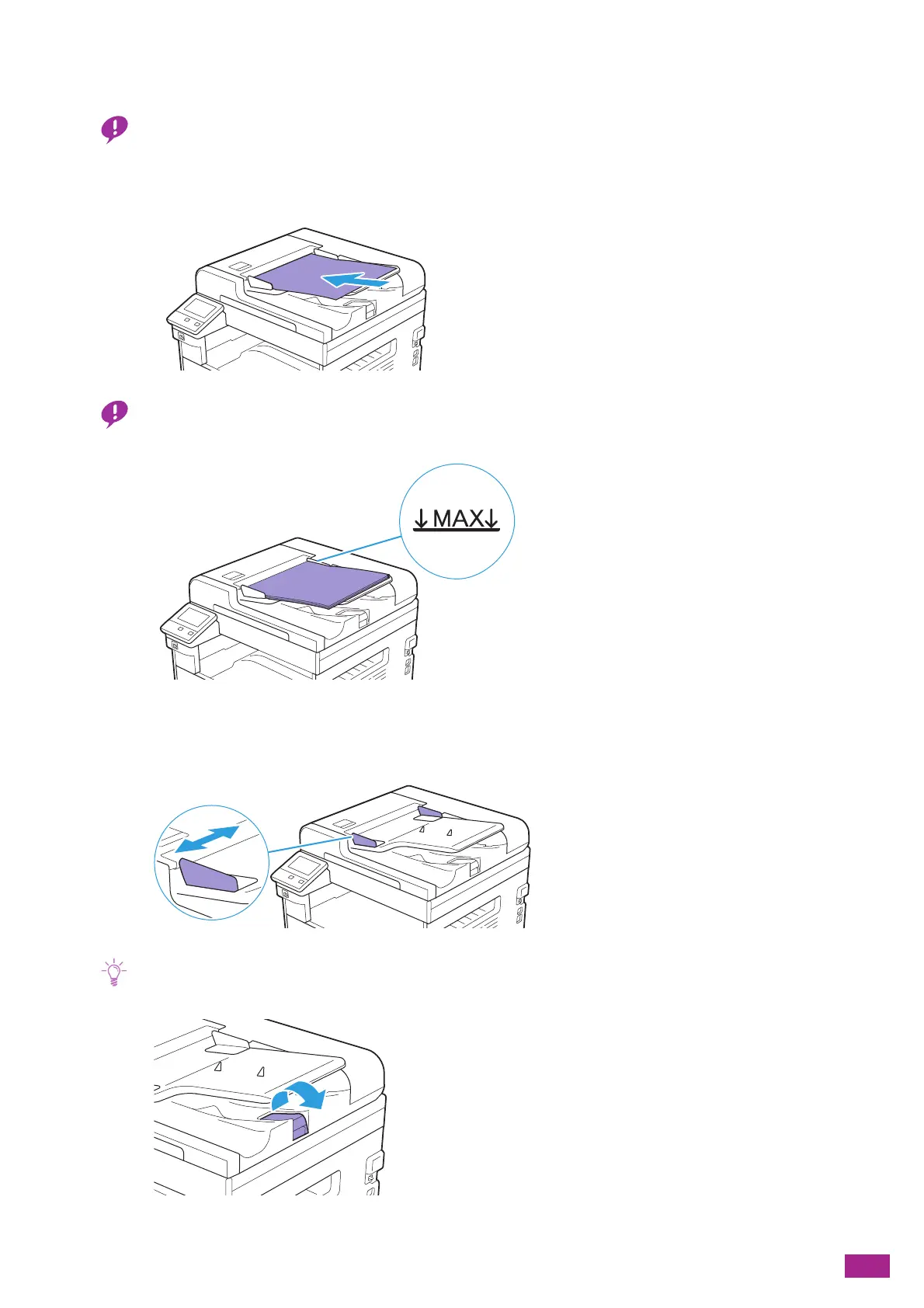3 Using Your Machine
75
2.
Load a document facing up (front side facing up for a two-sided document) into the Duplex
Automatic Document Feeder (DADF).
• Remove sticky notes, paper clips, adhesive tapes or staples before loading documents. Otherwise they may cause a jam
or a malfunction on the Duplex Automatic Document Feeder (DADF).
• Do not load a document above the fill line shown as "MAX." Doing so may cause a jam or a malfunction.
3.
Adjust the document guides according to the document size that you want to load.
• Extend the document stopper to prevent documents from falling off.
