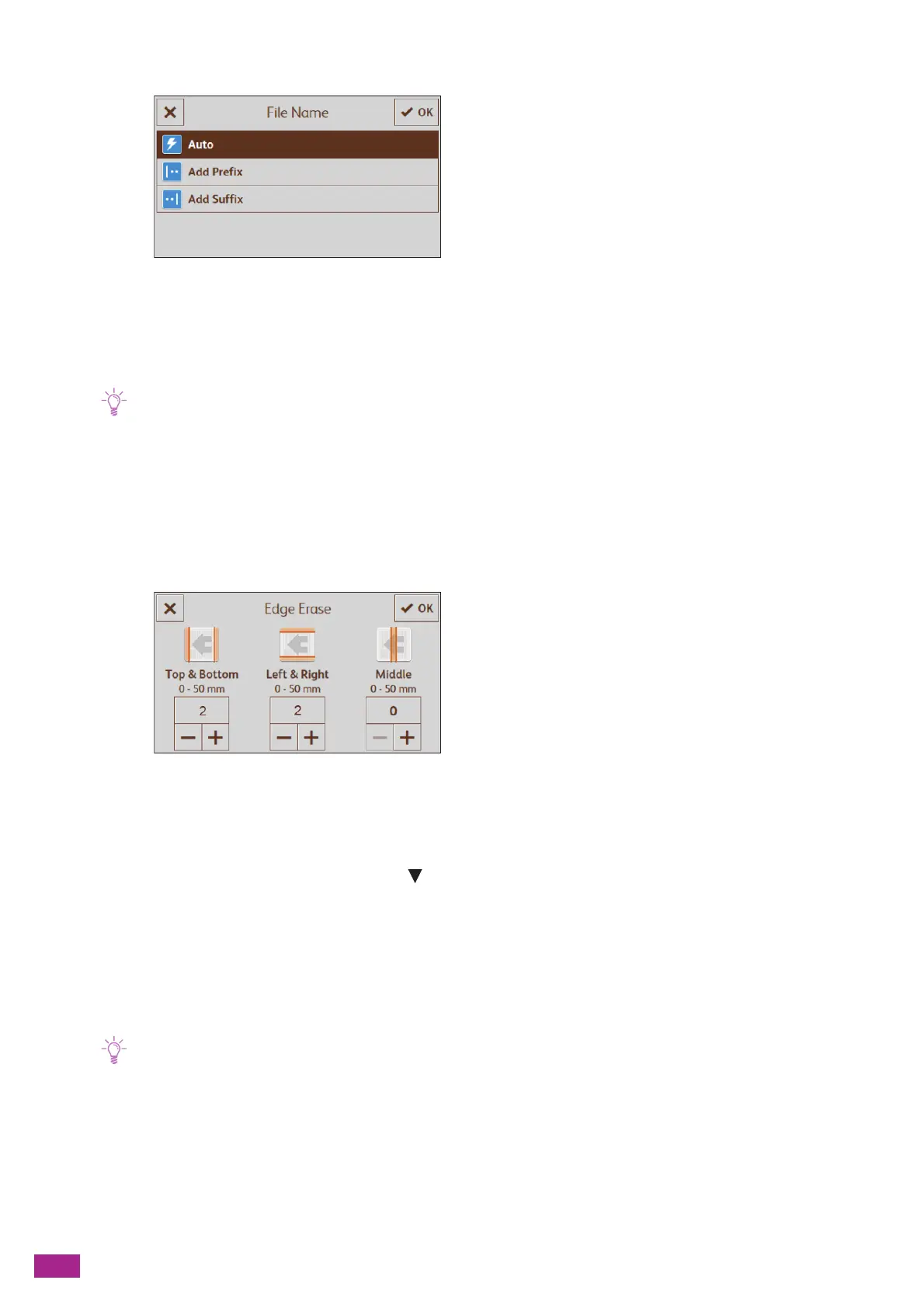User Guide
192
[File Name]
Specify how to name the scanned data.
File names can be specified up to 50 characters, in the following format.
[Auto]: img-YYMMDDHHMMSS.extension
[Add Prefix]: Specified characters_YYMMDDHHMMSS.extension
[Add Suffix]: YYMMDDHHMMSS_specified characters.extension
• "YYMMDDHHMMSS" stands for the last two digits of year, two digits of month and day, two digits of hour, minute, and
second.
• Prefix and suffix can be specified up to 32 characters.
• When the scanned data is stored as one page per file, "-" (hyphen) and consecutive four-digit number (0001 - 9999) are
added after the file name.
• The following characters cannot be used for the file name even though they are displayed on the screen keyboard.
\ / : * ? " < > |
[Edge Erase]
Specify whether to remove the shadows on the top and bottom, the left and right, or the middle when scanning
a thick document or a booklet.
Resetting or Saving the Settings
To reset or save the settings, tap [Scan to Cloud ].
[Reset]
Resets the [Scan to Cloud] settings of the machine.
[Save as Favorite]
Registers the current settings and the folder to save the scanned data to as favorites.
• You can register up to ten settings.
8.2.3 Sending Scanned Data to an E-mail Address
(Scan to Me)
You can send the scanned data to the e-mail address used to login to the Cloud Service Hub.
