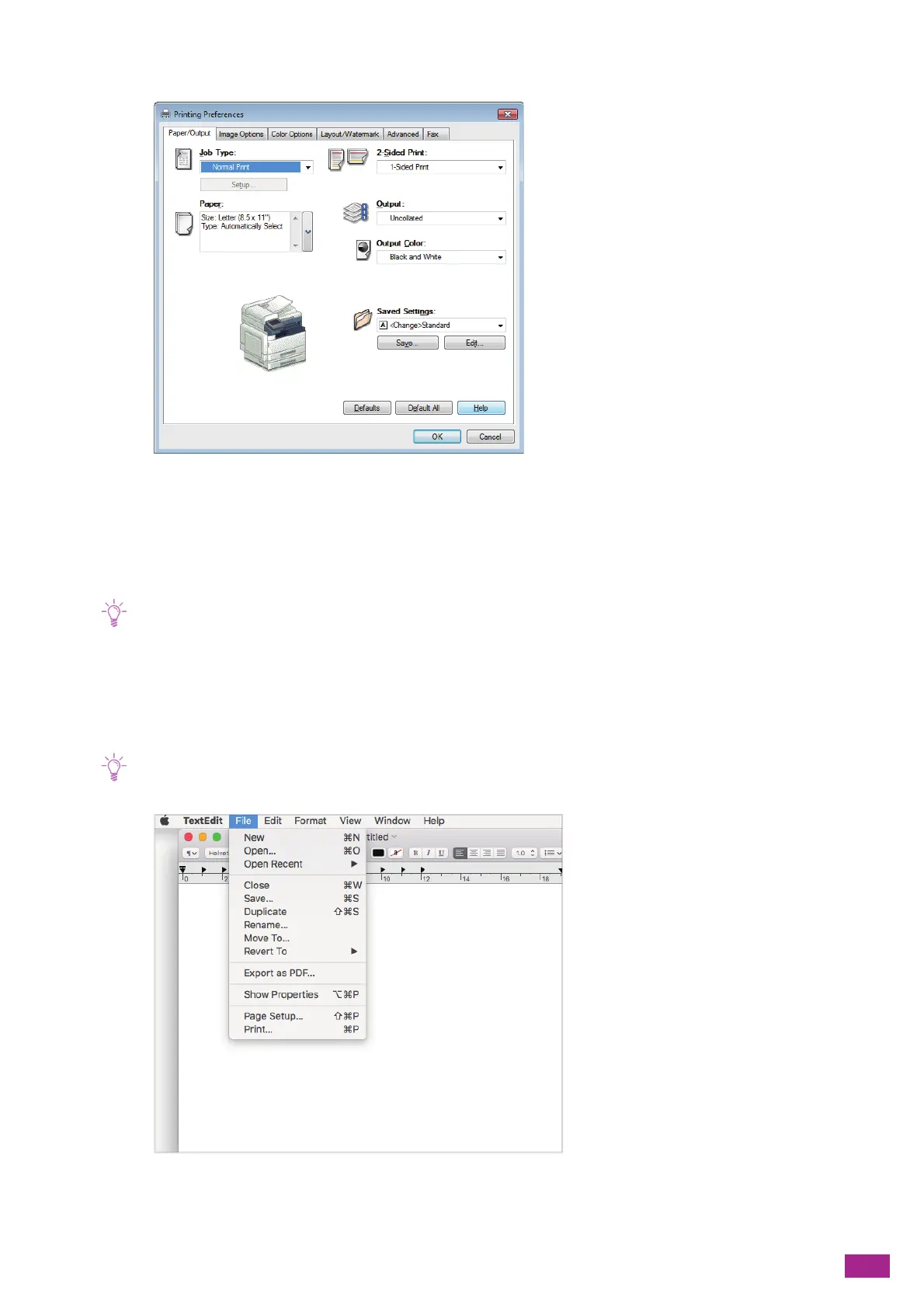4 Printing
79
4.
Configure the settings on [Preferences] as needed, and then click [OK].
5.
Click [Print].
4.1.2 For Mac
• When you use the AirPrint feature with a USB connection, click [Connectivity] on the left pane in CentreWare Internet
Services, select [AirPrint
TM
] in [Mobile Printing], and select the [USB Connection] check box. For details, see the
CentreWare Internet Services Help.
1.
Open the file that you want to print.
2.
From the [File] menu, select [Print].
• Menu names may differ depending on the application.
