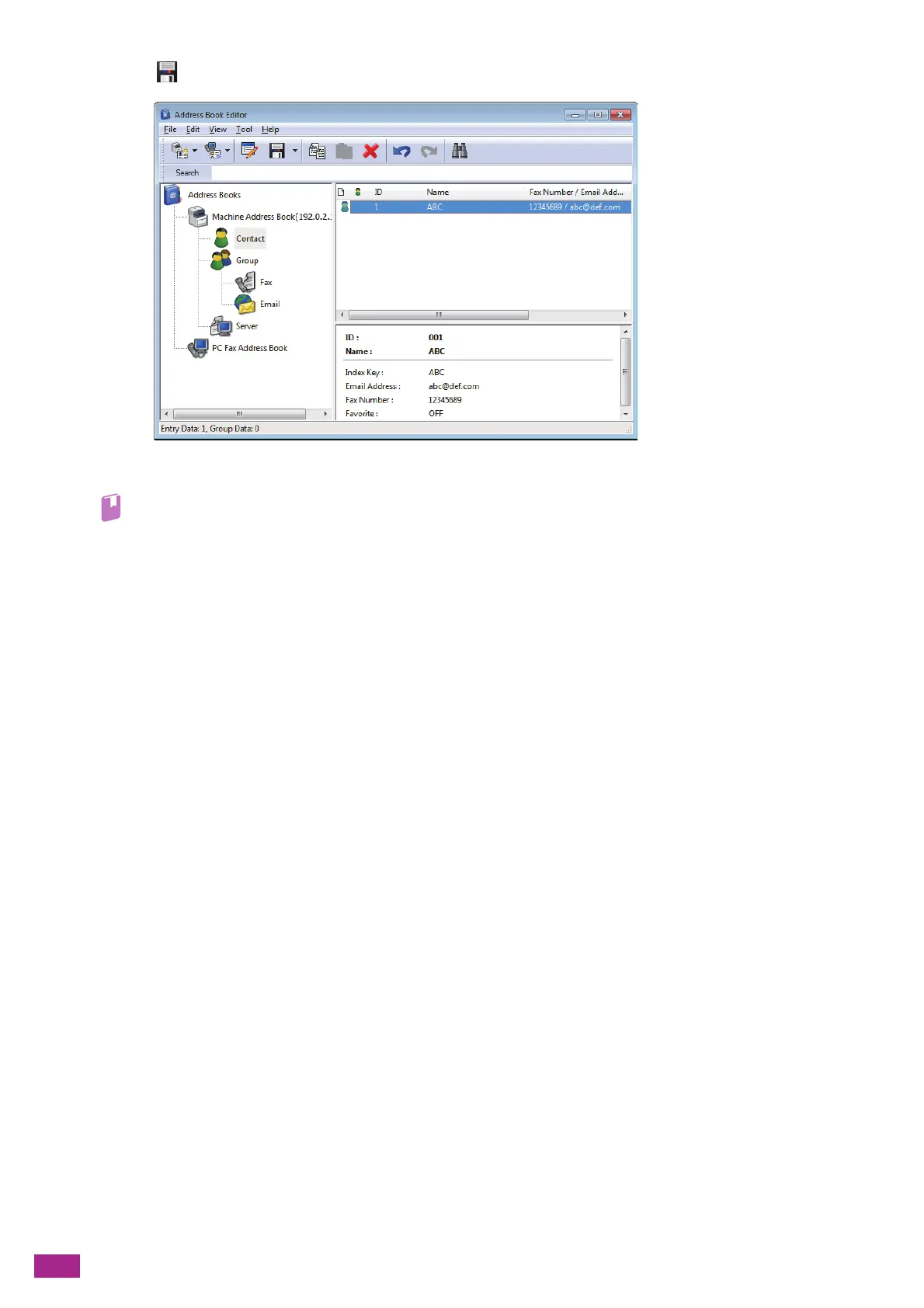User Guide
278
3.
Click [Save All].
The registered destination is saved in the machine.
• For details about how to use the Address Book Editor, see the Address Book Editor help.
ContentsBridge Utility (Windows
®
)
This software allows you to directly send the files saved on a computer to the machine and print them. You can
print PDF files and TIFF files.
To start the ContentsBridge Utility, double-click the [ContentsBridge] shortcut on the desktop.
11.2.2 Updating Software
The latest software is available on our official web site. The communication fee shall be borne by users.
