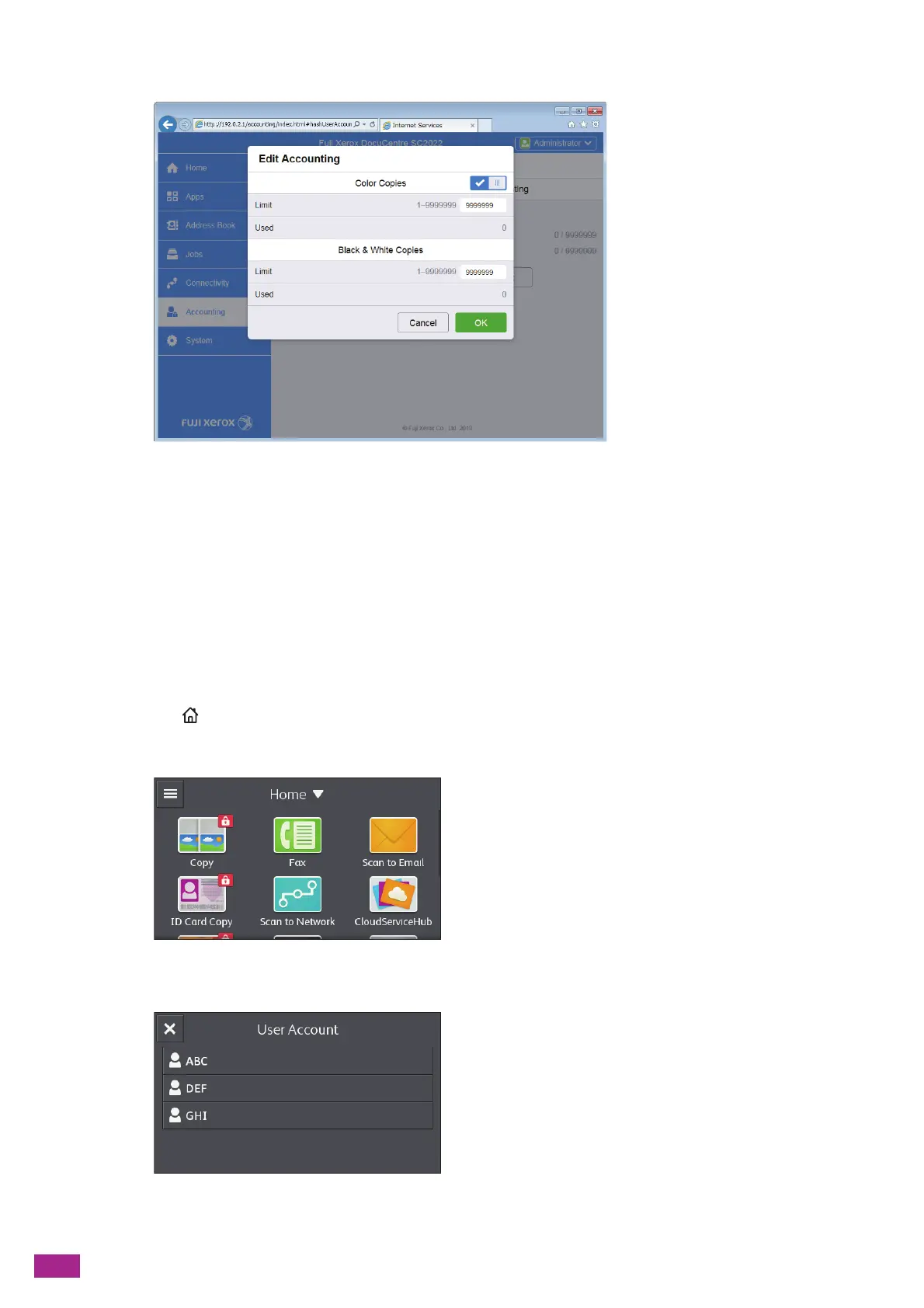User Guide
322
9.
Enter the desired values in the [Limit] under [Color Copies].
10.
Enter the desired values in the [Limit] under [Black & White Copies].
11.
Click [OK].
11.5.4 Using Copy Accounting
When using the copy function with the Copy Accounting feature enabled, registered users need to login to their
user account registered in the machine.
Logging In
1.
Press the <Home> button.
2.
Tap [Copy] or [ID Card Copy].
3.
Tap the user account to login.
4.
Enter the password, and then tap [OK].
