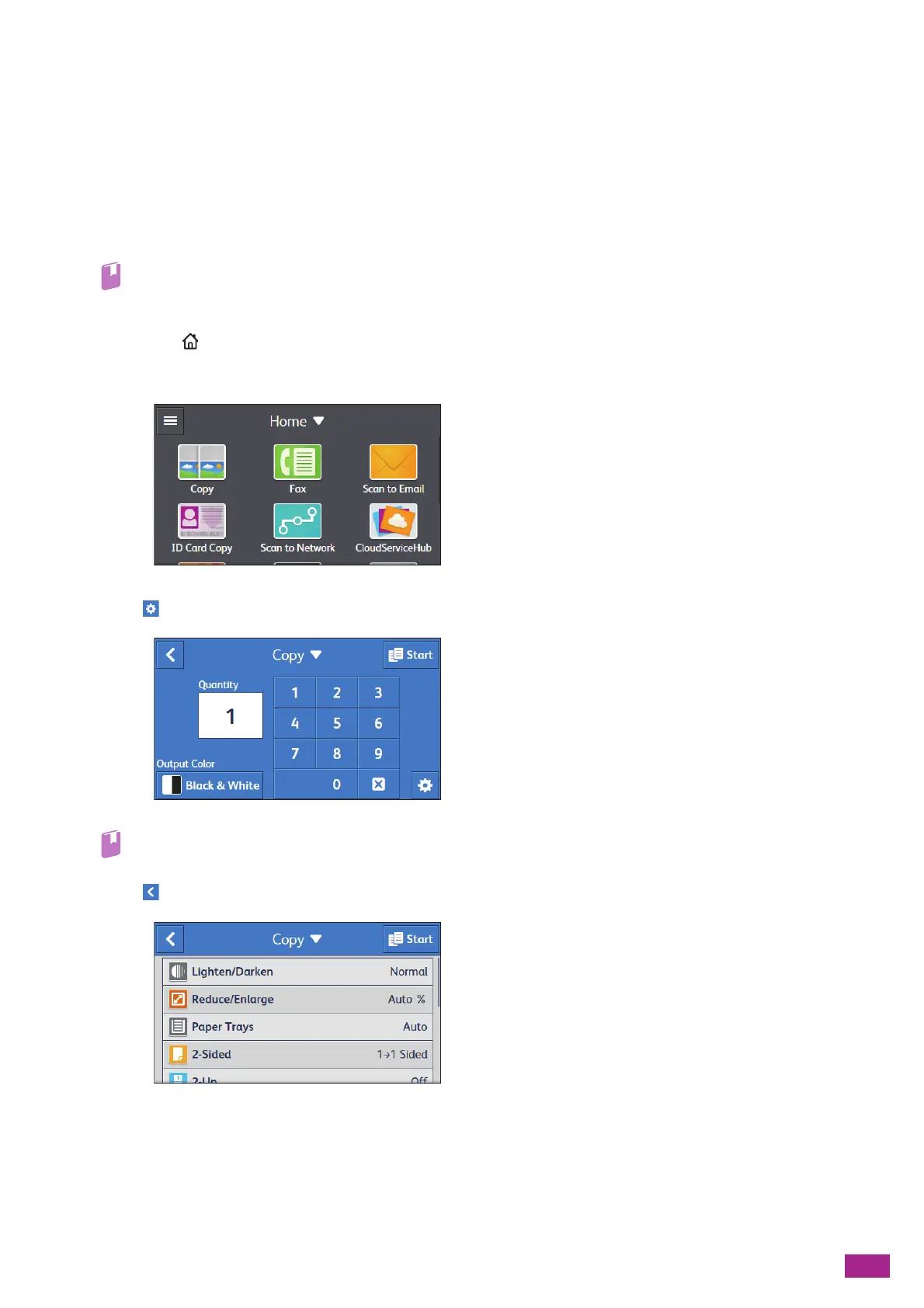5 Copying
101
5.1 Making a Copy
5.1.1 Basic Copying
Using the Duplex Automatic Document Feeder (DADF)
1.
Load a document.
• For details about loading a document, see "Loading a Document on the Duplex Automatic Document Feeder (DADF)
(P.74)."
2.
Press the <Home> button.
3.
Tap [Copy].
4.
Tap , and then configure the copy settings as needed.
• For details about the copy settings, see "Configuring the Detailed Settings (P.104)."
5.
Tap .
6.
Tap the button under [Output Color], and then select the color mode.
7.
Tap the number on the numeric keys to specify the number of copies.
