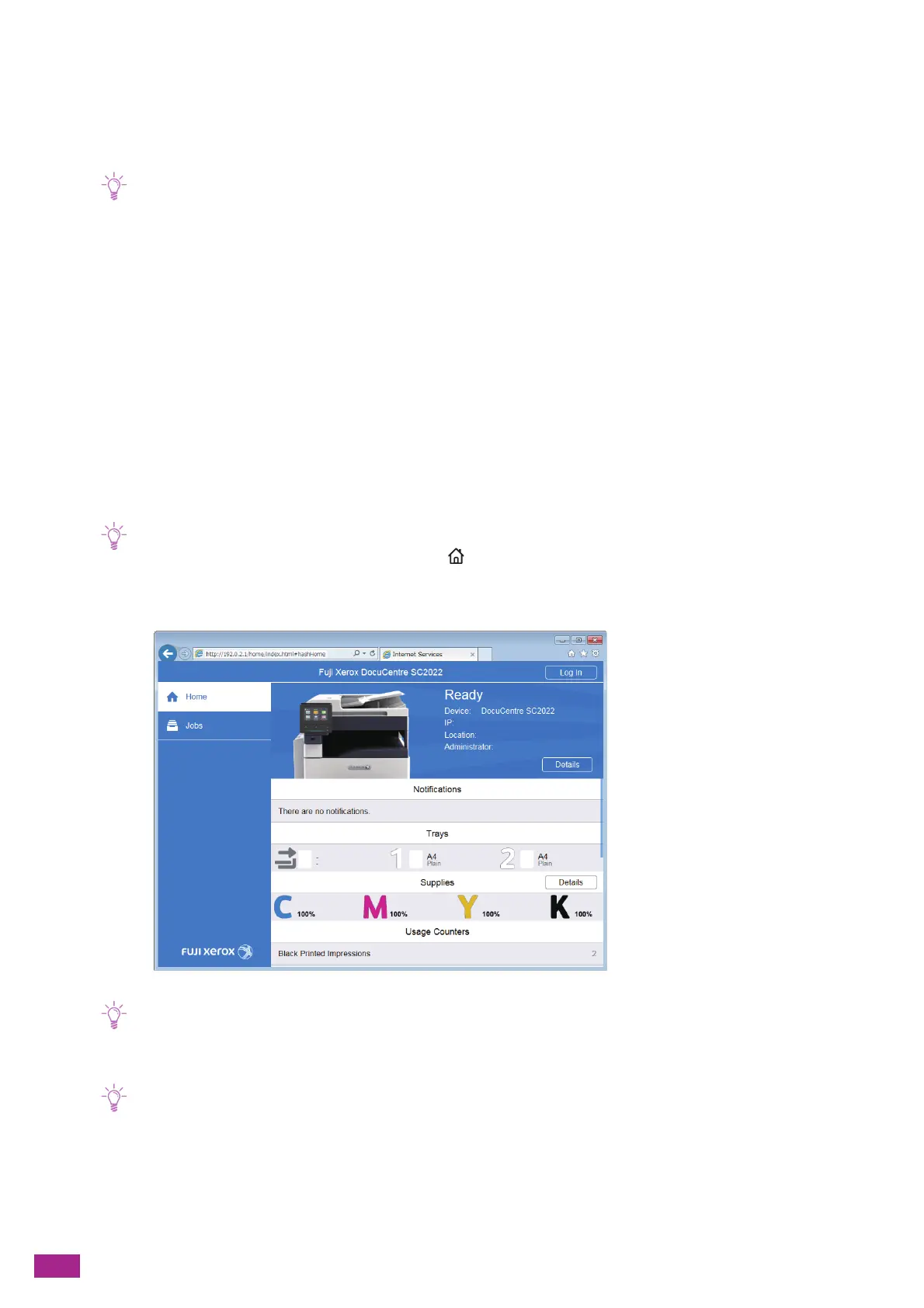User Guide
334
11.7 Using the Encryption Feature
The encryption feature encrypts the data to be transmitted, and prevents the interception or falsification of the
data. To use the authentication feature on the machine, digital certificates are required.
• The machine supports the following kinds of digital certificates:
- Self-signed certificate made with CentreWare Internet Services
- Certificate signed by the certificate authorities (CA)
• The machine can import the digital certificates of the following formats:
- PKCS#12 (DER encoded)
- PKCS#7 (for CSR) (DER encoded)
Use CentreWare Internet Services to configure the encryption feature.
11.7.1 Preparing for Encryption
Enabling the SSL/TLS Server Communication
Before using the encryption feature with digital certificates, enable the SSL/TLS server communication.
1.
Enter the IP address of the machine in your web browser and start CentreWare Internet Services.
• To check the IP address of the machine, press the <Home> button on the operator panel, and then tap [Device] >
[About].
2.
Click [Log In] on the upper right corner.
• If [Local User] is displayed on the upper right corner, proceed to step 4.
3.
Enter the [User Name] and [Password] for the administrator, and then click [Log In].
• For details about the default user name and password, see "Logging In As the Administrator (P.273)."
4.
Click [System] on the left pane of the screen.
5.
Click [Security].
6.
Click [SSL/TLS Settings].
