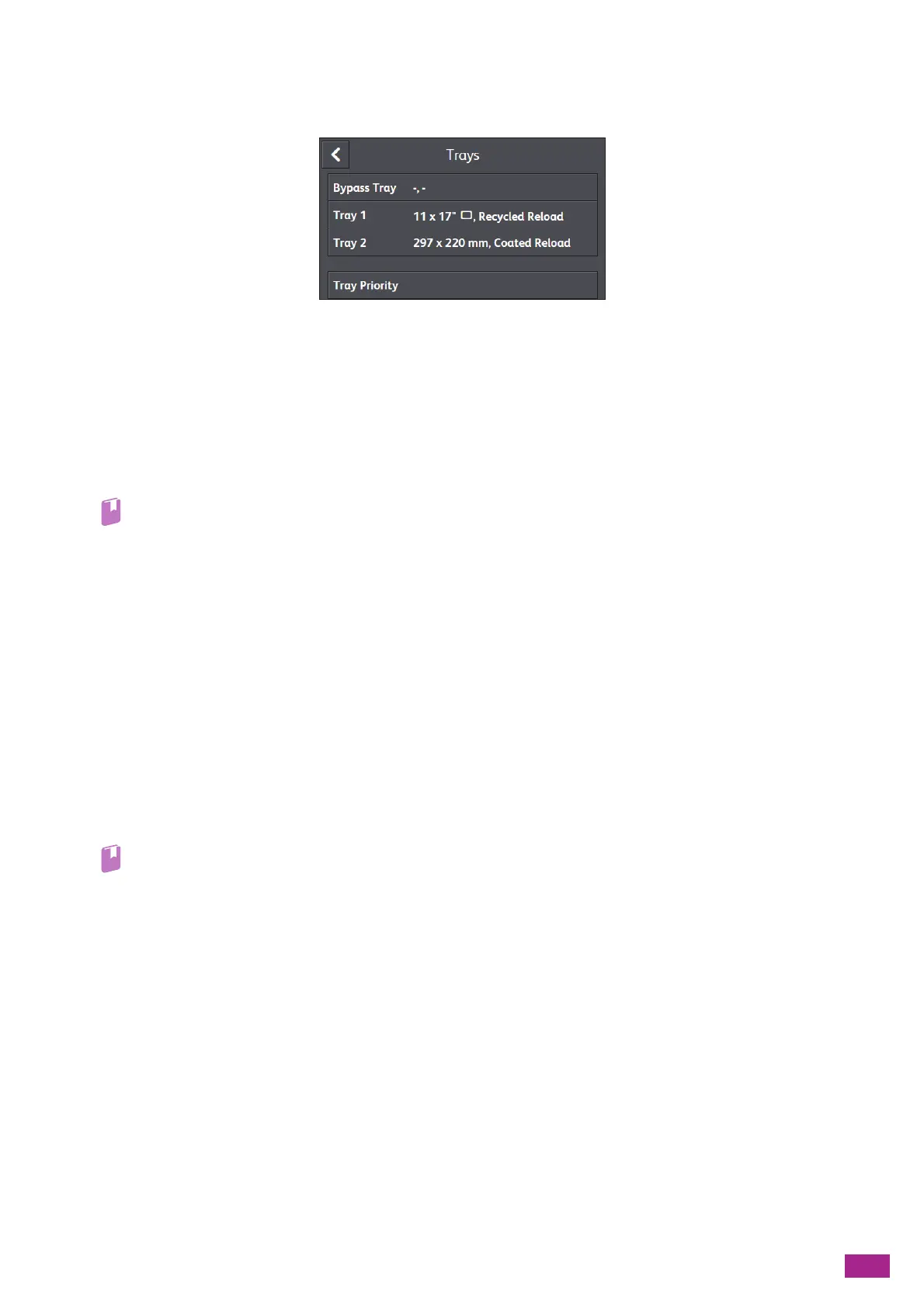10 Changing the Machine Settings
231
10.5 [Trays]
You can specify the size and type of paper loaded in Tray 1, Tray 5 (bypass), or Tray 2 (One Tray Module)
(optional).
[Bypass Tray] ...................................................................................................................................................................................231
[Tray 1]...............................................................................................................................................................................................231
[Tray 2]...............................................................................................................................................................................................232
[Tray Priority] ...................................................................................................................................................................................232
• For details about supported paper sizes and types, see "Usable Print Media on Each Tray (P.63)."
10.5.1 [Bypass Tray]
Specify the size or type of paper loaded in Tray 5 (bypass).
[Use Driver Setting]
Specify whether to use the paper size and type specified on the print driver.
[Paper Size]
*
Select the paper size.
When the non-standard size paper is used, tap [Custom Paper Size], and specify the length and width of the
paper in the [Custom Paper Size] screen.
• For details on usable paper media, see "Usable Print Media on Each Tray (P.63)."
[Paper Type]
*
Select the paper type.
[Display Tray Prompt]
Specify whether to display a screen for specifying the paper size and paper type when paper is loaded in Tray 5
(bypass).
*
This setting is available only when [Use Driver Setting] is disabled.
10.5.2 [Tray 1]
Specify the size or type of paper loaded in Tray 1.
