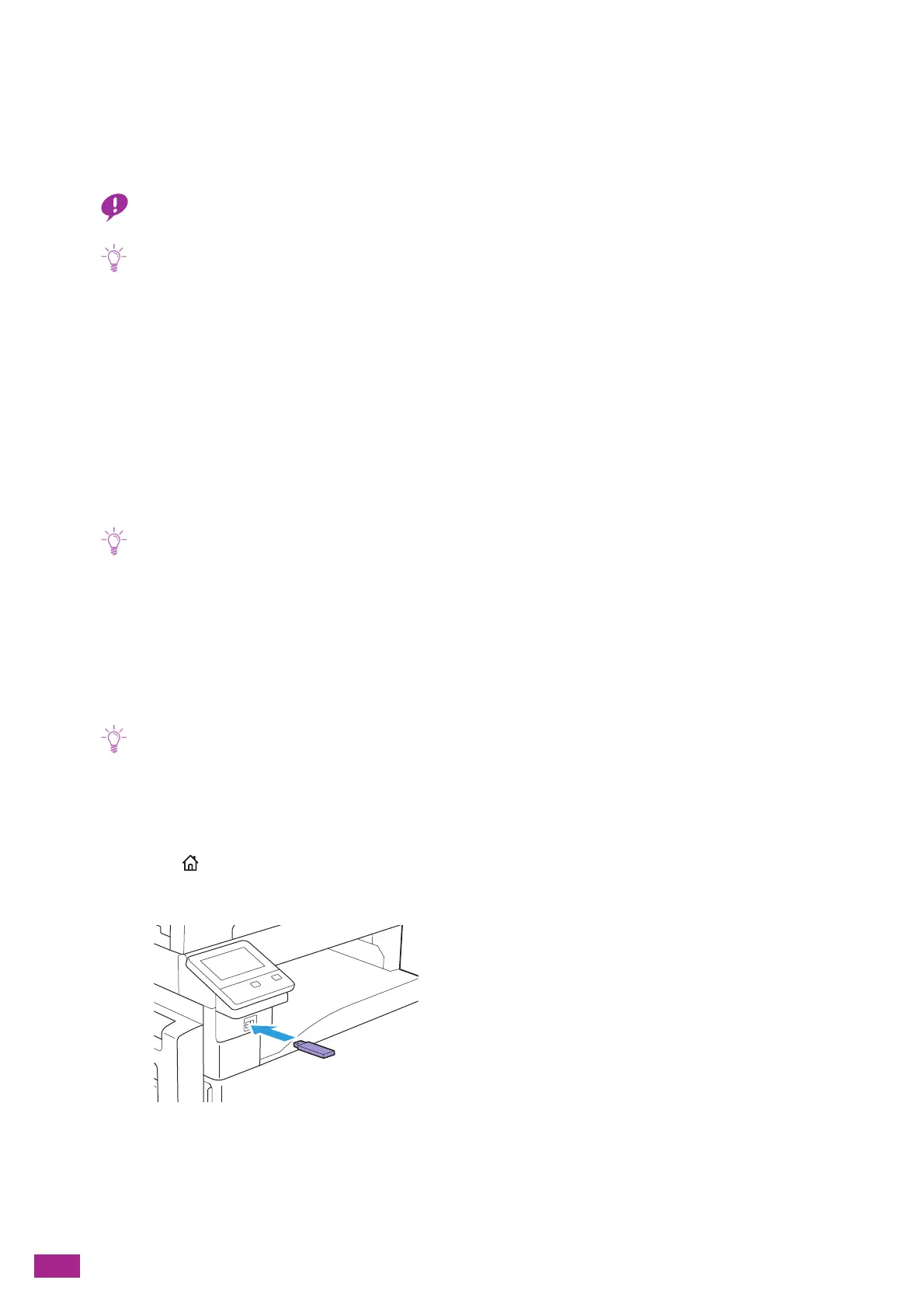User Guide
86
4.5 Printing a File in a USB Flash Drive
(USB Direct Print) (Optional)
You can print files stored in a USB flash drive without using a computer.
• Do not remove the USB flash drive from the machine while printing is in progress.
• When [Print Accounting] is enabled, you need to enable [Unauthenticated User Print] to use this feature. For details, see
"[Unauthenticated User Print] (P.258)."
4.5.1 Supported USB Flash Drive and File Formats
Supported USB Flash Drive
You can use a USB flash drive with the following specification:
• USB 2.0/USB 1.1
• Type-A connector
• FAT16/FAT32
• This feature cannot be used on USB flash drives encrypted by a software.
Supported File Formats
Files in the following file formats can be printed directly from a USB flash drive:
•PDF
•TIFF
•JPEG
• This machine may not print the files if the files are not created by the Scan to USB Drive function on this machine.
4.5.2 Printing a File in a USB Flash Drive
1.
Press the <Home> button.
2.
Insert a USB flash drive into the front USB port of the machine.
