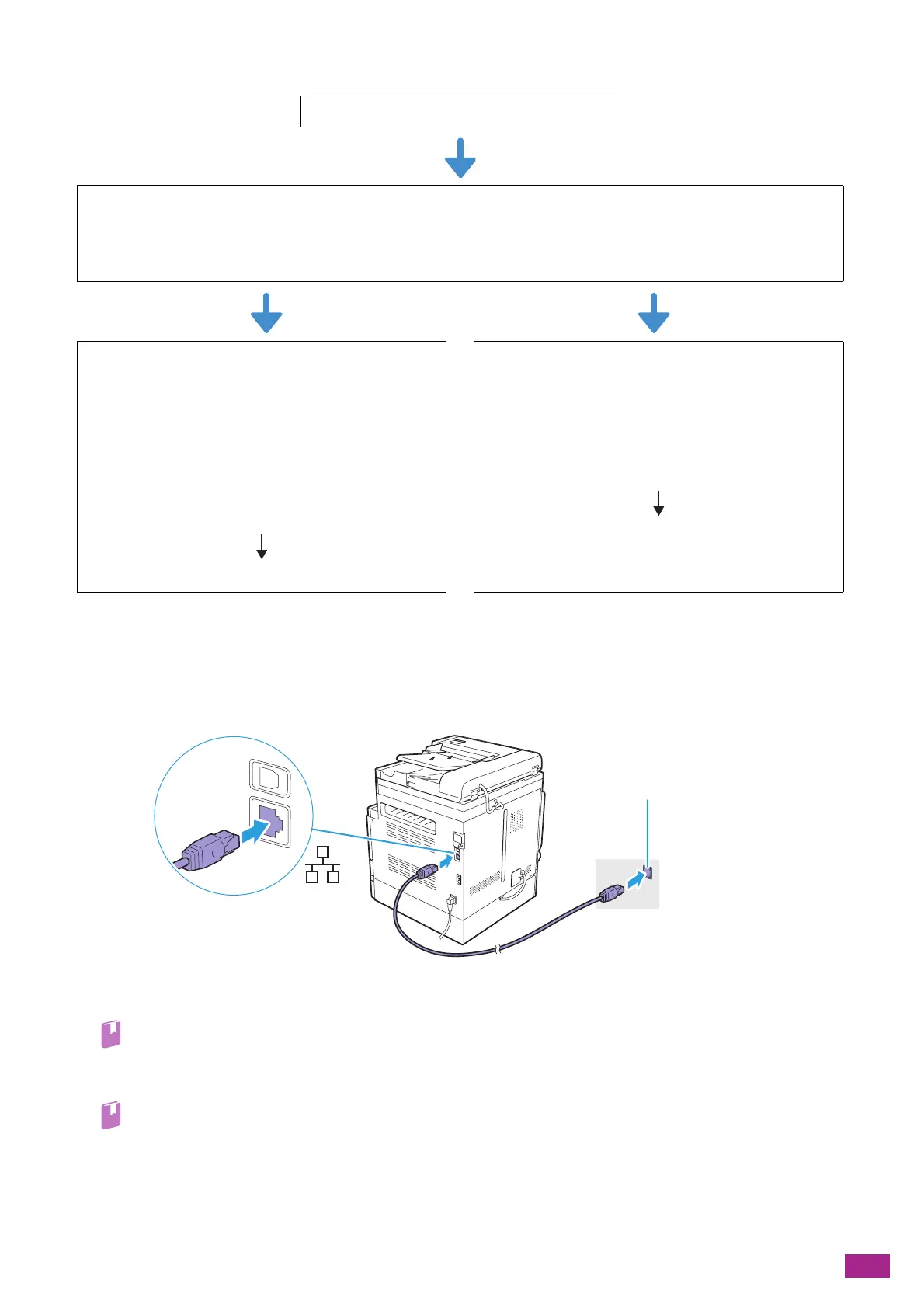2 Setting Up the Machine
25
2.2.2 Connecting to a Wired (Ethernet) Network
1.
Connect the machine to the Ethernet outlet or hub with the Ethernet cable.
2.
Set the IP address for the machine.
• For details about how to set the IP address, see "Setting the IP Address (P.30)."
Next, install software.
• For details about installing software on a Windows
®
computer, see "Installing Software for Windows
®
(P.33)", and for
details about installing software on a Mac, see "Installing Software for Mac (P.35)."
Wireless LAN connection
Preparation
Install the optional Wireless LAN Kit, and then remove the Ethernet cable.
"Attaching the Optional Wireless LAN Kit (P.406)"
Windows
®
Connect the machine to a wireless network, and then
install software.
"Automatically Connecting to a Wireless Network (P.26)"
"Manually Connecting to a Wireless Network (P.28)"
"Connecting Using [Quick Setup] (Windows
®
) (P.29)"
"Connecting Using Support Tools (Windows
®
) (P.29)"
"Installing Software for Windows
®
(P.33)"
Mac
Connect the machine to a wireless network, and then
install software.
"Automatically Connecting to a Wireless Network (P.26)"
"Manually Connecting to a Wireless Network (P.28)"
"Installing Software for Mac (P.35)"
