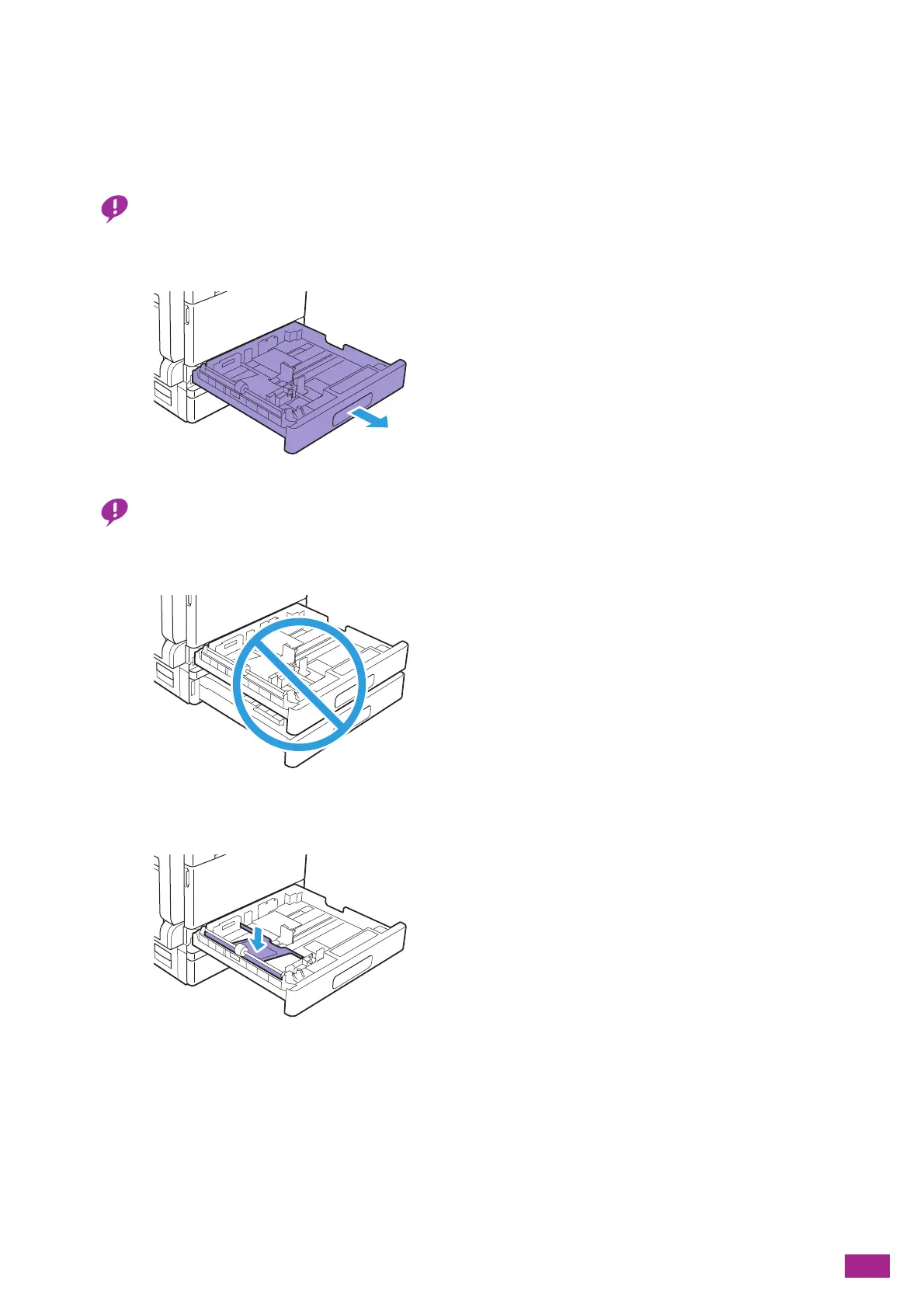3 Using Your Machine
67
3.5 Loading Print Media
3.5.1 Loading Print Media in Tray 1 and Tray 2
• Do not remove the tray while the machine is copying or printing.
1.
Pull out the paper tray until it stops.
• Do not load different sizes or types of paper on top of any remaining paper in a tray. Doing so may cause paper jams or
loading errors.
• Pulling out all the trays at once may cause the machine to tilt or fall, causing injury.
If any paper is loaded, remove it.
When loading in Tray 1, push down the metal plate.
