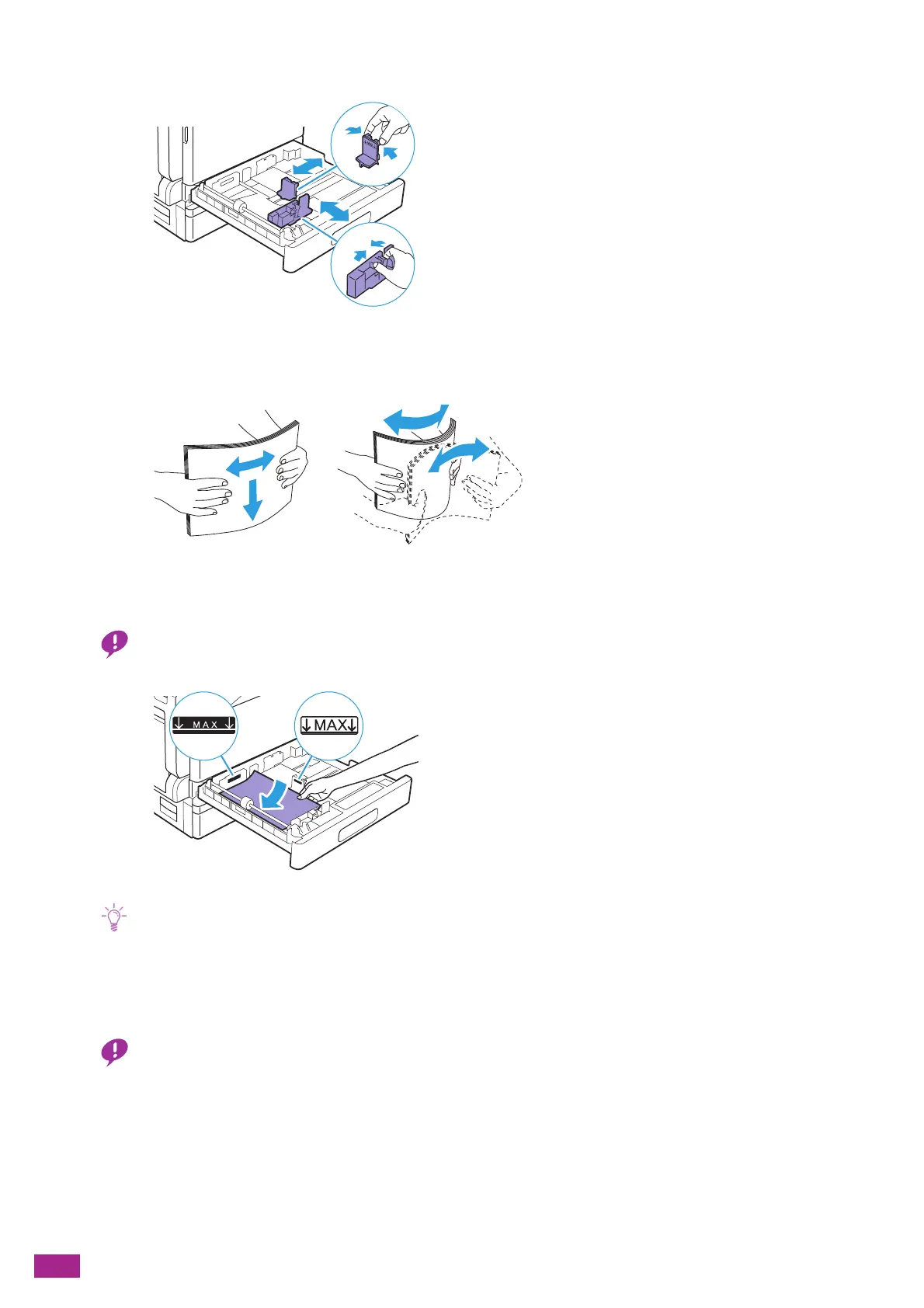User Guide
68
2.
Move the paper guides to the position to fit the paper size.
3.
Before loading print media, flex and fan the sheets. Straighten the edges of the stack on a level
surface.
4.
Load print media with the side to copy or print on facing up, aligning the leading edge with the left
side of the tray.
• Do not load print media above the fill line shown as "MAX." Doing so may cause a jam or a malfunction.
• If the paper guides are not aligned with the paper, it may cause a paper jam. When the paper guides are not aligned
with the paper, adjust the position of the paper guides.
• When you load custom size paper in Tray 2 (One Tray Module) (optional), adjust the paper guides according to the
paper size.
5.
Gently push the tray until it stops.
• When pushing the tray, do it slowly. If the paper tray is pushed with too much force, it may cause a malfunction.
